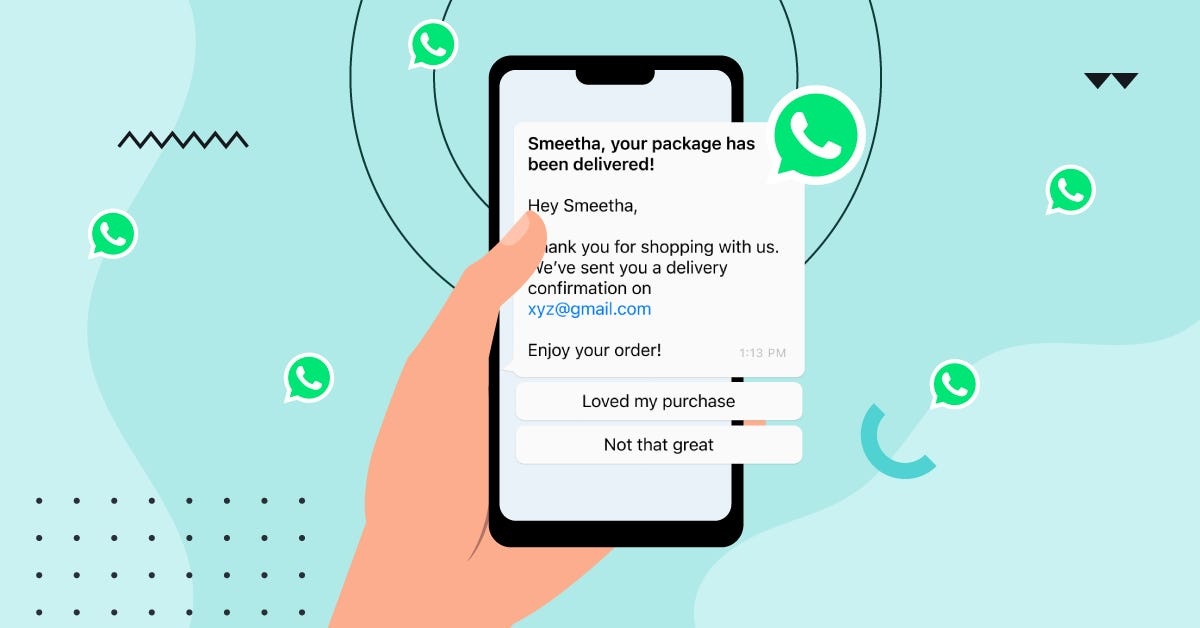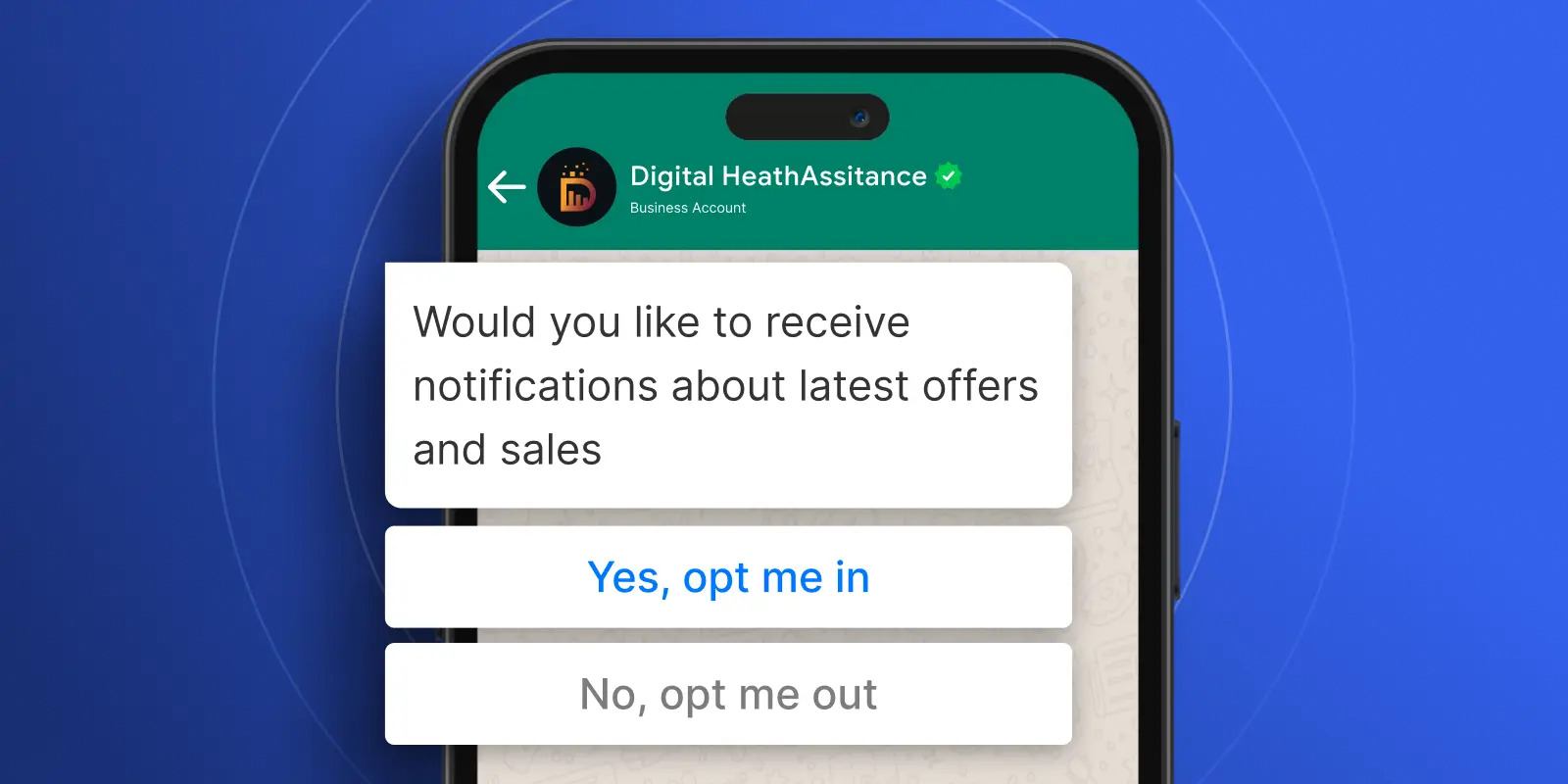
WhatsApp Opt In: Building a Consent-First Messaging Strategy
When you use WhatsApp for your business, you can talk directly with customers. But you have to get permission first. This guide shows you how to get a proper WhatsApp opt-in so you can create a strong messaging strategy.
Introduction

Permission is the foundation of WhatsApp marketing. This introduction covers why opt-in is a must-have and what kind of consent you actually need.
Why is opt-in essential for WhatsApp Business compliance
A user's permission, or opt-in, is the single most important rule for the WhatsApp Business Platform. Meta, the company that owns WhatsApp, requires it. When customers agree to get your messages, they are far more likely to open them and read them. You show them you respect their privacy, which builds trust, and trust is key to any good customer relationship.
Difference between implicit and explicit consent
Implicit consent is indirect. A customer gives you their phone number for a delivery, for example. You might then think it's okay to send them marketing messages. That is an assumption. The customer never directly said, "Yes, please send me special offers."
Explicit consent is different. The customer must perform a specific action to show they want your messages. They might check a box on a form or click a button that clearly states what will happen. For instance, a checkbox might say, "Yes, I want to get weekly deals on WhatsApp."
WhatsApp's policy demands you get explicit consent. This rule protects everyone and is not negotiable.
What Counts As A Valid WhatsApp Opt-In
Now that you know why explicit consent is so important, let's look at what makes an opt-in valid in WhatsApp's eyes. You have to get that permission in the right way and provide the right information at that moment.
Channels allowed (website forms, in-store, etc.)
You can ask for opt-ins in many places where you already talk to customers. The most important thing is that the customer must take the action themselves. You cannot just add their number to a list.
Offline methods are effective too. You can place a QR code on your product packaging or in-store posters that lead customers to an opt-in page. Verbal permission over the phone is also allowed, as you follow a clear script and have a reliable way to document consent. This could include call recordings or notes in your CRM with a timestamp to ensure compliance.
What information must be shared at the time of opt-in
You have to be completely honest when you ask for an opt-in. Meta’s policy says your request must include two key pieces of information.
First, you have to state the name of your business clearly. This prevents any confusion if you have a few different brand names. Second, you must say that they are opting in to receive messages on WhatsApp. You can't just say "messages." You have to name the platform.
It is also a good idea to tell them what kind of messages you'll send, such as "order updates," "special offers," or "new product alerts." This level of honesty makes users feel comfortable and reduces the chances of them feeling surprised later.
Examples of proper opt-in copy
Your opt-in text should be simple and direct. Your main goal is to avoid any confusion. If you use complicated language, you will only lower the number of people who sign up.
Here are a few good examples of clear and compliant copy:
- If you use a checkbox on a checkout page: [ ] Send order updates and tracking information to my WhatsApp.
- If you use a button on a special landing page: (Button) Get Exclusive Deals on WhatsApp
- If you use a pop-up form on your blog: Enter your number to get our newest articles sent to your WhatsApp.
Top Methods For Collecting WhatsApp Opt-Ins
The first step is to know the rules for a valid opt-in. The next step is to put that knowledge into practice. This section explores some of the most effective and popular methods for actively collecting those valuable permissions from new and existing customers.
Website pop-ups and contact forms
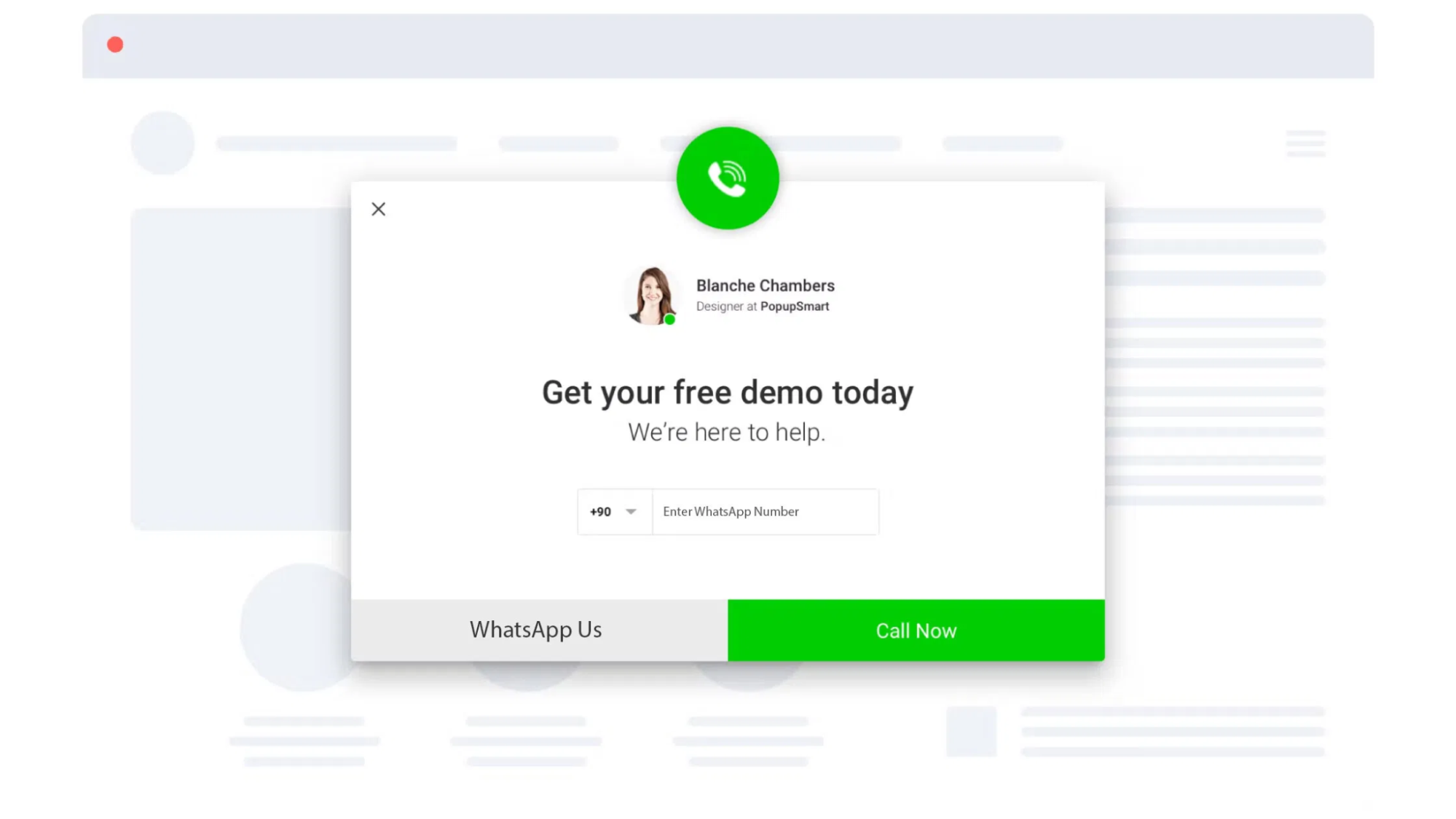
You can add a simple opt-in checkbox to your existing website forms, like contact or checkout pages. Make sure the box is unchecked by default. You can also use pop-ups that offer a discount in exchange for a WhatsApp subscription.
Create custom pop-ups with Botcake’s HTML Web Form Generator here.
Click-to-WhatsApp ad campaigns
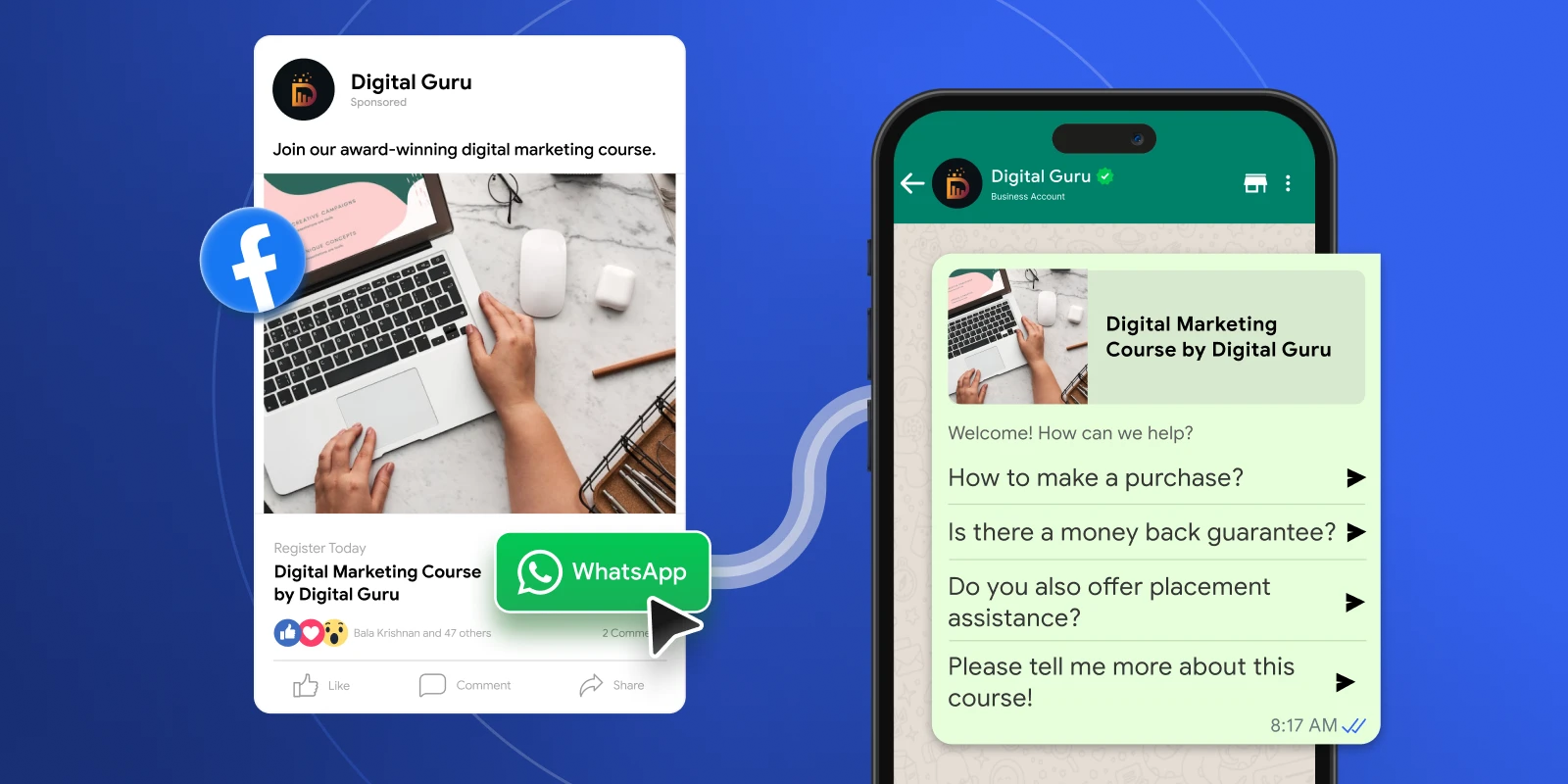
These ads on Facebook and Instagram take users directly to a WhatsApp chat with your business. When the user sends the first message, they are officially opted in. This method meets customers on platforms they already use.
Email and SMS prompts

Invite your existing email and SMS subscribers to your WhatsApp channel. Following, send them a campaign that explains the benefits, like faster support or exclusive deals. Also, provide a direct link that opens a chat with your number to make it easy for them.
QR codes and offline campaigns

Use QR codes on physical items like receipts, packaging, or in-store flyers. When a customer scans the code, it can lead them to an opt-in page or open a pre-filled WhatsApp chat.
Designing an Effective Opt-In Flow
How you ask for permission matters just as much as what you ask for. This section focuses on designing a sign-up process that is clear, easy, and converts interested users.
Transparency in messaging
Be honest and clear about what users are signing up for. Besides, state your business name and the types of messages they will receive, such as "weekly deals" or "order updates." This transparency builds trust and attracts genuinely interested subscribers.
Mobile-friendly design
Since WhatsApp is a mobile app, your opt-in process must work perfectly on a phone. You might use large, easy-to-tap buttons and readable fonts, preventing users from abandoning the process out of frustration.
Create your own WhatsApp button with Botcake’s generator here.
Minimizing friction to increase conversion
Make the opt-in process as quick as possible. Every extra field or click creates friction that can lower your conversion rate. If possible, use a one-click method and only ask for the most essential information, like a name and number.
Storing and Managing Consent
Getting consent is just the first step; you also need a system to manage it properly, from tracking permissions to handling opt-outs.
Database tagging for opt-in status
Use tags in your database to mark which users have consented to receive WhatsApp messages. A tag like WhatsApp_opt_in allows you to create accurate segments for your campaigns.
Integrating with CRMs and customer platforms
Your consent data should sync with your main CRM or customer platform. This creates a single, reliable source of information for all your customer interactions. Automation through these platforms reduces human error and keeps your lists up-to-date.
How to manage opt-outs gracefully
You must provide a free and easy way for users to opt out, such as by replying "STOP." Your system should automatically recognize this keyword and remove it from your active messaging list. A smooth opt-out process respects the user's choice and is required by Meta.
Best Practices for High Opt-In Rates
A compliant system is useless without subscribers, so you need to make your offer appealing. This section shares best practices that convince people to say "yes" by providing real value.
Offer value in exchange (discounts, early access, etc.)
First, let’s give people a compelling reason to subscribe. You should offer exclusive discounts, early access to sales, or valuable content that they cannot get anywhere else to make users feel they are getting a fair trade for their permission.
Set expectations on frequency and type of messages
No one wants their phone buzzing all day with promotions. If people are unsure how often you will message them, they will be hesitant to sign up. Tell them if you will send messages every day, once a week, or only for major announcements.
Use multichannel reminders (email + site)
You cannot expect customers to see your opt-in offer on their first visit and sign up right away. You should use all your channels to promote your WhatsApp line. Mention it in your email newsletters and include a direct link that makes signing up easy, or add a banner/ a small button to remind visitors on WhatsApp.
Compliance and Platform Policy
Now, it is about the serious side of things, because following the rules is not optional. This section covers the key compliance policies you must follow to keep your account safe.
Meta's guidelines on opt-in
Meta's Business Messaging Policy is the official rulebook you must play by. The most important rule for opt-ins is that they must be "user-initiated." This means the user has to start the conversation, or they have to actively agree to be contacted by you. You must get this permission outside of WhatsApp before you send your first business-initiated message.
GDPR and regional consent rules
On top of Meta's rules, you also have to follow local data privacy laws. The General Data Protection Regulation (GDPR) in Europe is one of the most well-known. Under GDPR, consent must be freely given, specific, informed, and clear. This lines up perfectly with WhatsApp's own rules for explicit consent.
Avoiding account warnings or bans
WhatsApp keeps a close eye on user feedback to make sure businesses follow the rules. They track a Quality Rating for your business number. If you send messages to people who did not properly opt in, many of them will block you.
Real-World Examples
This section provides a few practical, real-world examples of how different types of businesses can collect WhatsApp opt-ins in a compliant and effective way.
Case 1: The Real Estate Agency - The Problem-Solver
In the real estate industry, the biggest issue isn't a lack of potential customers, but the waste of time and resources on those who are "just asking."
Botcake's Solution: Botcake provides a suite of tools to directly address this problem by building an intelligent filtering funnel from the very beginning.
- Automated Screening: Instead of having the sales team call every single person, Botcake can deploy an AI-powered lead qualification flow.
- Effective Information Gathering: As soon as a customer sends a message, the WhatsApp Flows feature is activated. It functions as a smart, interactive form directly within the chat, allowing you to naturally collect crucial information like budget and desired location.
- Data Automation: The collected information is then automatically synced to your customer management system via CRM Integration.
The Result: This process helps the sales team focus only on genuinely potential customers, thereby reducing the cost per lead by up to 75% and increasing work efficiency.
Case 2: The Fashion Retailer - Our Story
As the manager of an online fashion brand, our biggest nightmare was the abandoned shopping cart. It was revenue that was practically in our hands, yet slipped away.
We turned to Botcake to solve this. We didn't need a complex solution; we needed the right 'nudge' at the right time:
We set up a very simple Re-engagement Campaign. Botcake's Marketing Automation feature identifies customers who have added items to their cart but haven't completed the purchase. After a set period, the system automatically sends a friendly WhatsApp message to them, perhaps with a small discount code to encourage them to return.
The best part is that we can measure everything. Thanks to Meta API Tracking, we know exactly how effective this campaign is. And the numbers are truly astonishing: we've achieved a sales conversion rate of up to 70% from these automated messages."
Case 3: The Subscription Service - A Quick Playbook for Retention
Want to keep your subscribers for longer? Here are 3 simple steps you can take with the help of Botcake.
- Step 1: Build Your Foundation - Your Own Audience. Invite customers to connect via WhatsApp to receive exclusive content. Botcake helps you build your First-Party (1P) Customer Base, creating a direct and valuable communication channel.
- Step 2: Understand Your Customer - The Power of Data. Use Botcake's CRM Integration feature to segment customers based on their interests and behaviors. You'll know who likes "coffee," who prefers "tea," who is a new customer, and who is a loyal one.
- Step 3: Deliver Value - Automate Intelligently. Based on the segmented data, use
Marketing Automation to send content that is genuinely useful. It could be a brewing guide for a coffee lover or a new recipe for a tea enthusiast. This level of personalization will help increase customer retention and lifetime value.
Conclusion
Checklist to audit your opt-in process
Let’s take a moment to review your WhatsApp opt-in process. First, make sure your consent is always explicit and that you are transparent about the messages you send. Your sign-up flow should be simple and mobile-friendly, offering real value to convince users. Finally, a simple opt-out and a reliable way to track consent are non-negotiable.
Tools to automate opt-in tracking
Manually tracking all these details for every customer is difficult and risky. To stay compliant as you grow, automation is essential. Platforms like Botcake are designed to handle this for you, automatically managing consent so you can focus on the conversation. Visit Botcake.io now to explore more!
Related blogs
Is WhatsApp Web Safe for Business and Personal Use?
How to Back Up WhatsApp Business Chats and Data Safely
WhatsApp Business Template: How to Get Approved & Automate Messaging
Discover how your business can connect with customers 24/7 with Botcake
- Automate your customer messaging flow
- React thousands with bulk marketing message campaigns
- Blend AI power seamlessly with your customer service