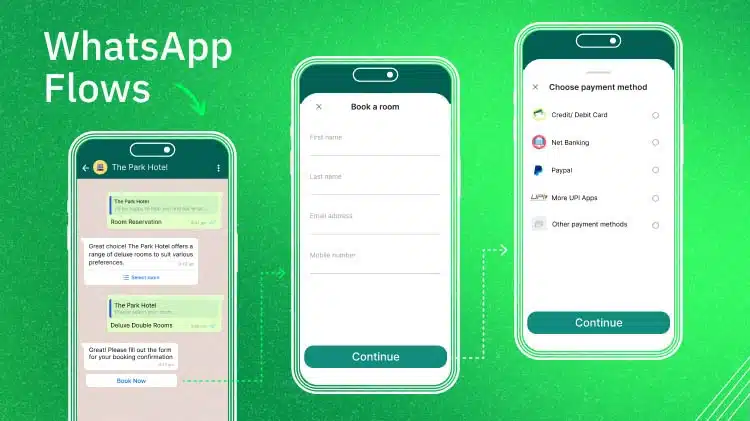How to Create Your Business WhatsApp Account: A Step-by-Step Guide
WhatsApp is a daily communication tool. This guide will show you how to create and optimize a WhatsApp Business account to connect with them effectively.
Introduction
WhatsApp connects over two billion users globally, which makes it a powerful channel for businesses. A dedicated business account provides professional tools that a personal account lacks. This guide covers the essential steps for setup and offers tips to maximize your presence.
WhatsApp’s massive user base offers a direct line to your customers. It is a space where they are already active and comfortable. A business account unlocks features designed for commerce and customer support. You get a professional profile, automated messages, and product catalogs. This guide will walk you through the entire process from installation to advanced strategies. You will learn how to build a strong presence on the platform.
Getting Started: Setting Up Your WhatsApp Business Account
The setup process is straightforward and only takes a few minutes to complete. These first steps establish your professional identity on the platform.
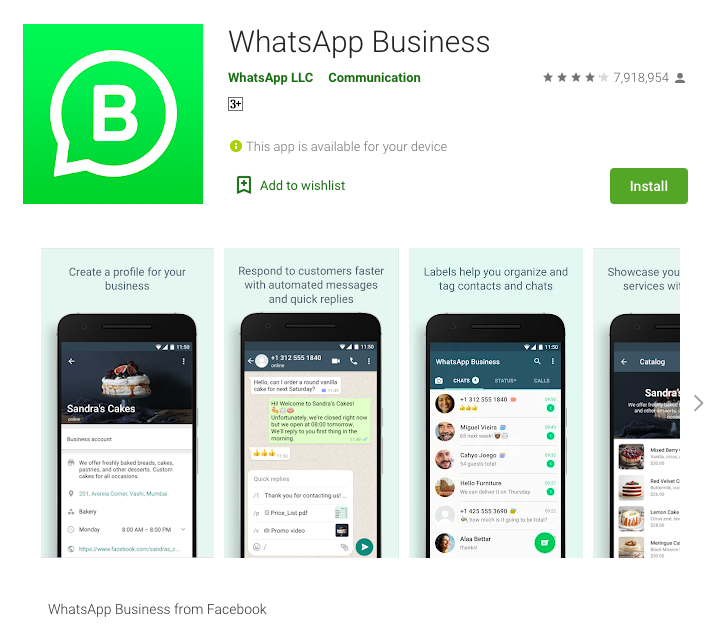
Downloading and Installing WhatsApp Business
First, you need to get the correct application. Go to the Google Play Store or Apple App Store and search for "WhatsApp Business." It is a separate app from the standard WhatsApp Messenger. Download and install it on your business phone. The app's icon features a "B" inside the chat bubble so you can easily tell it apart.
Registering Your Business Number
Next, you will register your business phone number. The app will ask you to agree to the terms of service. Then you will enter your phone number for verification. WhatsApp will send a six-digit code via SMS to confirm you own the number. It is best to use a dedicated business line. You can even use a landline number, but you must be able to receive a phone call to verify it.
Crafting Your Business Profile
Your business profile is your digital storefront. It is often the first interaction a customer has with your brand on WhatsApp. You should fill it out completely to build trust and provide key information. Add your official business name, a clear profile picture like your logo, and your business category.
You can also include a description, physical address, business hours, and links to your email and website. A complete profile makes your business look credible and professional.
Essential Features for Business Communication
The WhatsApp Business app has several built-in tools to help you manage conversations efficiently. These features help you save time and provide better service.

Setting Up Automated Messages
Automated messages ensure your customers receive a response even when you are not available. A "greeting message" automatically welcomes new customers when they message you for the first time. An "away message" lets people know you are busy or outside of business hours. "Quick replies" let you save and reuse frequently sent messages. You can answer common questions with a single tap.
These features are powerful starters. You can elevate them with specialized tools. Platforms like Botcake offer advanced automation to manage these interactions seamlessly so you never miss a lead.
Organizing Your Contacts with Labels
Labels help you organize and manage your customer chats. You can create custom labels with different colors to categorize your conversations. For example, an educational consultancy could use labels like "New Inquiry", "Application Submitted", and "Enrollment Complete" to track a student's journey. This system allows you to quickly find chats and keep track of every customer's status. It makes follow-ups much easier.
Showcasing Products and Services with the Catalog
The catalog feature turns your business profile into a mobile storefront. You can showcase your products or services with images, prices, descriptions, and item codes. Customers can browse your offerings directly within WhatsApp.
For example, a retailer like Kingsport can display its latest fitness equipment in a catalog. Customers can see product details and ask questions without leaving the chat. They can even place an order directly through the WhatsApp product catalog, without switching to another platform. This creates a smooth and convenient shopping experience from browsing to checkout.
Utilizing Broadcast Lists for Targeted Communication
Broadcast lists let you send a message to multiple contacts at once. Unlike a group chat, recipients receive the message as a private one-on-one communication. This is perfect for sending updates, promotions, or newsletters to specific customer segments.
You can create lists based on labels for targeted outreach, such as VIP customers, new students, or people interested in specific products. This enhances customer care and improves marketing efficiency by ensuring the right message reaches the right audience.
Advanced Strategies for Maximizing Your Business Account
Once you master the basics, you can explore advanced strategies to grow your business. These tactics help you scale your operations and improve customer engagement.
Integrating with Other Business Tools
You can integrate your WhatsApp Business account with your other digital tools. Add a click-to-chat link on your website or in your social media bios. This allows customers to start a conversation with a single click.
Some businesses connect WhatsApp to their CRM systems to manage customer relationships more effectively. This integration centralizes your communication and helps your team stay organized.
Leveraging WhatsApp Business API for Scaling
The free WhatsApp Business app is great for small businesses. Larger companies often need more power and flexibility. The WhatsApp Business API is designed for this purpose. It allows businesses to integrate WhatsApp messaging into their own backend systems.
This enables large-scale communication, like sending shipping notifications or providing customer support at scale. This enables large-scale conversations , like sending shipping notifications or providing customer support at scale. It can also be used for sending Marketing Messages to re-engage customers, keeping them informed about promotions, updates, or personalized offers.
Effective Marketing and Sales Techniques
WhatsApp is a direct and personal channel for marketing and sales. You can use it to send engaging messages that feel like a conversation, not an ad. Share promotions, new arrivals, or helpful content. Always include a clear call to action to guide the customer on what to do next.
Businesses can introduce their latest products or services to targeted customer segments and direct them to a website or online store. The key is to provide value in every message and avoid spamming your contacts.
Providing Excellent Customer Service
Timely and personalized support can set your business apart. Customers appreciate quick answers to their questions. Handling every query instantly is a challenge. This is where AI chatbots become essential.
The Botcake AI Agent can answer common questions, handle issues 24/7, and free up your team for more complex problems. Beyond support, it also helps convert more leads through smart interactions, delivers personalized responses to each customer, and enables full-funnel broadcasts to reach the right audience at the right stage. This ensures your customers always receive a timely response and a positive experience.
Best Practices for a Successful Business WhatsApp Presence

A successful presence on WhatsApp requires more than just setting up an account. Following these best practices will help you build trust and maintain strong customer relationships.
Maintaining a Professional Tone
Your communication on WhatsApp should be professional yet friendly. Use clear and concise language. Avoid jargon that customers might not understand. You can use emojis to add a human touch, but be sure they are appropriate for your brand and audience. The goal is to be approachable and helpful.
Data Privacy and Security
Customer trust is vital. You must protect their data and respect their privacy. Only contact users who have opted in to receive messages from you. Be transparent about how you use their information. You also need to follow WhatsApp’s Commerce Policy to avoid having your account blocked. This means you cannot sell certain items like medical products or alcohol.
Managing Customer Expectations
You should clearly communicate your availability to your customers. Use your business profile to state your business hours. Set up an away message to let customers know when you will respond. When people know what to expect, they are more likely to have a positive experience with your brand. Little Garden, a floral shop, can use this to inform customers about delivery times and shop hours.
Regular Review and Optimization
Your business is always evolving, and your WhatsApp profile should too. You should regularly review and update your business information and product catalog. Pay attention to WhatsApp's statistics to see which messages get the most engagement. This data helps you understand what works so you can refine your strategy and improve your results over time.
Conclusion
Setting up a WhatsApp Business account is a simple yet powerful step for your company. It opens a direct communication channel to billions of users worldwide. Following the steps in this guide helps you build a professional presence that drives sales and customer loyalty. Messaging apps are the future of business communication.
Creating your account is the first step. The next step is to unlock its full potential with smart automation. Tools like Botcake help businesses of all sizes manage conversations, drive sales, and build lasting customer relationships through messaging. Your journey into conversational commerce starts now.
Related blogs
LINE Chatbot: Guide to Business Automation in Asia 2026
How AI Changes Customer Experience: A Complete Guide
WhatsApp Flows: Revolutionizing Conversational Experiences on the World's Favorite Messaging App
Discover how your business can connect with customers 24/7 with Botcake
- Automate your customer messaging flow
- React thousands with bulk marketing message campaigns
- Blend AI power seamlessly with your customer service