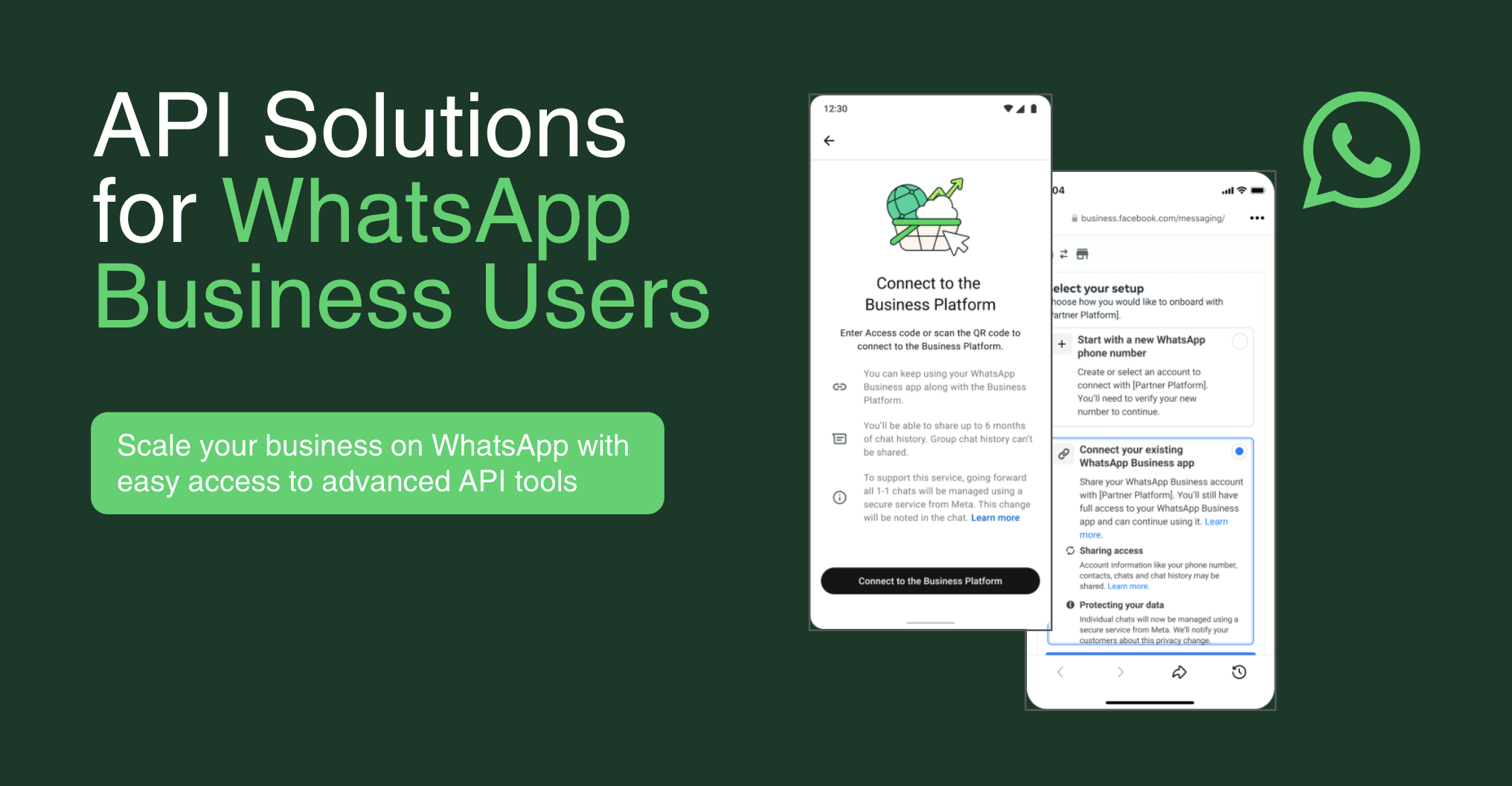WhatsApp Booking: Streamline Appointments & Reservations
Remember the last time you tried to book an appointment over the phone? The endless ringing, the hold music, the back-and-forth to find a time that works. It's a frustrating, outdated process. In a world where we can order food, a car, or a vacation with a few taps, customers expect the same convenience when booking a haircut or a table at a restaurant.
This is where WhatsApp booking changes the game. Over 3 billion people use the app every day. It’s the easiest way for customers to connect with you. This guide is your complete playbook for setting up a seamless WhatsApp booking system. We’ll cover everything. First, we’ll look at simple manual setups. Then, we’ll explore powerful automation. This automation can manage your schedule for you, 24/7.
Understanding WhatsApp Booking: How it Works
At its core, WhatsApp booking is simply the process of letting customers schedule appointments or make reservations directly through a WhatsApp chat. This modern approach meets customers on the platform they already use and trust, removing the friction of phone calls or clunky web forms. There are two main ways to do this, each suited for different types of businesses.
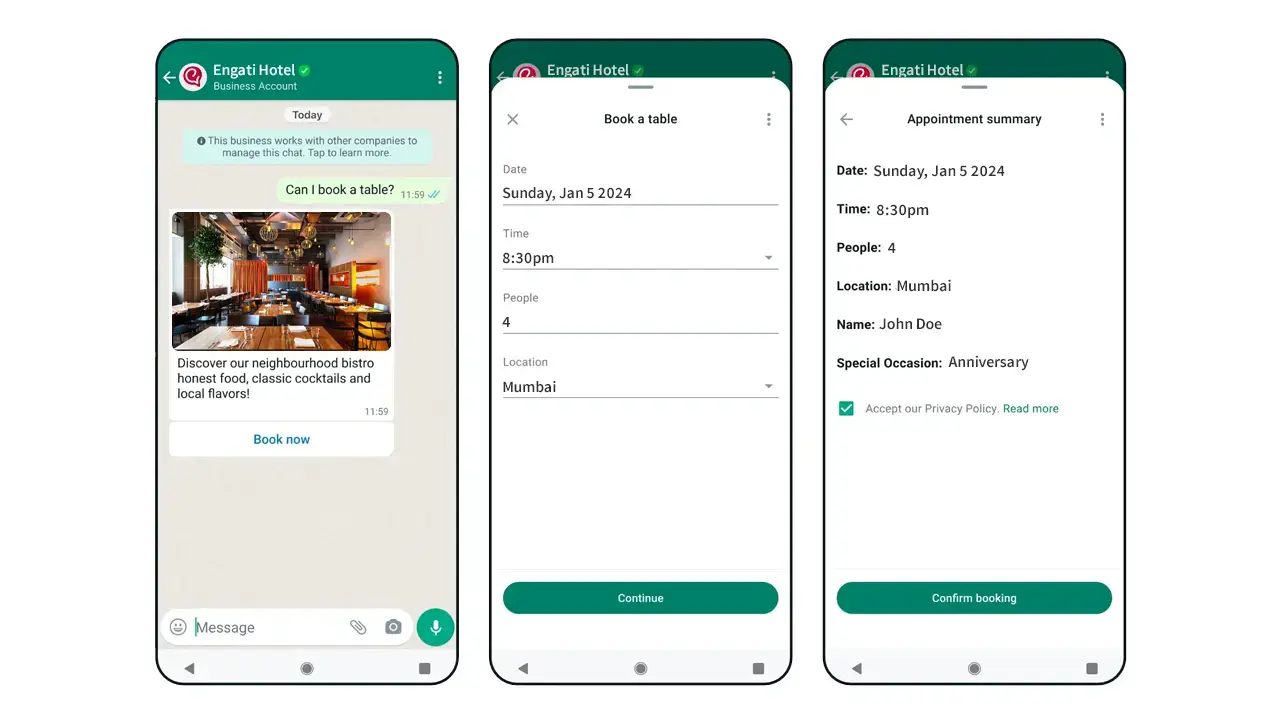
The Manual Approach: Direct Messaging
This is the simplest way to get started and requires no special tools beyond the free WhatsApp Business app. In this model, WhatsApp acts as a digital replacement for the telephone. A customer finds your number, sends you a message asking for an appointment, and you or your staff handle the rest.
The conversation might look like this:
-
Customer: "Hi! Do you have any openings for a haircut tomorrow afternoon?"
-
You: "Hi there! We have a spot at 2:00 PM or 4:30 PM. Which one works for you?"
-
Customer: "4:30 PM would be great!"
-
You: "Perfect, we've booked you in for 4:30 PM tomorrow. See you then!"
This is simple and personal. However, as your business grows, this manual process becomes a bottleneck. It’s time-consuming, prone to human error like double-bookings, and can only be done when someone is actively monitoring the phone.
The Automated Approach: Integrating with Booking Platforms
This is the professional-grade solution that transforms your WhatsApp into a 24/7 automated receptionist. By connecting the WhatsApp Business API to a booking platform or a conversational commerce tool, you can create a fully automated system.
Here, a smart chatbot guides the customer through the entire booking process. It can show them your list of services, display your real-time availability by connecting to your calendar, confirm the appointment, and even take a deposit via a payment link. The entire interaction happens instantly, at any time of day or night, without a human staff member needing to intervene. This approach not only saves an incredible amount of time but also provides a sleek, modern experience for your customers.
Setting Up Your WhatsApp Booking System

The right setup depends on your business. Do you need a simple solution you can manage yourself, or a powerful machine that runs on its own?
Choosing the Right Approach: Manual vs. Automated
-
When to use the Manual Approach (WhatsApp Business App): This is the best choice for small businesses, solopreneurs, or anyone with a low volume of daily bookings. If you're a freelance consultant or a small salon and can easily manage your schedule by hand, the free app is a great starting point.
-
When to use the Automated Approach (WhatsApp Business API): It's time to upgrade to the API when you're getting too many booking requests to handle manually, when you want to reduce no-shows with automatic reminders, or when you want to offer bookings 24/7, even when you're closed. This is for growing businesses that value efficiency and a professional customer experience.
Step-by-Step for the WhatsApp Business App (Manual)
If you're starting with the manual method, a professional setup is still key.
-
Set Up Your Business Profile: Make sure your profile is complete with your business name, logo, address, operating hours, and a link to your website. This builds trust.
-
Craft Clear Booking Instructions: In your business description or greeting message, tell customers exactly what information you need. For example: "To book an appointment, please send us your desired service, date, and time!"
-
Use Quick Replies: This is a huge time-saver. Go into the settings and save your most common responses as Quick Replies. You can create templates for things like your price list (/prices), your cancellation policy (/policy), or directions to your location (/location). This makes your WhatsApp a handy reservation tool. It works all day and night.
Integrating for Automation (with the API)
To automate your WhatsApp booking system, you'll need to use the API through a platform that simplifies the process.
Botcake, you don't need to write a single line of code. Use the visual workflow builder to create your ideal booking flow. Just drag and drop conversational blocks. An AI chatbot can ask customers about their preferred service and time. It checks your Google Calendar for availability. Then, it confirms bookings right away, automatically sends a confirmation message, and sends a reminder 24 hours before the appointment. This turns your WhatsApp into a self-serving reservation tool that works around the clock, capturing bookings you would have otherwise missed.
Use Cases: See WhatsApp Booking in Action
WhatsApp booking isn't just for one type of business. It's a flexible solution that works across many industries, saving time and making customers happier.
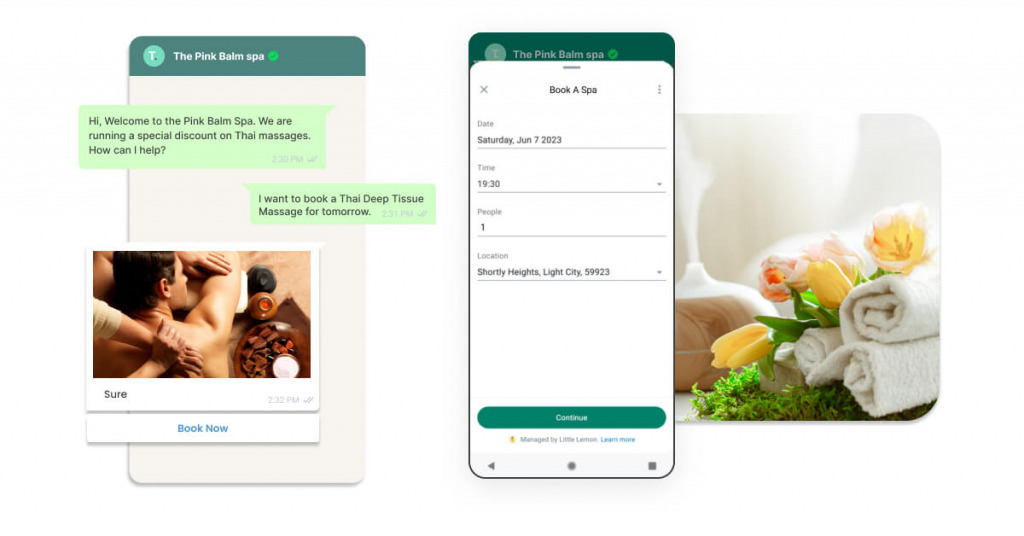
Services (Salons, Spas, Clinics)
This is a perfect fit for any service-based business. A beauty salon can let clients book haircuts or spa treatments right in the chat. A clinic can schedule patient check-ups. An automated reminder sent the day before can also dramatically reduce no-shows, which saves you money. Businesses using Botcake's automated booking tools have seen up to a 66% increase in appointments. For example, Gangwhoo Hospital used WhatsApp to talk to patients and saw their conversion rate from message to purchase grow by 1.9x. This shows how a smooth chat experience can lead directly to more business.
High-Value Retail
For businesses selling complex or expensive products like fitness equipment, WhatsApp is the perfect tool to "book" a consultation. An AI chatbot can act as a 24/7 sales assistant, pre-qualifying customers by asking about their goals and budget before scheduling a call or showroom visit with a human expert. The leading fitness retailer, Kingsport, used Botcake's AI Sales Agent on WhatsApp to provide 24/7 consultations. The AI handled 85% of initial chats, qualifying leads, and providing product information. This automation was 5x more efficient than manual service and resulted in a 13% conversion rate, proving how booking a "consultation" via chat can be a massive sales driver.
Healthcare (Clinics & Hospitals)
In healthcare, timely and efficient communication is critical. WhatsApp booking allows patients to schedule check-ups, receive pre-visit instructions, and ask basic questions without waiting on hold. This not only improves the patient experience but also frees up front-desk staff to handle in-person needs. To manage a high volume of inquiries, USAC Clinic automated its patient communication with Botcake. Their AI chatbot now handles 80% of all chats, leading to a 34% increase in qualified patient leads and a 66% increase in confirmed appointments. This automation also cut their operational costs by 20%.
Best Practices for a Great Booking Experience
Setting up the system is just the first step. To make your WhatsApp booking experience truly excellent, you need to focus on clear communication and smart optimization.
1. Make Your Messages Clear and Simple
When confirming a booking, make sure the message is easy to scan. Don't write long paragraphs. Use formatting to your advantage.
-
Use Bold Text: for important details like Service: or Time:.
-
Use Emojis: to add a friendly touch and break up the text (e.g., 📅 for date, ⏰ for time).
-
Include Everything: Always confirm the service, date, time, price, and your cancellation policy in one clear message.
2. Automate Reminders and Follow-Ups
This is the secret to reducing no-shows and gathering feedback.
-
Send a Confirmation: The moment a booking is made, send an instant confirmation message.
-
Send a Reminder: Send an automated reminder 24 hours before the appointment. This is the single most effective way to reduce no-shows.
-
Send a Follow-Up: A day after the appointment, send a message asking for a quick review. This shows you care and gives you valuable feedback.
3. Promote Your WhatsApp Booking Channel
Don't hide it! Make it incredibly easy for customers to know they can book with you on WhatsApp.
-
On Your Website: Add a "Book on WhatsApp" button to your homepage and contact page.
-
On Social Media: Put your WhatsApp booking link directly in your Instagram and Facebook bios.
-
In Your Store: Place a QR code on your front desk or on your menus that customers can scan to start a booking chat.
4. Use Labels to Stay Organized
If you're using the free app, Labels are your best friend. Create labels like Booking Request, Confirmed, Completed, and Cancelled. You can quickly check the status of all your appointments. This way, no one gets overlooked.
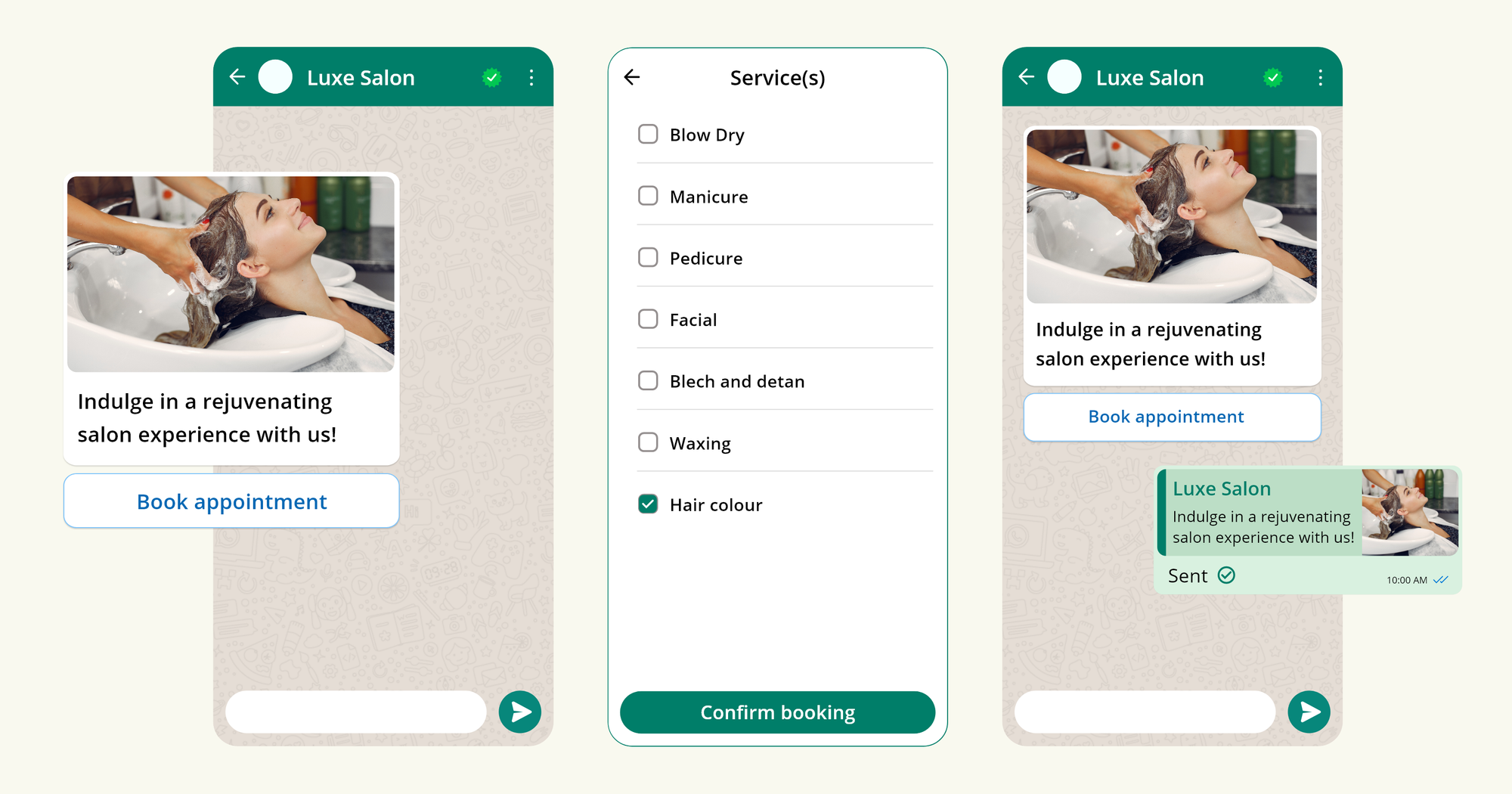
5. Always Offer a Human Handover
Automation is helpful, but customers may have unique questions or problems. Ensure your chatbot includes a clear option, like a "Talk to a Person" button. This lets customers easily connect with a human staff member if they need help.
Conclusion
The days of relying solely on phone calls and emails for bookings are over. WhatsApp booking offers a faster, more convenient, and more personal way to manage your schedule and connect with your customers. It reduces the administrative burden on your staff, minimizes no-shows with smart reminders, and provides the seamless digital experience that modern customers demand. Whether you start with the simple manual approach or scale with powerful automation, making the switch to conversational bookings is a smart investment in your business's future. To see how easy it is to build a powerful, automated booking system, explore a tool like Botcake and turn your chats into a fully booked calendar.
บล็อกที่เกี่ยวข้อง
How to Use WhatsApp Business API: A Guide for 2025
WhatsApp for Schools: Simplify Communication Between Teachers, Students & Parents
WhatsApp for Real Estate: Convert Leads & Close Deals Faster
ค้นพบวิธีที่ธุรกิจของคุณเชื่อมต่อกับลูกค้าได้ตลอด 24 ชั่วโมงด้วย Botcake
- ทำให้การส่งข้อความถึงลูกค้าเป็นอัตโนมัติ
- เข้าถึงลูกค้านับพันด้วยแคมเปญส่งข้อความการตลาดแบบกลุ่ม
- ผสานพลัง AI กับบริการลูกค้าได้อย่างไร้รอยต่อ