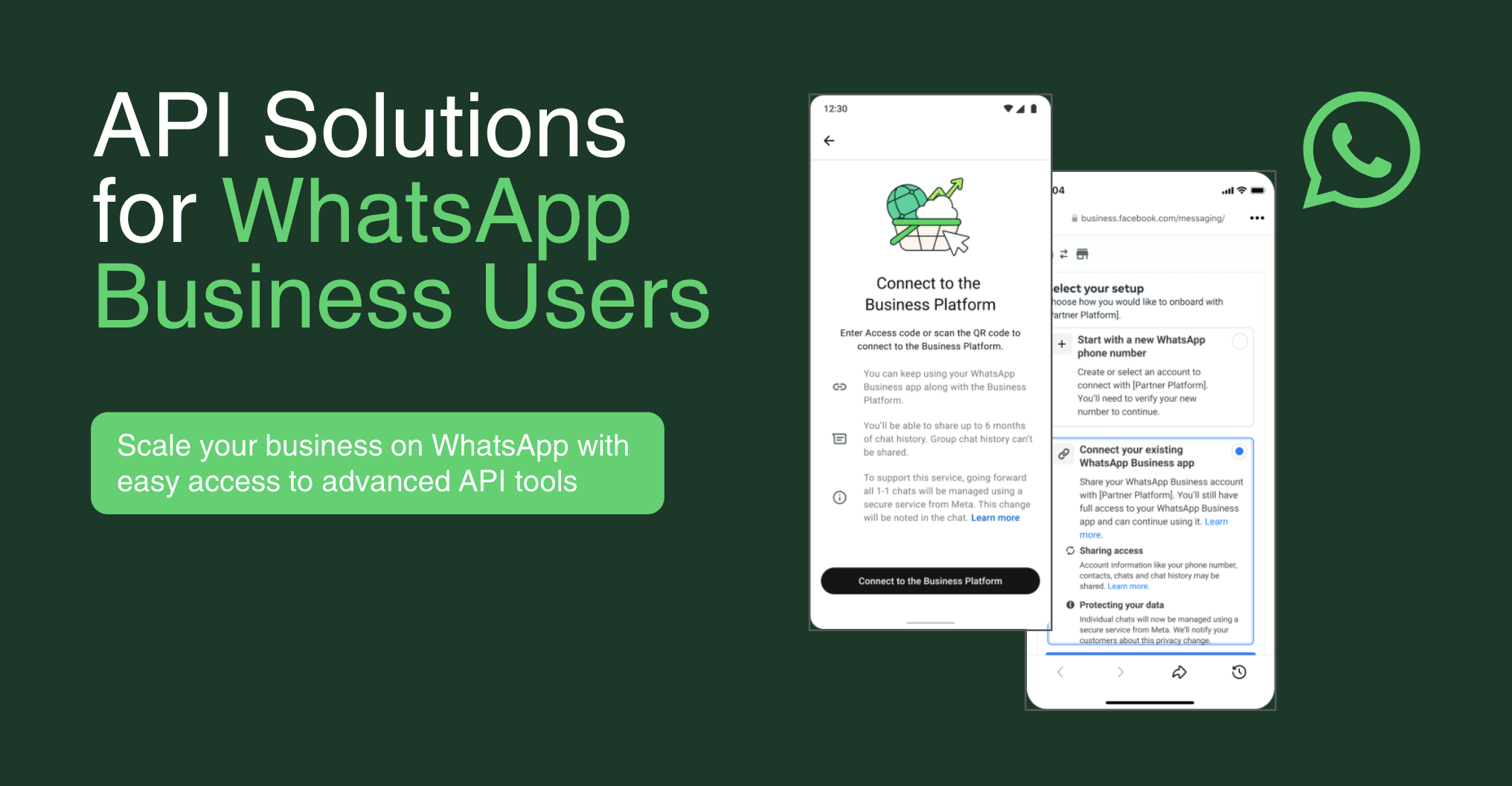WhatsApp Business Tools: Essential Features to Grow, Support & Engage Customers
WhatsApp Business Tools: Essential Features to Grow, Support & Engage Customers
WhatsApp Business Tools simplify customer communication with built-in features and advanced integrations. Whether you’re a small shop or an enterprise, these tools enhance engagement and efficiency. In this guide, you’ll learn what they offer and how to put them into practice.
Introduction
Before exploring how to use them, let’s first understand what these tools are and why they matter for businesses.
What are WhatsApp Business tools?
WhatsApp Business tools are features that help businesses talk to customers more easily. You get app features such as business profiles, quick replies, and catalogs. For bigger needs, the API adds tools for team messaging, automation, and tracking results. These tools help streamline conversations and automate routine tasks.
Why businesses should use them for customer communication and automation
WhatsApp Business tools matter because they help companies reach customers on WhatsApp and make chatting easy. Small businesses can still reply after work hours by using automated greetings and away messages. Automation saves time, and features like labels and catalogs help keep chats organized and useful. With these tools, businesses can offer a service that feels both professional and friendly, without needing expensive or complicated systems.
Benefits of Using WhatsApp Business Tools
Let’s break down the key advantages businesses gain when using WhatsApp Business tools.
Streamlined customer conversations
WhatsApp Business brings all customer chats into one place, so businesses can see, reply to, and manage messages more easily. This way, contacts don’t get lost in busy inboxes, and everything stays neat. With this setup, teams can answer better and avoid frustration for both staff and customers.
Automation of repetitive tasks and faster response times
At the same time, automated greetings, away messages, and quick replies make sure customers always hear back right away. Your team won’t need to repeat the same answers. They can reply within 5 minutes, which is important for trust and customer happiness.
Better organization and lead tracking
With labels, you can tag chats as “new lead,” “pending,” or “completed,” helping you track progress at a glance. It’s like having a simple CRM inside WhatsApp, so there will be no extra software needed. This keeps follow-ups timely and ensures opportunities don’t slip through the cracks.
Higher engagement through rich media and interactive elements
WhatsApp supports images, product catalogs, and carts straight inside the chat window. Customers can browse, ask questions, and even order - all within a familiar interface. Sharing rich content builds trust and encourages action faster than plain text.
Overview of Built-in WhatsApp Business Tools (App-Level)
The WhatsApp Business app offers several built-in tools that make communication simpler and more efficient. Meta also works with partners to build automation tools for businesses on WhatsApp, with Botcake standing out as a leading solution. Learn more here.

Business Profile Setup (hours, address, category, description)
Setting up a proper business profile displays essential details like your hours, address, category, and description. It makes your brand look professional and trustworthy, so customers feel confident reaching out.
Quick Replies for FAQs
Quick Replies let you save up to 50 message templates for common questions. Type “/” in chat to pull them up easily. This means you can answer FAQs with a tap with no retyping, no wasted time.
Greeting Messages to welcome new contacts
When someone messages for the first time, a greeting message can auto-send. It gives a friendly first impression and sets the tone for the conversation, even if no employee is online yet.
Away Messages during off-hours
Configure away messages for when you're not available like nights or weekends. Let customers know when you’ll respond. It sets clear expectations and keeps communication professional.
Labels to organize chats (new lead, pending, paid, etc.)
Labels let you categorize chats with color-coded tags like "New Customer," "Pending Payment," or "Order Completed." This makes follow-ups and tracking far easier.
Catalog for product/service listings
You can showcase products or services directly inside the app via the Catalog feature. Customers can browse images, prices, descriptions, and then message about specific items without leaving WhatsApp.
Short Links and QR Codes for easier access
You can create short links or QR codes that take customers straight to your WhatsApp chat. No manual typing needed, just scan or click to start chatting.
Advanced Tools via WhatsApp Business API
For larger-scale operations, the WhatsApp Business API unlocks more advanced tools to manage, automate, and scale customer communication.
Message Templates (for alerts, reminders, confirmations)

Message Templates are ready-made messages that businesses can send after the 24-hour reply window, such as shipping updates or appointment reminders. They need to be reviewed and approved before use, and their status (active, paused, or disabled) can change based on customer feedback at developers.facebook.com. These templates help keep messages clear, consistent, and in line with WhatsApp’s quality rules.
Multi-agent and team inbox support
With the API, businesses can let many agents manage WhatsApp chats together in one shared inbox. This makes it easier to see all conversations in one place and avoids the hassle of passing chats around. Many Business Solution Providers (BSPs) also give no-code tools to set team roles, route messages, and support smooth teamwork.
Automated message flows with bots
The API also supports automation with workflows and chatbots, such as sending order confirmations, checking leads, or running surveys. This saves time and helps businesses reply faster. With automation, frequent questions and simple tasks can be handled anytime, day or night, without losing control.
Analytics & reporting dashboards
On top of that, WhatsApp API platforms provide dashboards with analytics to track important numbers like open rates, response rates, average reply time, customer satisfaction (CSAT), and conversions. These reports help businesses see how they’re doing, spot issues, and improve results.
CRM and Helpdesk integrations (HubSpot, Freshdesk, etc.)
WhatsApp’s API can integrate with CRMs and helpdesk systems - such as HubSpot, Freshdesk, Zoho, and more - so all customer data and conversation history syncs in one place. This lets your team work smarter, with complete visibility and context across systems.
Popular platforms for WhatsApp Business include WATI, Interakt, Zoko, Twilio, Gupshup, and Botcake.io. Each offers automation, CRM integration, and broadcasting features for different business needs. Botcake stands out for its easy setup, ecommerce-ready workflows, and localized support for growing businesses.
Use Cases for WhatsApp Business Tools
Different industries use WhatsApp Business tools in their own ways to work faster and serve customers better.

E-commerce - order updates, cart reminders, product support
E-commerce shops use WhatsApp to send order updates, cart reminders, and real-time help with products. With automation, they can recover sales and answer common questions more easily. Want an easy setup? Check out Botcake WhatsApp Solutions for e-commerce to launch flows fast.
Real Estate - property inquiries and appointment scheduling
Real estate agents use WhatsApp to reply fast to property questions, share listings, and set up viewings. This makes follow-up smoother and saves time.
Education - enrollment follow-ups and attendance alerts
Schools and universities send deadline reminders and attendance updates. This way, parents and students always stay informed. Messages feel personal and help avoid missed steps.
Healthcare - appointment confirmations and reports
Clinics and doctors use WhatsApp to confirm visits, send instructions, and share results safely. This practice builds trust and improves patient care.
Travel - booking updates, itinerary delivery, feedback collection
Travel businesses use WhatsApp to confirm bookings, send trip plans, and ask for feedback after the trip. It keeps travelers informed and engaged in one place, improving their experience and trust.
Best Practices for Using WhatsApp Business Tools
To use WhatsApp Business tools well, businesses should mix automation with a personal touch.

Personalize all interactions using name and context
Messages perform better when personalized. Use customers’ names and reference past interactions or purchases; it shows you know them and builds loyalty.
Use automation without losing the human touch
Automation should make life easier, not disconnected. Use bots for routine steps, but always offer a clear option to talk to a person when needed.
Keep responses timely – ideally under 5 minutes
Fast replies matter. WhatsApp recommends responding within minutes to maintain engagement. Monitor response times and address delays right away.
Don’t send unsolicited promotional messages
Never contact someone without their permission or “opt-in.” Sending unapproved promotional messages risks getting blocked or banned.
Monitor tool usage to avoid policy violations
Follow WhatsApp’s rules to stay safe. Always use approved message templates when starting chats. Initially, businesses can message up to 250 unique customers per day. This limit increases as you maintain quality ratings. Make sure you protect user data and follow opt-in/opt-out rules, so you don’t risk penalties.
Conclusion
WhatsApp Business helps companies talk to customers, give support, and sell products right on WhatsApp. It has simple tools like quick replies and catalogs, and the API adds automation and reports. These tools save time and make customers happier. By using best practices and tools like Botcake, businesses can grow faster and serve people better.
บล็อกที่เกี่ยวข้อง
How to Use WhatsApp Business API: A Guide for 2025
WhatsApp for Schools: Simplify Communication Between Teachers, Students & Parents
WhatsApp for Real Estate: Convert Leads & Close Deals Faster
ค้นพบวิธีที่ธุรกิจของคุณเชื่อมต่อกับลูกค้าได้ตลอด 24 ชั่วโมงด้วย Botcake
- ทำให้การส่งข้อความถึงลูกค้าเป็นอัตโนมัติ
- เข้าถึงลูกค้านับพันด้วยแคมเปญส่งข้อความการตลาดแบบกลุ่ม
- ผสานพลัง AI กับบริการลูกค้าได้อย่างไร้รอยต่อ