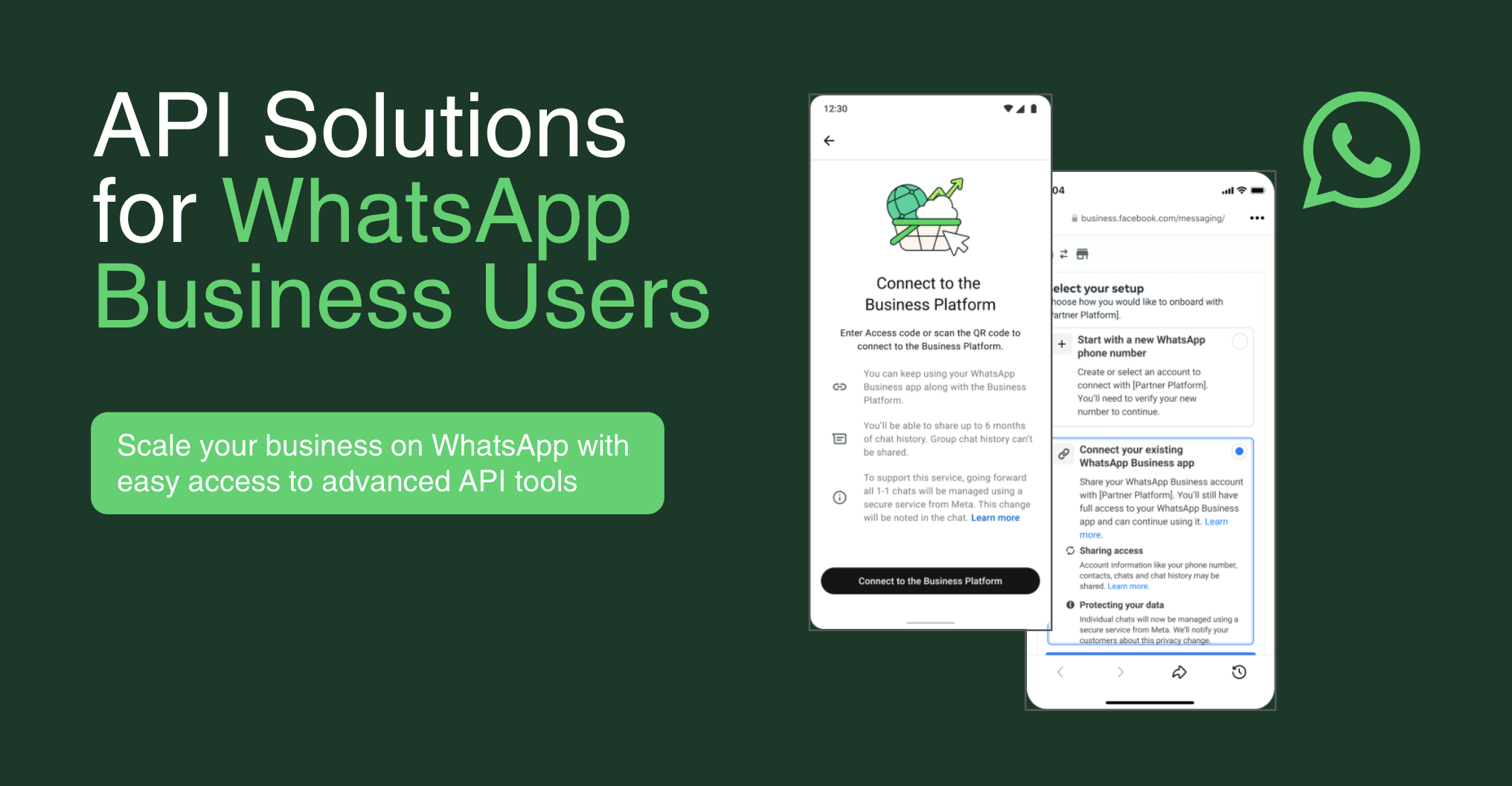WhatsApp Marketing Cloud: Automate & Scale Customer Conversations
WhatsApp Marketing Cloud: Automate & Scale Customer Conversations
WhatsApp is not just a messaging app; it's a powerful means of communication for businesses to interact with customers directly. A WhatsApp Marketing Cloud platform helps you manage these conversations well. It allows you to automate messages and scale your outreach activities without losing the human touch.

Introduction
A WhatsApp Marketing Cloud is a software application for a business's marketing and communication via WhatsApp. It allows you to connect with customers on a platform they are using daily. It's undoubtedly a significant asset to modern brands.
What is WhatsApp Marketing Cloud?
Think of a WhatsApp Marketing Cloud as your single source of truth for all customer interactions on the app. It is a cloud solution that operates on top of the WhatsApp Business API.
You can leverage this tech to drive automated messaging, audience segmentation, and campaign performance monitoring in one system. You can accomplish all this without the requirement of a team of developers.
Why it matters for brands focused on conversational commerce and engagement
For those businesses that acquire consumers by having conversations and building relationships, this platform is a game-changer. It lets you have one-on-one, real-time conversations with your consumers at scale. It establishes a direct line of communication that builds trust, increases customer experience, and eventually generates sales organically and assistively.
Benefits & Core Features of Using a WhatsApp Marketing Cloud Platform
Using a dedicated platform for your WhatsApp marketing brings structure and efficiency to your campaigns. It transforms a simple messaging app into a robust marketing channel with measurable results.
The key features are geared towards enhancing your workflow. Real-time personalized messaging that gives the customer value. Automation workflows and broadcast scheduling allow you to pre-plan your campaigns and target the right audience. Contact management and segmentation tools let you segment your audience into subgroups for targeted messaging.
Analytics and tracking campaign performance can provide data points to determine what is working so you can optimize your strategy.
Use Cases for WhatsApp Marketing Cloud
A WhatsApp Marketing Cloud can be used in many ways to engage customers throughout their journey. It is a versatile tool that supports sales, marketing, and customer service efforts effectively.
Cart abandonment recovery and product reminders
You can send automated messages to customers who leave items in their cart. A gentle reminder can encourage them to complete their purchase. You can also send notifications about products they have shown interest in, keeping your brand top of mind.
Event invitations, webinar reminders, and registration follow-ups
Promoting an event or webinar becomes easier with WhatsApp. You can send invitations directly to your contacts' phones. Automated reminders before the event help increase attendance rates. After the event, you can send follow-up messages with recordings or thank-you notes.
New launches, flash sales, and early access notifications
WhatsApp is perfect for time-sensitive announcements. You can inform your customers about new product launches or flash sales instantly. Offering early access to loyal customers through a private message makes them feel exclusive and appreciated.
Lead nurturing and educational onboarding journey
You can create automated message sequences to nurture new leads. These journeys can educate them about your products or services over time. This helps build a relationship before you ask for a sale. For new customers, an onboarding series can guide them through using your product.
Feedback, surveys, and customer satisfaction outreach
Gathering customer feedback is crucial for business growth. You can send short surveys or feedback requests through WhatsApp. It tends to get better response rates than email. It reflects that you respect your customers' views and are interested in enhancing their experience.
WhatsApp Marketing Cloud vs API
You need to get a clear distinction between WhatsApp Marketing Cloud and WhatsApp Business API. The API is actually the underlying technology, but the user-friendly tool you deal with is actually the cloud platform.
The fundamental distinction is user interface and usability. The cloud platform is UI-oriented, i.e., it is a visual dashboard that can be interacted with without coding skills by anyone. The API, on the other hand, is developer-oriented and needs technical knowledge to interact with and control. Cloud platforms offer native workflow for typical activities such as scheduling broadcasts, whereas interacting with the API directly requires you to implement these sending mechanisms yourself.
Key Integrations for WhatsApp Marketing Cloud
To get the most out of your WhatsApp marketing, you need a platform that connects with your other business tools. These integrations create a seamless flow of data, which helps you personalize communication and streamline operations.

CRMs (HubSpot, Zoho, Salesforce)
Integrating with your CRM allows you to sync customer data. This means you can personalize WhatsApp messages based on a customer's purchase history or previous interactions. It keeps all your customer information in one place.
E-commerce platforms (Shopify, WooCommerce, Magento)
Connecting to your eCommerce platform enables powerful use cases like cart abandonment reminders and order updates. You can trigger automated messages based on customer actions on your website. This creates a connected and responsive shopping experience.
Payment systems (Razorpay, Stripe)
Payment system integrations let you send payment links and confirmations through WhatsApp. This simplifies the checkout process for customers. It can also help you recover failed payments by sending a direct link to try again.
Helpdesk tools (Freshdesk, Zendesk)
Integrate with helpdesk software turns WhatsApp into a customer support channel. Support tickets can be created and managed directly from WhatsApp conversations. This provides a faster and more convenient way for customers to get help.
Analytics tools (GA4, Mixpanel, Amplitude)
Connecting to analytics tools helps you measure the impact of your WhatsApp campaigns. You can track how many users click a link in a message and then make a purchase. This data is essential for understanding your return on investment.
Platforms like Botcake are designed to work with the tools you already use. They offer integrations with all the platforms mentioned above, helping you build a fully connected marketing ecosystem.
Steps to Set Up WhatsApp Marketing Cloud for Your Business
Getting started with WhatsApp Marketing Cloud involves a few key steps. Following this process will ensure you set up your account correctly and are ready to launch successful campaigns.
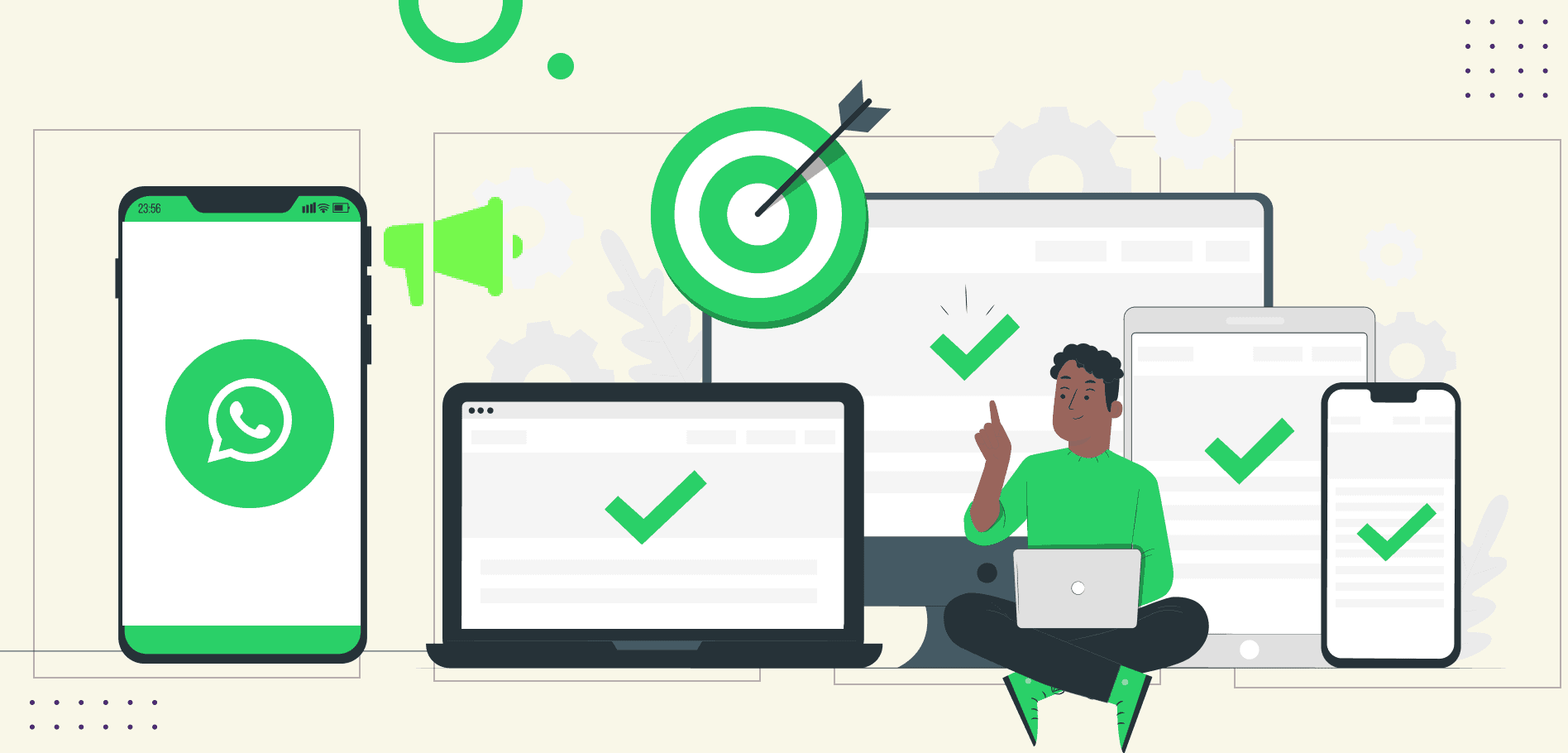
Step 1: Choose a cloud platform
The first step is to choose a platform that suits your business needs. The most popular platforms are WATI, Zoko Gupshup Cloud, and Interakt. You should also consider Pancake.biz, as it's a strong competitor with a rich set of features.
Step 2: Get WhatsApp Business API access
Secondly, you will need to apply for access to the WhatsApp Business API. You can apply directly through Meta, or you can apply with a Business Solution Provider (BSP). You should be guided by your cloud platform in either case.
Step 3: Import contacts and segment audience
Once your API access is approved, you can import your existing contacts into the platform. It is crucial that these contacts have opted in to receive messages from you. After importing, you should segment your audience into different groups based on their interests or behavior.
Step 4: Create and submit template messages for approval
Before you can send promotional messages, you must create message templates and submit them to WhatsApp for approval. These templates have to follow WhatsApp's commerce policies. Approval usually takes anywhere from a few minutes to a few hours, though it may vary if the template is flagged.
Step 5: Launch campaigns and track performance
With your templates approved, you are ready to launch your first campaign. You can send a broadcast to a specific audience segment or set up an automated workflow. After launching, be sure to monitor the campaign performance that uses the platform's analytics tools.
Best Practices for WhatsApp Marketing Cloud Campaigns
WhatsApp campaigns are powerful, but they only work if you do it the right way. Here are the best practices that help you keep good relations with customers and follow the policy.
Collect opt-ins
Always make sure you get explicit opt-in from the user before sending messages. This can be done with a checkbox on websites, signup forms, or QR codes.
Personalize with variables
Use variables like customer name or last order in the message. Personalization makes communication feel more relevant and engaging.
Send at the right time
Be careful when you send messages. Choosing the right time increases engagement and avoids disturbing customers.
Include opt-out instructions
Always include clear instructions on how to opt out in promotional messages. This respects user choice and also requirements from the WhatsApp policy.
Analytics and Optimization WhatsApp Marketing Cloud
Tracking your performance is key to improving your WhatsApp marketing strategy. A good cloud platform provides comprehensive analytics so you can better understand what is working and what is not.
You should be tracking open, read, and click-through rates regularly for your messages. This data will help you gauge how engaging your content is. Trackable or UTM messages will allow you to track sales or conversions directly connected to your campaigns in WhatsApp. This makes it easier to gauge the actual return on your investment.
A/B testing is a fantastic method to sharpen your messages. You can test different message structures, calls to action, or send times. You should also be aware of unsubscriptions. If you get too many, it could mean your messages aren't relevant or that you're messaging too frequently.
The Future of WhatsApp Marketing Cloud

The landscape of WhatsApp marketing is always changing. New technology advances opportunities for marketers to create better, truly personalized marketing campaigns. With more AI-powered personalization and dynamic campaigns that will genuinely adapt in real-time to customers' actions.
Predictive messaging will allow brands to better anticipate customers' needs and send the appropriate message at the appropriate time. We will also see better integration with omnichannel customer data platforms that establish a single, unified view of the customer through all of their channels.
Conclusion
The future of customer engagement is conversational, and the future is happening now. There is no better place to have a conversation than on WhatsApp. A WhatsApp Marketing Cloud platform allows you to automate and scale these valuable engagements.
It's about building better relationships and driving business value. As technology continues to advance around AI and better data integration, the possibilities are limitless. If you're excited to prepare your business for the future, investigating a solution like Botcake is an ideal starting point.
Kaugnay na mga blog
How to Use WhatsApp Business API: A Guide for 2025
WhatsApp for Schools: Simplify Communication Between Teachers, Students & Parents
WhatsApp for Real Estate: Convert Leads & Close Deals Faster
Alamin kung paano makakakonekta ang negosyo mo sa customers 24/7 gamit ang Botcake
- I-automate ang customer messaging flow mo
- Maabot ang libo-libo gamit ang bulk marketing message campaigns
- I-blend ang AI power nang seamless sa customer service mo