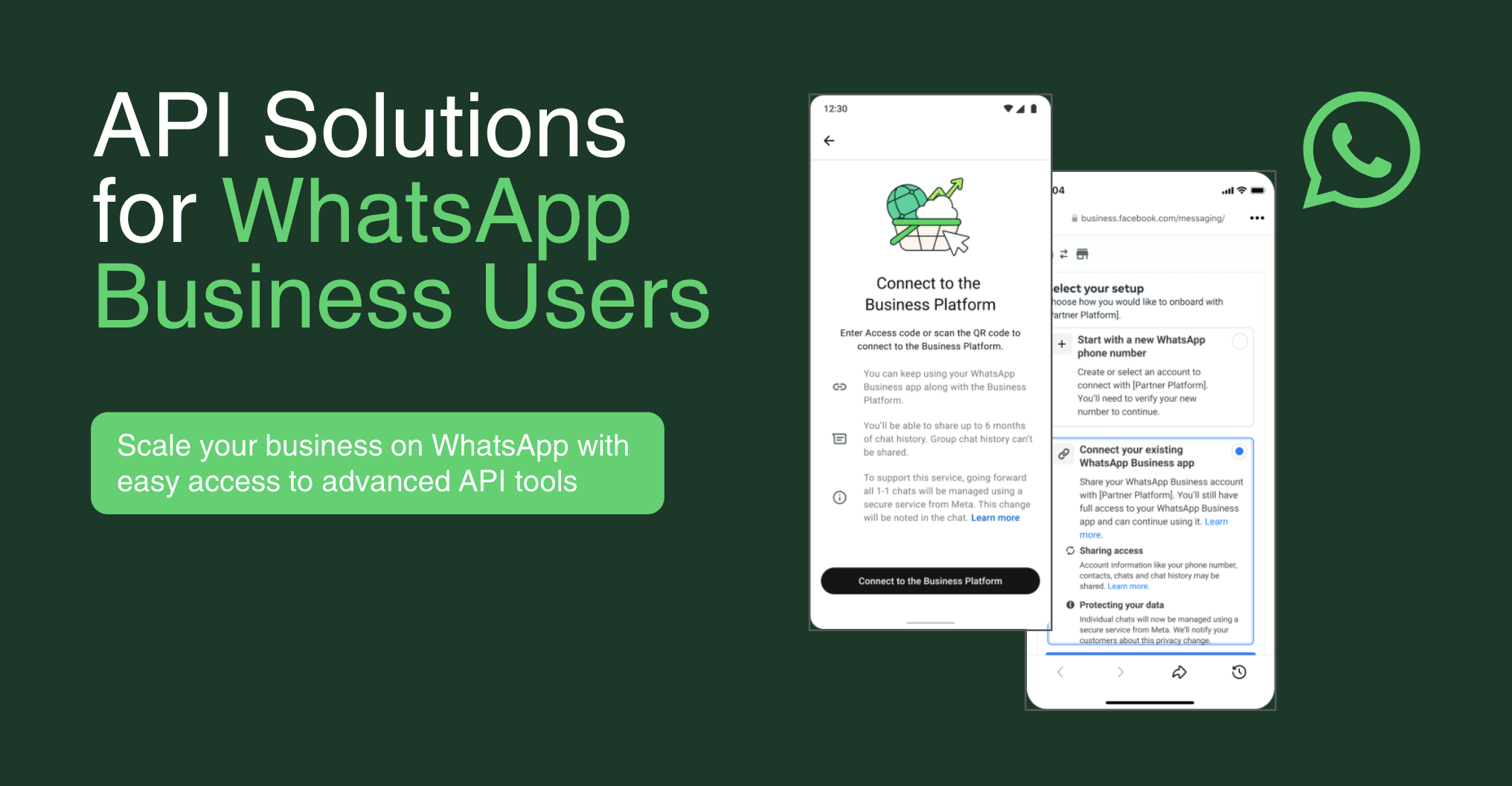Top WhatsApp Business Alternatives for Growth & Scale in 2025
Is your business getting too big for the free WhatsApp Business app? You are not the only one. The free app is a great way to start, but it has its limits. So, when you need smart tools, a team to help, and real ways to sell, you get stuck. You might be losing sales because your chat tool is just not strong enough.
This guide is here to help you find a better option. We will look at the best WhatsApp Business alternatives. We will also talk about what's good and bad about each one. This will help you pick the right app to handle all your customer chats.

Understanding Your Business Messaging Needs
Before you pick a new app, it is important to think about what you need. Choosing the right tool is not about getting the most features. Instead, it is about finding the tool with the right features for your business.
Key Considerations Before Choosing an Alternative
First, take a moment to answer these questions. It will save you time and money.
-
Where are your customers? You should find out which chat app your customers use the most. For example, if you sell in Japan, then LINE is a great choice. But if your customers are all over the world, then Messenger might be better.
-
What features do you need? It is a good idea to make a list. For instance, do you need a chatbot that can answer questions all day and night? And do you need to connect your chat app to your sales software? Think about what you must have.
-
How much can you spend? Some apps are free, but others can cost a lot of money each month. So, you should know your budget before you start looking.
-
How much will you grow? You should pick a tool that can grow with your business. If you think you will have many more customers next year, then you need an app that can handle all those new chats.
Identifying Gaps in Your Current WhatsApp Business Setup
So, what is the problem with the free WhatsApp Business app right now?
-
Are you tired of copying customer info from one app to another?
-
Are messages getting lost because only one person can answer them?
-
Do you spend too much time answering the same questions again and again?
-
And do you even know if your chats are helping you make sales?
If you said "yes" to these questions, then it is time to find a stronger WhatsApp Business alternative.
The Solution: Supercharging WhatsApp with Botcake AI
Instead of replacing WhatsApp, the best solution is often to make it stronger. Botcake is not a WhatsApp alternative. Instead, it is a powerful platform that integrates directly with WhatsApp. Botcake's AI and team features are designed to address the exact issues that growing businesses face with the standard app, like the single-user limit, lack of automation, and inability to track sales. It enhances WhatsApp, turning it into a complete conversational commerce platform.
Botcake (A Platform That Integrates with WhatsApp)

Botcake is more than just one chat tool. It is a big platform that helps you manage all your customer chats from Meta in one single place.
-
What it does: It gives you one inbox for WhatsApp, Facebook Messenger, and Instagram. It also has smart AI chatbots for sales and support. Plus, you can send out marketing messages to many people at once.
-
What's good: Botcake is a top partner with Meta for all three big chat apps, which is a huge plus. When you integrate it with WhatsApp, you get powerful tools for every step of the customer journey. This includes Marketing-Driven Automation like AI-Powered Conversations that can reply fast, qualify leads, and upsell 24/7. You can also send bulk messages and use its Messaging Ads Integration. Plus, it has Built-in Sales Tools that let you handle cart recovery, take payments, and track orders without ever leaving the chat. It has helped many businesses get great results, especially in Southeast Asia.
-
What's not so good: Due to high traffic and message volume, the system might sometimes experience a delay of a few seconds, but by the end of the day, all data is fully accounted for.
-
Real Cases: Botcake has a proven track record of success. For example, a makeup brand in Vietnam used Botcake to connect its ads to WhatsApp chats, which led to a threefold increase in sales and a 29% reduction in ad costs. In another case, Gangwhoo Hospital utilized Botcake on WhatsApp to communicate with patients, resulting in a 10% increase in purchases and nearly doubling their sales from messages.
Telegram Business

Telegram is a very popular app because it is private and safe. So, people who care a lot about their data like to use it.
-
What it does: It has powerful bots, and you can create channels to send messages to unlimited people. The group chats can also be very large.
-
What's good: The chats are very secure. Also, you can send messages to as many people as you want. There is a big community of people who create helpful bots.
-
What's not so good: In some countries, not as many people use Telegram as WhatsApp. Plus, it does not have many special features for businesses built in, so you often need extra bots.
Example: A school wanted to send daily updates to 5,000 students. WhatsApp broadcast lists are capped at 256, but group chats now support up to 1,024 people (as of 2023). Needs clarification. So, they used a Telegram Channel. This let them talk to all students at once for free, which was much easier.
LINE Official Account
If your business is in Asia, especially in places like Japan or Thailand, then LINE is a must-have.
-
What it does: LINE lets you send cool messages with pictures and coupons. You can also send messages to many people and connect it to your own software.
-
What's good: Many people in Asia use LINE every day. Its features are perfect for marketing and selling things online.
-
What's not so good: Because it is so popular in Asia, it is not the best choice if your customers are in Europe or America. It can also be a little hard to learn at first.
A Quick Fact: Brands that use WhatsApp can get a 70% coupon use rate. LINE has a similar feature built right in. This is great for shops in Asia to get more customers to visit.
Facebook Messenger for Business

Messenger is another huge chat app because so many people use Facebook and Instagram. This makes it a great choice for many businesses.
-
What it does: It is very good for chatbots and automatic replies. It also connects perfectly with Facebook Shops and ads.
-
What's good: You can reach billions of people all over the world. It is also very easy to get people from your Facebook Page or Instagram ads to start a chat with you.
-
What's not so good: Your messages have to compete with messages from your customers' friends and family. Also, a person needs a Facebook account to talk to you.
Example: A local business saw that 60% of its leads came from WhatsApp chats. So, they tried running ads that started a Messenger chat. By using a chatbot to answer questions right away, they found that these leads were almost 4 times more valuable than old-fashioned contact forms.
How to Switch to a New App
Switching to a new chat app can seem like a big job, but it is easier with a good plan.
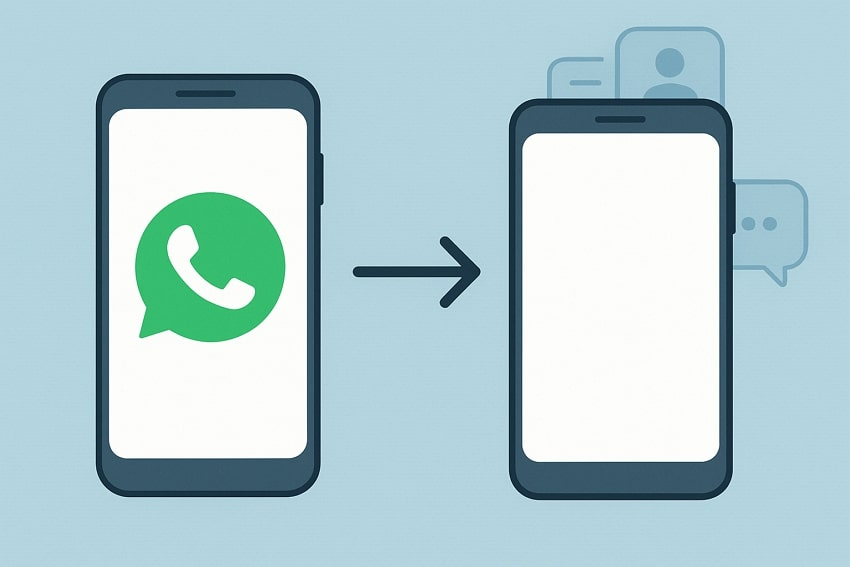
Moving Your Customers
First, you need to tell your customers you are moving.
-
Tell them you're moving: A week before you switch, post a message on your old chat app. You can say something like, "We are moving to Telegram to give you faster answers!"
-
Make it easy to follow: Give them a link to your new chat page. You can also offer a small discount for the first 100 people who message you on the new app.
-
Update your links: Finally, be sure to change the chat links on your website, in your email, and on your social media pages.
Setting Up Your New App
Next, you need to get your new app ready.
-
Make a good profile: Just like with WhatsApp, you should fill out your profile with your business name, logo, hours, and website.
-
Set up automatic messages: You should create a welcome message, an away message, and some quick replies for common questions.
-
Teach your team: Make sure everyone on your team knows how to use the new app. A short meeting can help everyone feel comfortable.
Checking Your Success
You need to know if the new app is working well.
-
Look at your numbers: You should check how fast your team is replying to messages and if customers seem happy.
-
Make things better: Look at the information you collect. For example, are customers getting stuck in your chatbot? You can use this information to make your chatbot better.
Conclusion
In the end, there is no single "best" WhatsApp Business alternative. The right app for you depends on your customers, your goals, and your budget. The most important thing is to choose a tool that is flexible and helps you talk to your customers where they are. And if you want one place to manage all your chats from WhatsApp, Messenger, and Instagram, a tool like Botcake can give you the power you need to do a great job.
Kaugnay na mga blog
How to Use WhatsApp Business API: A Guide for 2025
WhatsApp for Schools: Simplify Communication Between Teachers, Students & Parents
WhatsApp for Real Estate: Convert Leads & Close Deals Faster
Alamin kung paano makakakonekta ang negosyo mo sa customers 24/7 gamit ang Botcake
- I-automate ang customer messaging flow mo
- Maabot ang libo-libo gamit ang bulk marketing message campaigns
- I-blend ang AI power nang seamless sa customer service mo