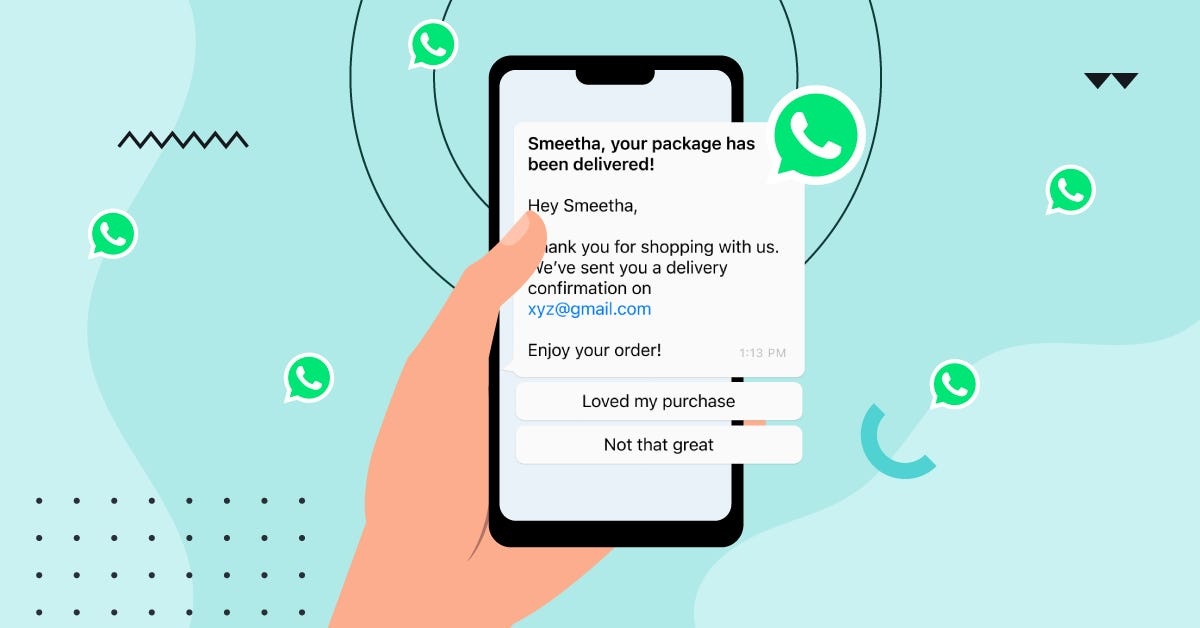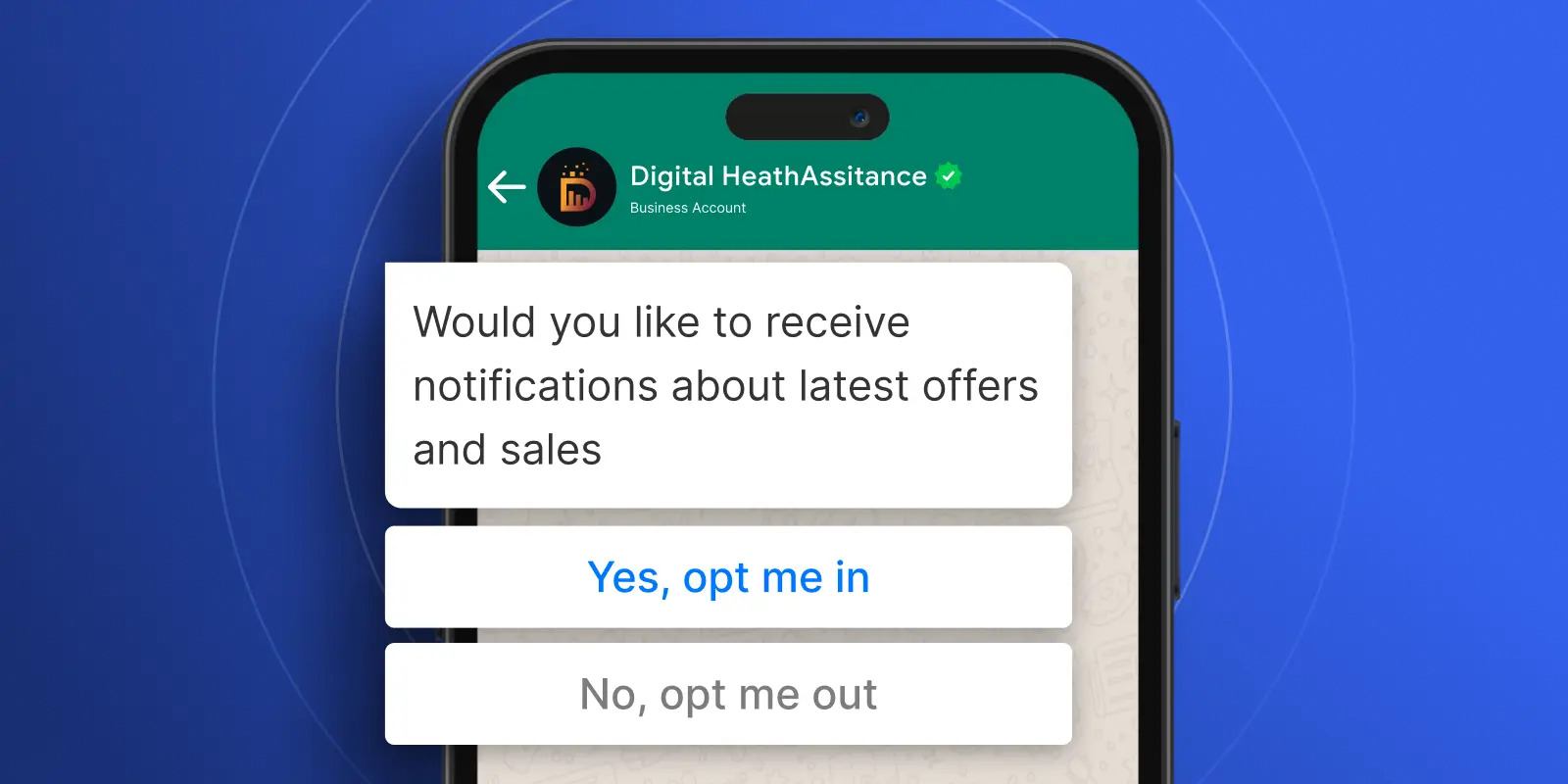WhatsApp Chatbot for Ecommerce: Boost Sales & Support
WhatsApp chatbot for e-commerce offers a smarter way to engage shoppers, reduce manual work, and drive more sales. How does it work, and what can it do for your store? Keep reading to explore key insights and tips.
Introduction
Beyond speed and convenience, these chatbots bring real business value. Let’s explore why they’ve become essential for modern ecommerce brands.
What is a WhatsApp chatbot?
A WhatsApp chatbot for ecommerce is like a helper that talks to customers right in WhatsApp. It can answer questions, help with orders, and give support using simple rules or AI. Customers don’t need to visit your website or call - they can just send a message to check prices, shipping, or product stock. This keeps them on an app they already use, makes use of WhatsApp’s secure messaging, and gives quick, easy service without long waits or extra steps.

Why ecommerce businesses need WhatsApp chatbots
E-commerce businesses use WhatsApp chatbots to give better service, sell more, and save costs. The bot works 24/7, answering questions right away so you don’t miss a sale. It can also send automatic updates like order confirmations and shipping alerts, which saves your team time.
A smart tool like Botcake can help sell more by showing products, reminding customers about carts, and sending special offers. It can also handle many chats at once, talk in different languages, and connect to your shop and payment tools so your business can keep growing.
Benefits of Using a WhatsApp Chatbot for Ecommerce
Before you decide to use a WhatsApp chatbot for your e-commerce store, it’s worth knowing the key benefits it can bring to your business.
24/7 customer support & instant responses
A WhatsApp chatbot for online shopping helps customers anytime, day or night. It can quickly answer questions about products, delivery, or returns. This saves waiting time, makes customers happier, builds trust, and takes simple work off your support team.
Automated order tracking & updates
After someone places an order, the WhatsApp chatbot sends a confirmation, tracking link, and delivery updates right in the chat. This keeps customers informed and reduces the number of people asking, “Where’s my order?”
Personalized product recommendations
A WhatsApp chatbot can recommend products based on what a customer looked at, bought before, or said they liked. These personal suggestions keep customers interested and help increase order sizes by showing them items they are likely to buy.
Cart abandonment recovery & sales conversion
Many shoppers add items to their cart but don’t pay. A WhatsApp chatbot can notice this and send a quick reminder. It might offer a discount or answer the last questions to help them finish buying. Because people are likely to open WhatsApp messages (98%) than emails (20-25%), this works better.

How WhatsApp Chatbots Work for Ecommerce
To understand how a WhatsApp chatbot can deliver these benefits, let’s look at how it actually works in an e-commerce setting.
AI vs. rule-based chatbots
A WhatsApp chatbot for e-commerce can be rule-based, AI-powered, or a mix of both:
- Rule-based chatbots follow fixed conversation steps. Customers choose buttons or options like “Track order” or “Browse products.” They are quick to set up and easy to manage, but cannot answer open-ended questions.
- AI-powered chatbots use artificial intelligence to understand what customers mean and reply in a natural way. They can handle free-form questions and get better over time, but they need training and setup.
- Hybrid chatbots blend both approaches: rule‑based flows for common tasks and AI for open queries or personalization, offering both stability and flexibility. The Botcake’s chatbot can deliver this exceptional hybrid integration.
Integration with e-commerce platforms (Shopify, WooCommerce, Magento)
A WhatsApp chatbot works best when it connects directly to your online store.
- It can pull product details like photos, descriptions, and prices from Shopify, WooCommerce, or Magento. This means customers can browse and place orders right in the chat.
- It syncs order status and tracking with your store’s backend, so the bot can confirm purchases and send delivery updates automatically through WhatsApp.
- It keeps inventory and prices up to date by connecting to real-time systems, so customers always see the correct availability and offers. This builds trust and reduces mistakes.
Connecting to CRM & payment gateways
Most WhatsApp chatbots today can integrate with CRM systems and payment gateways, but Botcake.io stands out for its flexibility. By linking to a CRM, it stores customer data for personalized service, and with payment integration, it enables in-chat checkout, order confirmation, and shipping updates. If needed, it can seamlessly transfer the conversation to a live agent via a connected helpdesk, ensuring smooth, end-to-end customer support.
Key Features of an Ecommerce WhatsApp Chatbot
Once your WhatsApp chatbot is connected to your e-commerce systems, its true value comes from the features it offers to customers.
Product search & catalog browsing
A WhatsApp chatbot for ecommerce lets customers look through your product catalog right in the chat. They can search by category or product name. They can also see images, descriptions, prices, and availability - all without leaving WhatsApp. This makes shopping easier and faster. Visual details and smooth navigation help customers find what they want. Many platforms even support carousels and interactive catalogs.
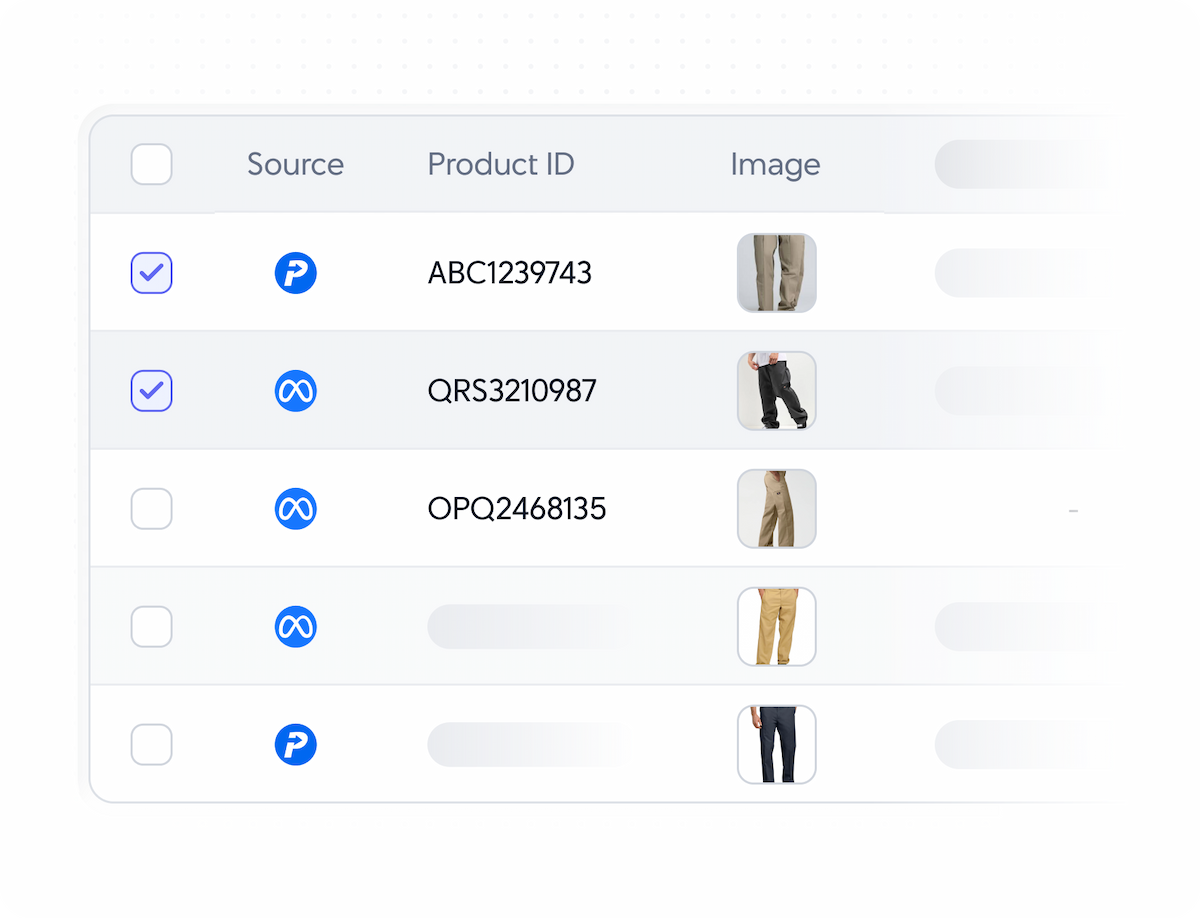
Order status & shipping updates
The chatbot can send order confirmations, tracking links, and delivery updates directly in WhatsApp. Customers don’t need to check emails or search for tracking numbers, as everything comes in real time. This saves time, reduces questions, and makes the process clearer.
Payment processing & checkout assistance
Some e-commerce WhatsApp chatbots let customers finish their purchase right in the chat. They can get payment links or options, confirm the payment, and then the bot starts the order process. If customers have payment questions, the bot can answer or connect them to a human agent.
Handling returns & refunds
A WhatsApp chatbot for ecommerce can guide customers through returns or replacement requests. It collects order data, asks relevant questions, schedules pickups or drop-offs, and keeps the customer informed throughout. This automated workflow improves satisfaction and reduces friction in post-sale processes for customers.
Multilingual support for global customers
A chatbot that supports many languages can serve customers from different countries easily. It can detect the customer’s language or let them choose, then reply in that language. This makes shopping more welcoming and helps you reach more people around the world with only one smart bot.
Setting Up a WhatsApp Chatbot for Your Ecommerce Store
A smooth setup is the first step to a chatbot that works flawlessly for your e-commerce store.
Prerequisites (WhatsApp Business API access, hosting)
To start using a WhatsApp chatbot for your online store, you first need access to the WhatsApp Business API. This means choosing a Meta-approved Business Solution Provider (BSP) like Twilio, WATI, or CoCo AI.
A BSP will help you send in your business documents for verification, register a separate phone number (not your personal one), and set up a verified WhatsApp Business profile in your Meta Business Manager account.
Choosing a chatbot platform (Botcake, Chatfuel, ManyChat, Twilio)
Once your API access is ready, choose a chatbot platform that works with your BSP. Popular choices include Botcake, Chatfuel, ManyChat, WATI, and Yellow.ai. These platforms let you design chatbot conversations using simple drag-and-drop tools, so you don’t need coding skills. Many of them also connect easily with e-commerce systems and offer ready-made templates for online stores.
Designing conversation flows for sales & support
Good chatbot flows are key to a smooth customer experience. Define core flows for common tasks, such as:
- Welcome message (e.g., “Hi! How can I help?” with buttons like “Browse Products” or “Track Order”)
- Product search or recommendation flow
- Order tracking and shipping updates
- FAQs and support fallback
- Cart recovery messages with discounts or nudges
Use a mix of quick replies, menus, and pre‑approved message templates. Make sure to include an option to escalate to a human agent if needed. Keep wording simple, welcoming, and conversational.
Testing & launching your chatbot
Before release, test your WhatsApp chatbot for ecommerce thoroughly:
- Use internal testing and role-playing different customer journeys
- Conduct a beta test with colleagues or trusted users
- Check that messaging templates are approved, flows behave as expected, and integrations (CRM, ecommerce platform, payment) work properly
WhatsApp Chatbot Use Cases for Ecommerce
Retailers like Kingsport, a leading fitness equipment brand in Vietnam, have used WhatsApp chatbots powered by Botcake.io to boost sales and customer engagement. By automating responses and guiding shoppers instantly, Kingsport achieved 5x higher efficiency compared to manual service and a 13% conversion rate from phone numbers to messaging. This shows how chatbots can turn conversations into sales while saving time for the support team.
Best Practices for Ecommerce WhatsApp Chatbots
To get the most from your WhatsApp chatbot for ecommerce, here are simple and effective best practices:
- Be open about the bot: Always tell customers they’re talking to an automated assistant. This builds trust and avoids confusion if the bot can’t answer harder questions.
- Mix automation with human help: Let the bot handle the most common questions, and pass the rest to human agents. This smooth handoff makes sure customers always get the help they need.
- Set goals and keep improving: Decide what you want your bot to do, like replying faster or helping close more sales. Then use chat history, feedback, and data to make it work even better over time.
- Use quick replies and natural language: Keep chats simple and friendly. Use short phrases, clear buttons, and a warm tone so customers find it easy to respond.
- Protect customer privacy: Follow privacy rules and clearly explain how you store and use customer data. This helps keep trust strong.
Integrating WhatsApp Chatbot with Other Tools
A WhatsApp chatbot for ecommerce works even better when it connects to the tools you already use. Botcake is a great option because it brings everything into one easy dashboard.
- CRM connection: When you link the chatbot to tools like HubSpot, Zoho, or Salesforce, it can sync customer details such as messages and purchases. This gives your team the full picture, so they can personalize chats and follow up with leads more effectively.
- Helpdesk support: By connecting with platforms like Zendesk or Freshdesk, the bot can hand tricky questions to live agents without losing context. It collects the right details first, then passes them along, making the handover smooth.
- Tracking and analytics: Linking your chatbot with tools like Google Analytics or Mixpanel lets you see how it’s doing. You can track open rates, sales, and ROI, then adjust your approach to get better results.
- All-in-one dashboards: Some teams prefer integrations that combine social media, chatbots, and CRM in one place. This makes it easier to track leads, manage chats, and measure results across channels in one view.
Future Trends in WhatsApp Ecommerce Chatbots
Looking ahead, WhatsApp chatbots will become even smarter, combining AI, voice, and shopping in a smooth way.
- Generative AI for search and recommendations: Generative AI is changing how people look for products. Customers can simply type or say what they want, like “Show me red dresses under $50,” and the bot will give the most relevant results.
- Payments inside conversations: Big companies like Visa are testing ways for customers to pay directly in a chatbot chat. This means they can check out quickly without switching between apps.
- AI that acts for you: New AI can do more than just answer questions. It can set goals, make decisions, and handle tasks by itself. In the future, this could allow chatbots to complete orders or process returns for customers automatically.
- Voice and image-based shopping: Soon, customers might shop just by talking to the bot or sending a photo. For example, they could upload a picture of a product, and the bot would find a match. This makes shopping simpler and removes extra steps.
- Chatbots in a bigger business system: As AI gets better at working across platforms, it could help with customer follow-ups, promotions, and even managing parts of the supply chain - all without needing constant human input.
Conclusion
In short, a WhatsApp chatbot for ecommerce is more than just a tool - it makes shopping easier, faster, and more personal for customers. It helps businesses answer questions, track orders, suggest products, and win back sales, while also saving time and cutting costs. Because it can work with e-commerce platforms, CRMs, and payment systems, it becomes part of a smooth, automated process that runs all day and night. As one of the first Ai-powered chatbots that improve technology, Botcake will do more jobs, and give better service, so businesses that start using Botcake now will be ready to grow and stay ahead.
Related blogs
WhatsApp Lead Generation: How to Turn Conversations into Conversions
WhatsApp Business Template: How to Get Approved & Automate Messaging
WhatsApp Opt In: Building a Consent-First Messaging Strategy
Discover how your business can connect with customers 24/7 with Botcake
- Automate your customer messaging flow
- React thousands with bulk marketing message campaigns
- Blend AI power seamlessly with your customer service