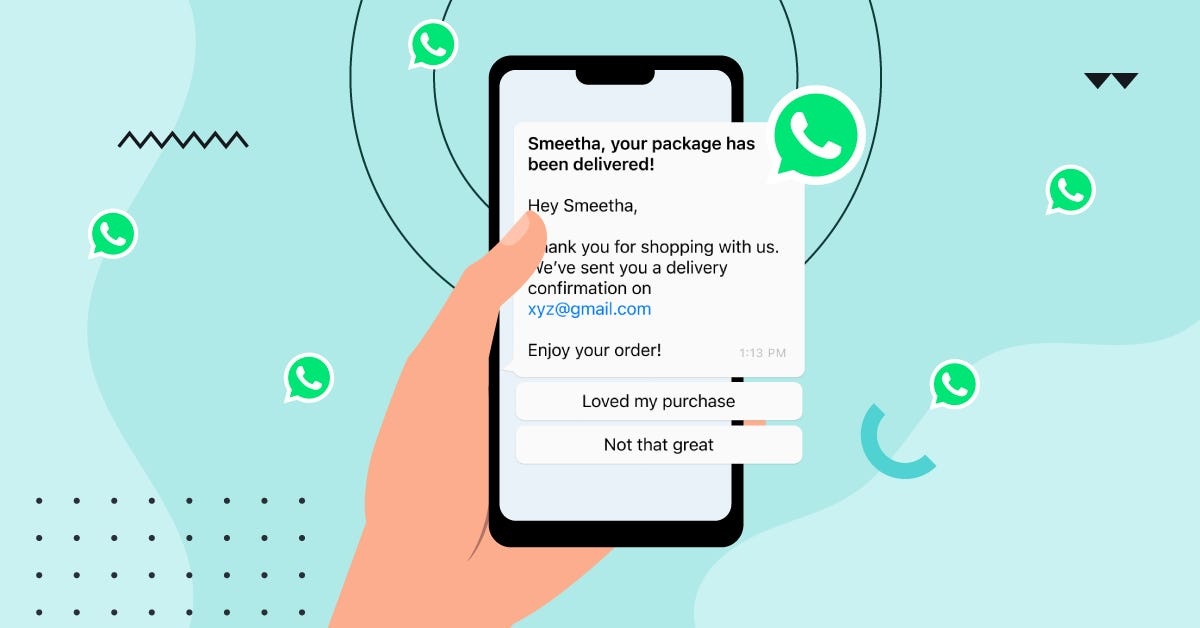WhatsApp Lead Generation: How to Turn Conversations into Conversions
Modern marketing is about connection. WhatsApp lead generation moves beyond broadcasting messages and opens up direct, personal conversations with your audience. This approach helps you build trust and turn simple chats into valuable business opportunities.
Introduction
For years, businesses have relied on standard digital channels. They use email campaigns, social media posts, and online ads to reach new people. While these methods work, they often lack a personal touch. Customers are growing tired of crowded inboxes and generic advertisements. They crave genuine interaction.
That is where WhatsApp changes the game. It provides a direct line to your customers on an application they already use for daily communication. This guide is designed to show you how to use this powerful platform effectively. We will cover the core reasons to use WhatsApp for lead generation. You will learn the best techniques for capturing and qualifying leads. By following these steps, you can create a more engaging and successful marketing strategy.
Why Use WhatsApp for Lead Generation

You may already have several marketing channels. So why add WhatsApp to the list? The platform offers a unique combination of reach, intimacy, and effectiveness. These qualities set it apart from more traditional methods.
High open and response rates
The most compelling reason is the platform's high open and response rates. People are wired to check their chat notifications. A message on WhatsApp gets noticed almost instantly. Unlike an email that might be ignored, a chat message feels more urgent and personal. Businesses using WhatsApp often see open rates exceeding 90%. This means your message is almost guaranteed to be seen by your intended audience.
Personalized and real-time engagement
Next, it enables personal and real-time engagement. Communicating on WhatsApp is inherently conversational. It feels like talking to a person, not a corporation. This informal environment helps break down barriers and build trust quickly. You can answer questions, offer advice, and provide support in the moment. This immediate and helpful interaction can be the deciding factor for a potential customer.
Ubiquity in emerging markets
Finally, the ubiquity in emerging markets is a massive advantage. In many parts of the world, especially across Asia, Latin America, and Africa, WhatsApp is more than just a messaging app. It is a primary gateway to the internet. For companies with a global vision, being on WhatsApp is essential. It is the most direct path to connect with hundreds of millions of potential customers.
How WhatsApp Lead Generation Works
The process to get started with WhatsApp for business is straightforward. It is logical and follows a clear path from first contact to a nurtured lead. Also, this process is about creating a system that invites conversation and builds relationships.
Inbound vs. outbound lead flows
The process begins with inbound vs. outbound lead flows. An inbound flow is when a customer messages you first. They are essentially raising their hand to show interest. They may have clicked a link on your website or an ad. These are the best kinds of leads. An outbound flow is when you start the conversation. You should only do this with extreme care and with users who have clearly given you permission to be contacted.
Lead capture through chat
Once contact is made, the next step is lead capture through chat. This is the point of connection. A phone number becomes a person with a specific need. The first message a user sends is the start of their profile. Your goal is to continue the chat to learn more. You can ask for their name, what they are interested in, and how you can help. This is all done within a natural, flowing conversation.
Qualification and nurturing on WhatsApp
This leads directly to qualification and nurturing on WhatsApp. This stage is like a conversational triage. You ask questions to understand the lead's needs and urgency. Are they just browsing, or are they ready to buy? Based on their answers, it will be easy for you to qualify them as a hot, warm, or cold lead. You can then nurture them. You do this by providing relevant information, answering their questions, and gently guiding them toward the next step.
Key Tools and Techniques
To manage this process at scale, you need more than just the basic WhatsApp app. The WhatsApp Business Platform provides the professional tools necessary to create a powerful lead generation engine.
Click-to-WhatsApp Ads
A highly effective technique is the use of Click-to-WhatsApp Ads. These ads, typically run on Facebook and Instagram, are perfect for driving immediate action. You might use them to promote a time-sensitive offer or a flash sale. When a user clicks the ad, they are taken directly into a chat with your business. This removes all friction and capitalizes on the user's in-the-moment interest.
Website-to-WhatsApp ads
You should also have WhatsApp Web Widgets on Landing Pages. Think of this as a lifeline for visitors on your website. If a customer is feeling confused or hesitant, the little chat icon in the corner offers an easy way to get help. It is a simple tool that can prevent site abandonment and capture leads who might have otherwise disappeared forever.
Chatbots and Auto-replies
Chatbots and auto-replies are your first line of defense. They can handle common questions and greet new leads 24/7. This ensures that every customer receives an instant response, even outside of business hours. The practice frees up your human agents to act as specialists. They can then focus their time on solving complex problems and talking to high-intent leads.
Lead forms integrated with WhatsApp
Another useful technique involves lead forms integrated with WhatsApp. Instead of directing a user to an external webpage, you can collect key information within the chat itself. A chatbot can ask for a name, email, or company size, one question at a time. This method feels less like a form and more like a conversation. This makes it easier to gather the data you need.
Best Practices for WhatsApp Lead Funnels
A great start is to have the right tools. However, your success will depend on the quality of the experience you create. A good WhatsApp funnel should feel helpful, intuitive, and respectful of the customer's time.
Segment and personalize responses
The most critical practice is to segment and personalize responses. Every customer is different. A fitness studio, for example, should not send the same message to a lead interested in yoga as they do to one interested in HIIT classes. You should use the information you gather to tailor your communication. This shows you are listening and helps you provide truly relevant information.
Use quick replies and pre-approved templates
Probably, you will use quick replies and pre-approved templates for consistency. Your team needs to respond quickly, but the brand's voice must remain consistent. Templates for common messages ensure accuracy and professionalism. Quick replies, which are pre-set buttons users can tap, make it easy for customers to respond. This approach speeds up the conversation for everyone involved.
Qualify leads via interactive flows
Your chats to qualify leads via interactive flows should be designed. Just imagine this as a "choose your own adventure" for the customer. Let them guide the conversation when they choose from a set of options. This makes them feel in control of the interaction. It also gives you structured data that helps you understand their needs quickly and efficiently.
Integrating WhatsApp Leads with CRM
The leads you generate on WhatsApp become much more valuable when they are connected to your other business systems. The manual process of copying data is time-consuming and can lead to mistakes. An integration between WhatsApp and your Customer Relationship Management (CRM) is essential.
Automate lead assignment
This integration allows you to automate lead assignment. When a new lead is qualified in the chat, the system can instantly create a profile in your CRM. It can then assign that lead to the right salesperson automatically. This ensures that every hot lead gets a fast follow-up from the appropriate team member.
Sync lead data to CRM platforms
It also helps you sync lead data to CRM platforms. All the valuable information from the chat gets stored in the CRM. Whatsapp lead with CRM includes the chat transcript and any details the customer shared. Besides, it creates a 360-degree view of the customer. Your sales team will have all the context they need for their follow-up calls.
Trigger follow-ups
Lastly, integration lets you trigger follow-ups. Once a lead is in your CRM, just enroll them in automated nurturing campaigns. You can also create tasks for your team to ensure no one is forgotten. This process bridges the gap between the initial chat and the long-term sales cycle. It ensures a smooth and cohesive customer journey.
Examples and Case Studies
You'll see how these ideas work in practice right below. Let's look at some specific examples and cases to understand how they are applied.
Real estate

In real estate, an agent can use WhatsApp to share the exact location pin for a property viewing. After the visit, they can send a follow-up message with a link to a digital contract. This makes the process fast and convenient.
Education

For education, a tutoring service can use WhatsApp to manage its schedule. It can send automated reminders to students and parents before a session. Tutors can also share helpful resources or homework notes directly through the app.
E-Commerce

In E-Commerce, a gourmet food store can use a WhatsApp broadcast list to announce its fresh weekly specials. Customers can then reply directly to the message to place their pre-orders. This creates a simple and effective sales channel.
FAQs: Quick Answers Before You Launch
|
Question |
Answer |
|
Can I message people who didn’t opt in? |
No. Only opt-in leads via ad/form/chat |
|
Is Botcake free? |
Yes, up to 500,000 non-AI messages/month |
|
Can I send PDFs or images? |
Yes, templates support media |
|
What if my number gets blocked? |
Botcake tracks quality metrics + alerts you |
|
How to increase the approval rate? |
Avoid banned words, personalize, and give value |
Common Mistakes to Avoid
While WhatsApp is an incredible tool, it must be used correctly. There are a few common pitfalls that can damage your brand's reputation and effectiveness. You should be aware of these mistakes to ensure your efforts are successful and build long-term trust with your customers.
Spamming or cold messaging
WhatsApp is a personal space. Users do not want to receive unsolicited marketing messages. This practice breaks that trust immediately. It will quickly lead to users blocking your number. Your account could even be banned by WhatsApp. You should always get clear permission before you contact someone. The focus should be on providing value and being helpful, not on being disruptive.
Avoiding these mistakes will help you build a solid communication channel. To automate and manage these conversations professionally, tools like Botcake can help you easily create smart and effective chatbots. Visit Botcake.io to explore more!
Related blogs
WhatsApp Business Template: How to Get Approved & Automate Messaging
Discover how your business can connect with customers 24/7 with Botcake
- Automate your customer messaging flow
- React thousands with bulk marketing message campaigns
- Blend AI power seamlessly with your customer service