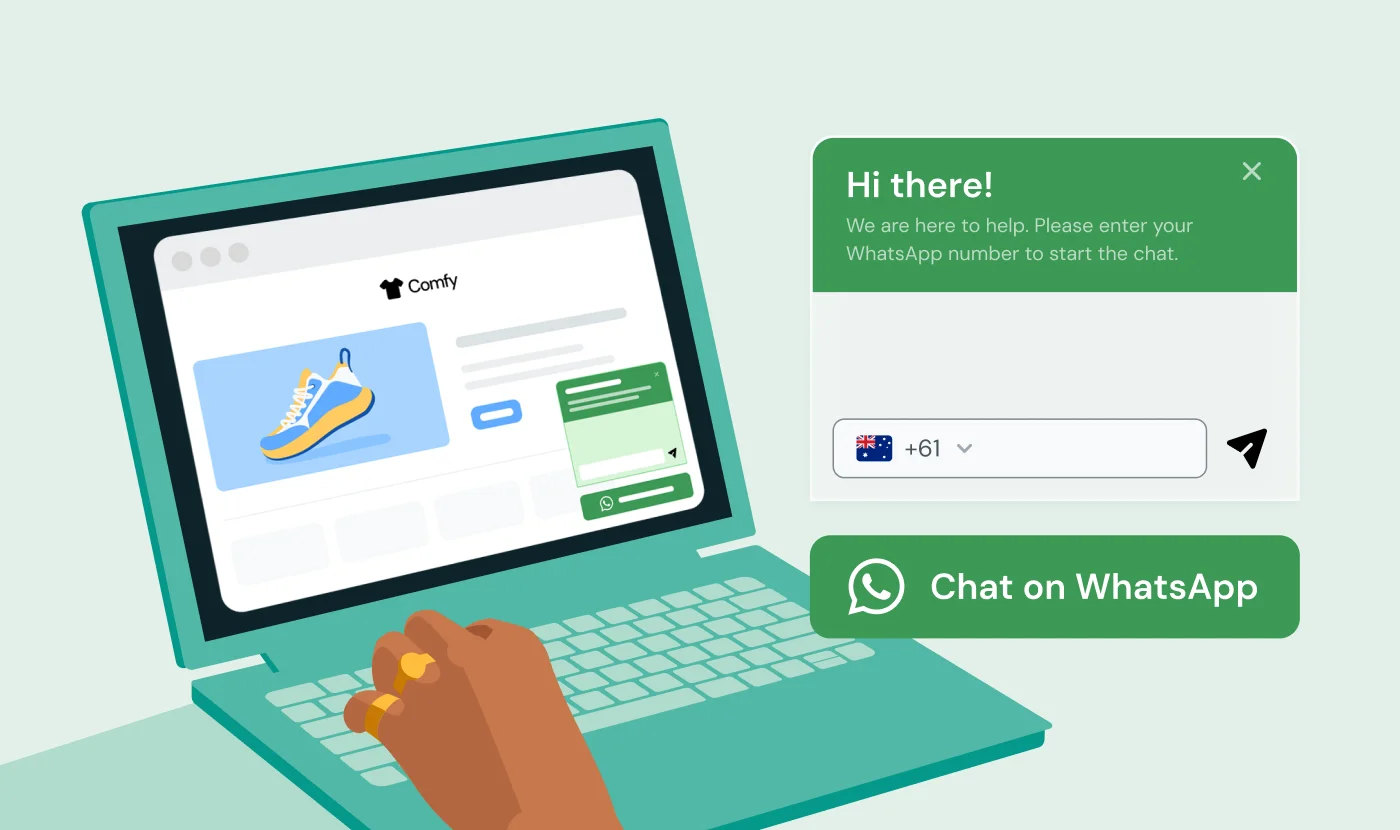
How to Embed WhatsApp Chat in Website: A Complete Guide
Integrating WhatsApp chat functionality into your website is a simple and powerful way to connect with your customers. Within this blog, we will illustrate step by step how to embed WhatsApp chat in a website and why you need it for your business.

Introduction
First, let us acquaint ourselves with the underlying concept. This segment delineates embedding WhatsApp chat in a website and how it has become an indispensable business tool!
What does embedding WhatsApp chat mean?
Embedding WhatsApp chat means adding a button, widget, or link to your website. When a visitor clicks it, the WhatsApp application opens on their phone or computer, starting a direct conversation without needing to save your number. Many platforms support this integration for businesses — for example, Botcake’s WhatsApp Button Generator helps you easily create and customize a chat button.
Why businesses should embed WhatsApp on their website
Businesses should add WhatsApp to their websites to make communication easier. It offers a direct and personal channel to talk with visitors in real-time. This familiar platform helps you answer questions, provide support, and build stronger customer relationships right where your audience is most comfortable.
Benefits of Embedding WhatsApp Chat on Your Website
This small addition to your site can bring significant advantages. It bridges the gap between your brand and your audience in a powerful way.
Instant communication with visitors
A WhatsApp chat widget provides an immediate way for visitors to reach you. They can ask questions about products or services and get answers without delay. This speed can be the difference between a curious visitor and a paying customer.
Increased trust and conversion rates
People trust brands they can easily talk to. A direct chat option makes your business feel more accessible and human. This trust often leads to higher conversion rates because customers feel more confident making a purchase.
Seamless mobile experience
Most website visitors use their mobile phones, where WhatsApp is already a primary communication tool. Currently, around 64% of global web traffic comes from mobile devices, and WhatsApp has nearly 3 billion users worldwide with an impressive 98% open rate. Integrating a chat widget creates a smooth experience. Users can switch from browsing your site to chatting with you in a single tap.
Reduced cart abandonment and better support
Customers often abandon their shopping carts because of a last-minute question. A WhatsApp chat button lets them get a quick answer, which can help them complete the purchase. It also serves as an excellent channel for post-sale support, improving overall customer satisfaction.
WhatsApp Chat Embed Options
You have several ways to add a WhatsApp chat function to your site. Each method serves a slightly different purpose, so you can choose what works best for you.
Click-to-Chat button (with phone number)

The simplest option is a standard click-to-chat link. This can be a button, an image, or a simple text link. When you click, it will open a conversation with your business number. You can easily create a branded button using a free tool like Botcake WhatsApp Button Generator to get started quickly.
Floating chat widget (customized & branded)
The floating chat widget is a small icon that stays visible in the corner of the screen as visitors scroll. This is a more persistent and noticeable option. You can customize its color, icon, and position to match your website's branding, making it a natural part of your design.
Pre-filled message links
You can make it even easier for customers by creating links with pre-filled messages. For example, a link on a product page could open WhatsApp with a message like, "Hi, I have a question about the [Product_Name]." This saves the user time and gives you context for the conversation.
Using QR codes for desktop/mobile bridging

For visitors on a desktop computer, a QR code is an excellent solution. They can scan the code with their phone, which instantly opens a WhatsApp chat on their mobile device. This provides a seamless transition from their desktop browsing session to a mobile conversation.
How to Embed WhatsApp Chat: Step-by-Step
The way to get WhatsApp on your website is straightforward. You can choose from several methods, from simple links to integrated plugins
Using WhatsApp Business official click-to-chat URL
The most basic method is to use WhatsApp's official URL format. You just need to create a link with https://wa.me/yourphonenumber, but replace "yourphonenumber" with your full number in international format. You can then add this link to any button or text on your site.
Embedding using third-party tools (Elfsight, Chaty, GetButton)
Third-party tools offer more features without requiring any code. Platforms like Elfsight, Chaty, and GetButton provide customizable widgets that you can design and then embed by pasting a simple line of code into your site's HTML.
Adding WhatsApp widget via script/code snippet
If you are comfortable with code, you can add a WhatsApp widget using a custom script. Many developers and services offer JavaScript snippets that you can add to your website's header or footer. This method gives you full control over the widget's appearance and behavior.
Integrating with website builders (WordPress, Wix, Shopify)
Most popular website builders have plugins or apps designed for WhatsApp integration. For WordPress, you can find dozens of plugins in the official directory. For platforms like Wix and Shopify, you can search their app markets to find a solution that connects to your store in just a few clicks.
Customizing the WhatsApp Chat Widget
A standard widget works well, but customization can improve the user experience. Tailoring the widget helps it feel like a true part of your website.
Setting custom greetings and auto-messages
You can set a welcome message that appears when a user opens the chat window. A friendly greeting like "Hi! How can we help you today?" makes the interaction feel more personal. You can also configure automated replies for common questions.
Styling and branding the widget for your website
Match the widget's colors, font, and icon to your website's design. A consistent look and feel make the chat feature appear more professional and trustworthy. Most third-party tools offer extensive styling options to help you achieve this.
Setting online/offline hours and behavior
To manage customer expectations, you can configure the widget to only appear during your business hours. You can also set an automated away message for when you are offline. This lets customers know when they can expect a response.
Localizing the widget based on visitor location
If you have an international audience, you can display the widget in different languages. Some advanced tools can detect a visitor's location and automatically show the widget in their native language. This small touch can significantly improve the user experience.
WhatsApp Chat Use Cases by Industry
Different industries can use WhatsApp chat to achieve specific goals. Tools like Botcake can enhance these use cases with automation and message management features, making conversations more efficient.
E-commerce - product inquiries & order support
Online stores can use WhatsApp to answer pre-sale questions about product sizes, availability, or shipping. After a purchase, customers can track their orders or ask for support directly through chat. Botcake will help by sending the automated order confirmations and shipping updates, freeing up your team to handle more complex issues.
Healthcare - appointment bookings & follow-ups
For hospitals and clinics, staying connected with patients is just as important as the treatment itself. At Gangwhoo Hospital, WhatsApp with Botcake makes this easier. By automating reminders, follow-ups, and feedback, Gangwhoo saw a 10% increase in purchases on WhatsApp and almost doubled its conversion rate from messages to purchases. Patients can quickly book appointments and get care instructions right in chat, while staff save time and keep everything running smoothly.

Travel - itinerary confirmations & live assistance
Travel agencies can send booking confirmations and flight details through WhatsApp. During a trip, travelers can use it as a lifeline for live assistance with hotel issues or flight changes. A platform like Botcake can manage these interactions by providing instant answers to common questions or routing urgent requests to an available agent.
Education - lead capture & course counseling
Educational institutions can use a chat widget to capture leads from interested students. Prospective students can ask about courses, admission requirements, and fees. Botcake can assist in qualifying these leads by asking a series of automated questions and then connecting the student with the right counselor.
Best Practices When Embedding WhatsApp Chat
To make the most of your WhatsApp chat integration, it is important to follow a few simple guidelines. These practices ensure a positive experience for both you and your customers.
Ensure GDPR-compliant consent
Before you start a conversation, make sure you have the user's permission to contact them, especially for proactive messages. Your privacy policy should clearly state how you use their contact information.
Keep response times short
The main advantage of live chat is speed. Try to respond to messages as quickly as possible. If you cannot respond immediately, set up an automated message to let the user know when you will be available.
Make it support-first, not spammy
Use WhatsApp primarily for customer support and direct inquiries. Avoid using it to send unsolicited marketing messages or promotions. People value WhatsApp as a personal space, and spamming them is the quickest way to get blocked.
Track click & chat conversion via UTM or event tags
Measure the effectiveness of your chat widget. Use UTM parameters in your click-to-chat links or set up event tracking to see how many people are starting conversations. This data helps you understand its impact on your business goals.
Security, Compliance & WhatsApp Policies
Using WhatsApp for business requires you to follow their rules. Understanding the platform’s policies will help you avoid any issues.
WhatsApp Business vs. WhatsApp API considerations
The free WhatsApp Business app is great for small businesses with low chat volume. For larger companies that need automation, multiple users, and integration with other systems, the WhatsApp Business API is the better choice. The API offers more scalability and features.
Ensuring user opt-in and message transparency
Always get explicit opt-in from users before sending them messages. You must be clear about what kind of messages they will receive. This transparency builds trust and is required by WhatsApp's policies.
Avoiding account suspension for overuse/spam
WhatsApp actively suspends accounts that violate its commercial policy. To avoid this, never send spam, unsolicited ads, or bulk messages. Focus on providing value and responding to user-initiated conversations.
Conclusion
Embedding WhatsApp chat in a website is an easy yet powerful solution for improving communication, building trust, and increasing sales. It is simple to set up, with options ranging from basic links to fully customized widgets. As a next step, you can start with a basic click-to-chat link, then upgrade to a floating widget as traffic grows. To make things easier, try tools like Botcake, a quick way to create and customize your chat button in minutes.
Related blogs
WhatsApp Scheduler: Automate Messages & Boost Engagement
WhatsApp Chatbot for Ecommerce: Boost Sales & Support
WhatsApp Lead Generation: How to Turn Conversations into Conversions
Discover how your business can connect with customers 24/7 with Botcake
- Automate your customer messaging flow
- React thousands with bulk marketing message campaigns
- Blend AI power seamlessly with your customer service


