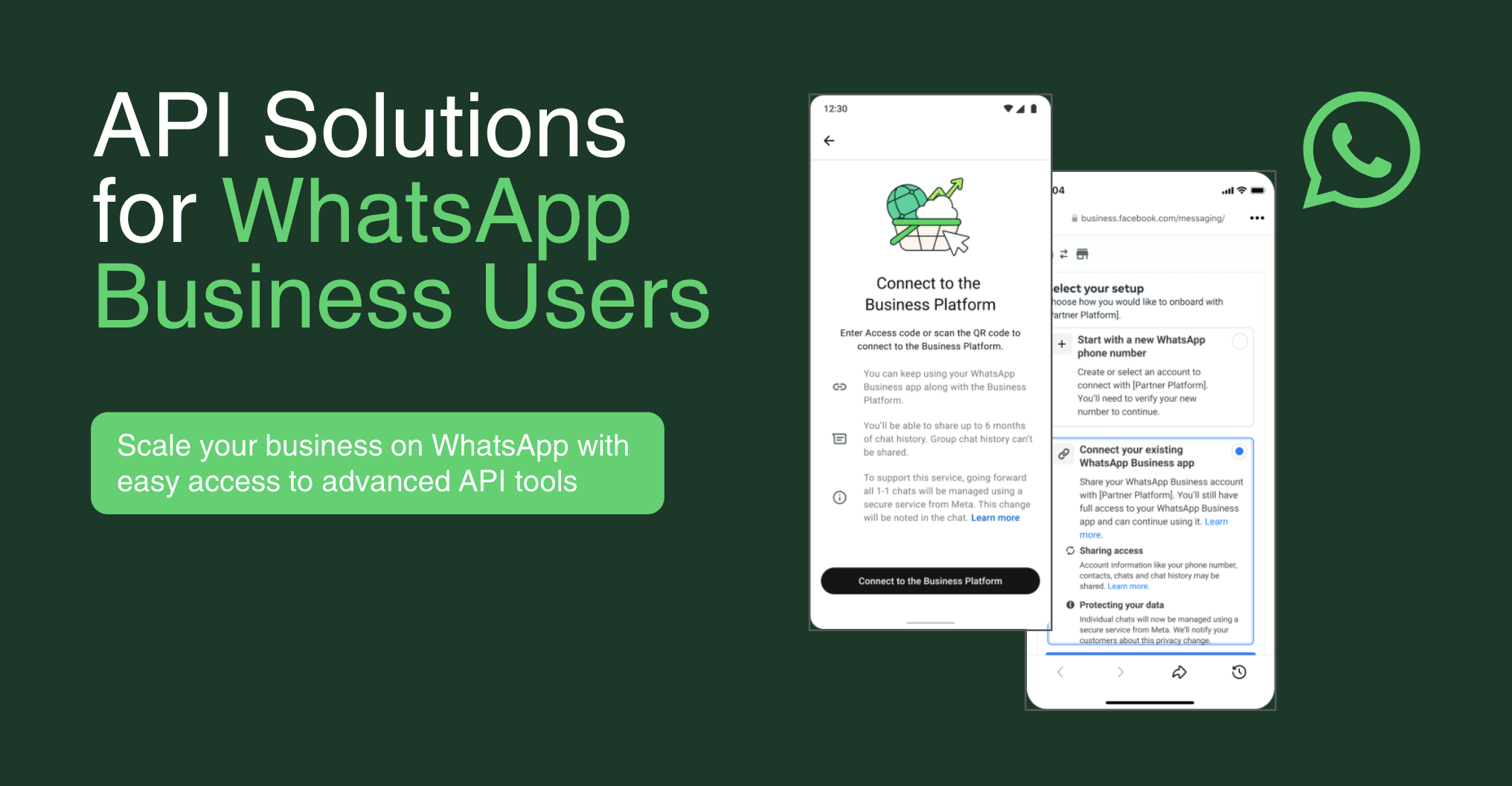How to Broadcast on WhatsApp: A Guide for Businesses
How to Broadcast on WhatsApp: Reach Customers Instantly
Did you know that WhatsApp messages have a massive 98% open rate? Meanwhile, your latest email campaign is probably sitting unread in a cluttered inbox. You're spending money on marketing that customers are simply ignoring. This guide is the solution. Learn to broadcast on WhatsApp effectively. This way, you’ll save your budget and send messages that get noticed and boost sales.
Introduction
What is WhatsApp broadcasting?
A WhatsApp broadcast lets you send one message to many contacts at once. It's like a BCC email but for WhatsApp. Each person on your list gets the message as a private chat. They won't see who else got it, making it feel personal and direct.
Why businesses use WhatsApp broadcasts instead of traditional channels (email/SMS)
Businesses are tired of fighting for attention. Emails get lost in spam folders, and traditional SMS can feel impersonal and limited. WhatsApp broadcasting cuts through the noise. It's a direct line to your customers on the app they use most to talk to friends and family. This means your message is not only seen but also feels more personal and trustworthy, leading to much higher engagement.
Benefits of WhatsApp Broadcasting
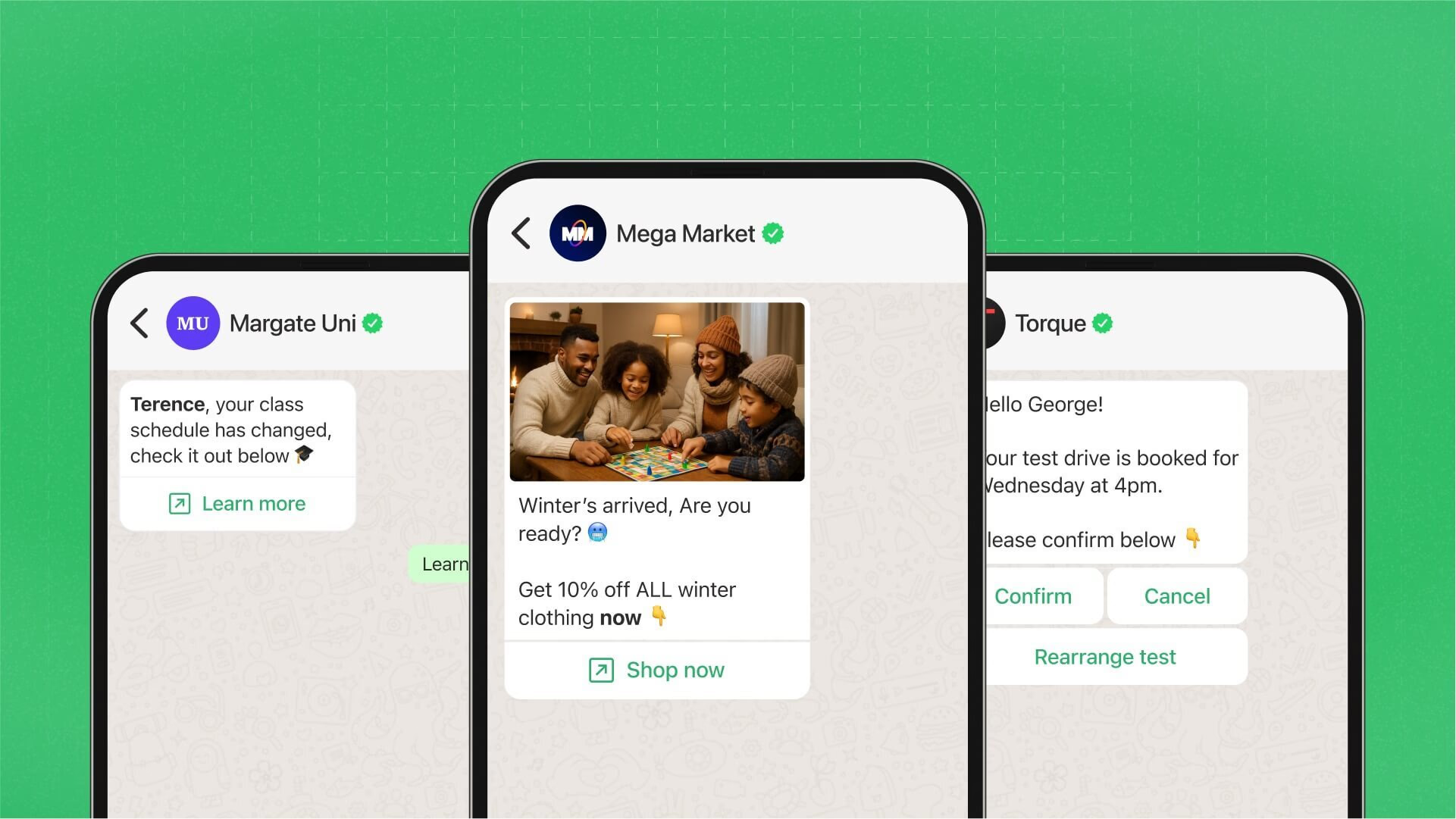
When you learn how to broadcast on WhatsApp, you unlock a powerful tool for your business. It's not just about sending messages. It's about creating stronger customer connections. These connections lead to real growth.
-
High open rates and fast visibility: Your message lands directly on your customer's phone screen. Unlike email, it's almost impossible to ignore, which is why open rates are so incredibly high.
-
Personalized, one-to-many communication: Even though you're sending one message to hundreds or thousands of people, it feels like a personal chat to each recipient. You can even use variables to include their name or order details.
-
Instant updates on promotions, alerts, and announcements: Need to announce a flash sale or send an important update? A WhatsApp broadcast is the fastest and most reliable way to make sure everyone gets the news instantly.
-
Cost-effective way to nurture customer relationships: Compared to the cost of ads, broadcasting is an affordable way to stay in touch with your customers, share valuable information, and keep your brand top-of-mind.
WhatsApp Broadcast Options: App vs. API
There are two very different ways to broadcast on WhatsApp. The one you choose depends entirely on the size of your business and your goals.
Broadcasting with WhatsApp Business App (manual, small scale)
The free WhatsApp Business App has a built-in broadcast feature. It's simple to use but very limited. You have to manually create your lists and send messages from a single phone. This is a good starting point for very small businesses or solo entrepreneurs.
Broadcasting with WhatsApp Business API (automated, large scale)
The WhatsApp Business API is the professional tool for growing businesses. It's not an app; it's a system that connects to a software platform. It lets you send automated broadcasts to thousands of customers, segment your audience, and track your results.
Key differences in limits, automation, and message types
The differences are huge. The app limits you to 256 contacts per list, and the customer must have your number saved. The API has no such limits and allows for powerful automation. With the API, you can also send messages with interactive buttons and lists, which you can't do with the app.
How to Broadcast on WhatsApp Business App (Step-by-Step)
If you're just starting out, using the free app is easy. Here’s a quick guide.
-
Step 1: Open WhatsApp Business and go to “Broadcast Lists.” You'll find this option in the main menu.
-
Step 2: Create a new list by selecting recipients. Tap to add contacts from your phone's address book to your new list.
-
Step 3: Write your message and send. Type your message just like you would in a normal chat and hit send. It will go to everyone on the list.
-
Step 4: Manage replies and follow up individually. When someone replies, it will come in as a private chat. You'll need to manage each of these conversations one by one.
-
Broadcast limitations: Here's the catch: you can have only 256 contacts per list. Also, the customer must save your business number in their phone's contacts to get the message.
How to Broadcast Using WhatsApp Business API
For serious businesses, the API is the only way to go. Here’s how to broadcast on WhatsApp at scale.

Prerequisites: WhatsApp API access via a BSP
First, you need to get access to the API through a Business Solution Provider (BSP) as Botcake. This is a company that Meta has approved to offer API services.
Step 1: Prepare and submit message templates for approval
With the API, you can't just send any message you want. Your promotional messages must be created as "templates" and approved by Meta first. This ensures high-quality, non-spammy communication.
Step 2: Segment your audience via CRM or contact list
This is where the power lies. Before you send, you can divide your audience into specific groups. For example, you can create a list of "VIP customers" or "customers who bought shoes last month" to send them super-relevant offers.
Step 3: Schedule or trigger message broadcasts
You can send your broadcast immediately or schedule it for the perfect time, like right before a holiday or a big sale. You can also set up triggers, like sending a special offer a week after a customer's first purchase.
Step 4: Track delivery, responses, and conversions
Unlike the free app, the API gives you detailed analytics. You can see who received the message, who read it, and who clicked on your links. This data is essential for improving your campaigns.
Use Cases for WhatsApp Broadcasts
So, what should you actually send in a broadcast? The possibilities are endless, but here are some of the most effective use cases.
-
Flash sale and limited-time offer alerts. Create a sense of urgency that drives immediate sales.
-
New product launches and back-in-stock notifications. Let your most interested customers be the first to know.
-
Event reminders and webinar invites. Boost attendance and make sure no one forgets about your event.
-
Payment, shipping, and renewal updates. Send helpful, timely information that customers appreciate.
-
Festive greetings and brand engagement messages. Build a stronger brand connection with friendly, non-promotional messages during holidays.
See more use cases for WhatsApp broadcast here.
Best Practices for WhatsApp Broadcasting
Knowing how to broadcast on WhatsApp is one thing. Doing it well is another. Follow these best practices to keep your customers happy and your campaigns effective.
Always get opt-in before sending messages
This is the most important rule. You must have clear permission from your customers before you add them to a broadcast list. Violating this is the fastest way to get your account blocked.
Use personalized variables (name, order ID, etc.)
Make your messages feel personal. A good broadcast platform will let you use variables to automatically insert each customer's name, order number, or other details into the message.
Time your messages strategically (avoid late hours)
Respect your customers' time. Don't send a promotional message at 11 PM. Schedule your broadcasts for times when people are most likely to be receptive, like during their lunch break or in the early evening.
Use clear CTAs (Buy Now, Track Order, Contact Us)
Tell people exactly what you want them to do next. A clear Call-to-Action makes it easy for them to take the next step, whether it's visiting your website or replying to the message.
Avoid spamming – stay compliant with WhatsApp policy
Don't bombard your customers with messages. Too many broadcasts will lead to blocks and unsubscribes. Stick to sending valuable, relevant content, and always follow WhatsApp's official commerce policy.
Tools to Help You Broadcast at Scale
To use the API, you need a software platform from a BSP. While there are many options like WATI, Interakt, and Twilio, it's crucial to choose a partner that can grow with you.
Botcake is a top-tier Meta partner that makes it easy to send broadcast messages and so much more. Here's how it helps:
-
Run Broadcast Marketing Campaigns: You can send personalized campaigns to customers who have opted in. It's easy to segment your audience by their behavior or the tags you've assigned them. You can then track everything, including open rates, clicks, and how many sales you made.
-
Best for: This is perfect for businesses that have a subscriber list and want to re-engage them more effectively. It's a favorite among fashion brands, cosmetic companies, restaurants, and event organizers.
-
Real Results: Businesses using Botcake have achieved amazing outcomes. They report a 35% click-through rate on WhatsApp campaigns. Plus, there’s a 70% coupon redemption rate for offers sent through chat.
Analyzing Your WhatsApp Broadcast Performance
You can't improve what you don't measure. A key part of knowing how to broadcast on WhatsApp effectively is tracking your results.
-
Metrics to track: Keep a close eye on your delivery rate, read rate, and response rate. These numbers tell you if your messages are reaching people and if they're interesting enough to get a reply.
-
A/B testing different message formats: Don't just guess what works best. Test different versions of your message to see which gets a better response.
-
Tracking ROI with UTM Links and Conversions: Add tracking links to your messages. This way, you can see in your analytics how many clicks and sales your broadcast generated.
-
Learning from broadcast analytics to improve future campaigns: Use the data to get smarter. If you see that messages with images get more clicks, use more images in your next campaign.
Compliance & Policy Considerations
WhatsApp is very protective of its users, so you have to play by its rules.
What WhatsApp allows and prohibits in broadcasts
WhatsApp has strict guidelines on what you can send. In general, your messages must be expected, relevant, and timely. Overtly spammy content, illegal products, or misleading information are strictly forbidden.
Template message guidelines and approval tips
To get your message templates approved quickly, make sure they are clear, free of grammatical errors, and provide obvious value to the customer. Avoid using spammy language or URL shorteners.
Managing opt-outs and customer privacy
You must make it easy for customers to opt out of receiving messages from you. Every promotional broadcast should include a clear and simple way to unsubscribe, like replying with the word "STOP."

Conclusion
WhatsApp broadcasting is a powerful way to cut through the noise and talk directly to your customers. It offers massive open rates and allows for personal, timely communication that builds trust and drives sales. To start, decide if the simple Business App is enough or if you need the power of the API.
Want to learn how to broadcast on WhatsApp and make money from conversations? Check out Botcake for simple, powerful tools to kick off your next campaign.
Related blogs
How to Use WhatsApp Business API: A Guide for 2025
WhatsApp for Schools: Simplify Communication Between Teachers, Students & Parents
WhatsApp for Real Estate: Convert Leads & Close Deals Faster
Discover how your business can connect with customers 24/7 with Botcake
- Automate your customer messaging flow
- React thousands with bulk marketing message campaigns
- Blend AI power seamlessly with your customer service