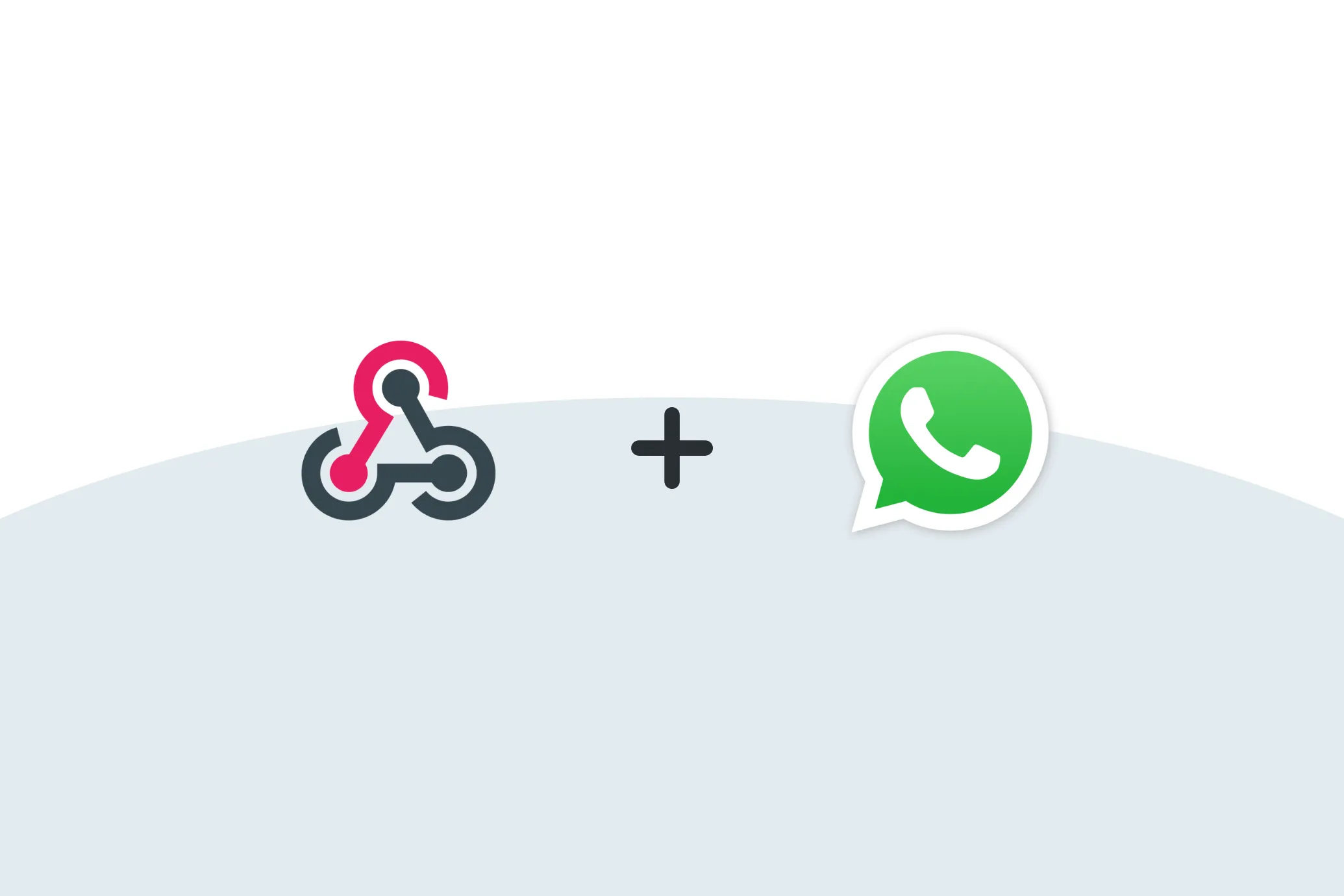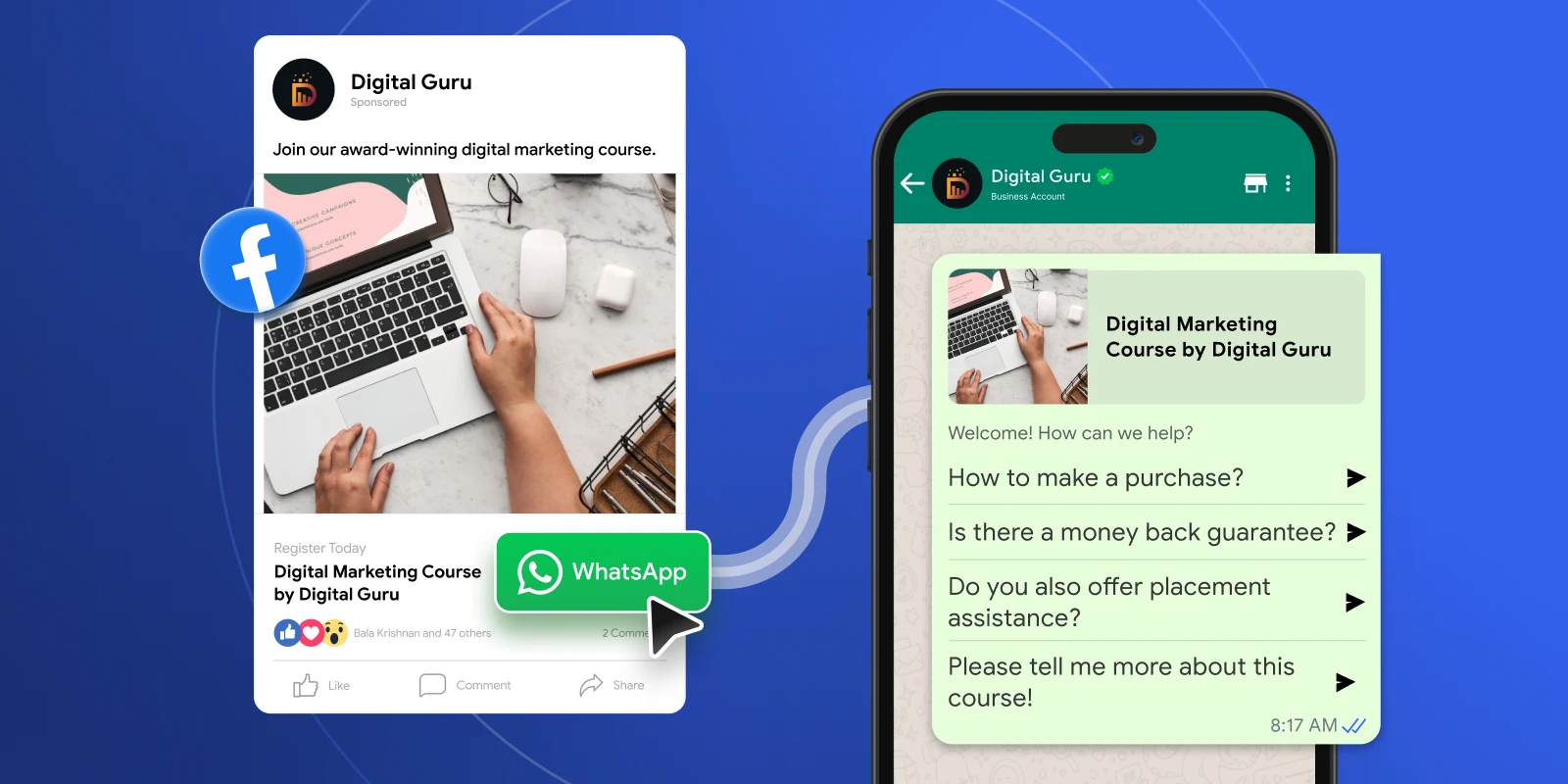WhatsApp Business Automation & Chatbots: Complete Guide for 2025
When customer messages start piling up, it's easy to feel overwhelmed. WhatsApp Business automation is the answer. It helps you talk to customers instantly, day or night, so you never miss a chance to make a sale or solve a problem.
Introduction
Customers today want answers fast. If they have to wait, they'll likely go somewhere else. For a growing business, keeping up with every single message is a huge challenge. This is where WhatsApp Business automation becomes a game-changer. It's not just a fancy tech tool; it's a necessary part of doing business today. This guide will walk you through everything you need to know. We’ll show you how this technology can change how you talk to customers. It helps your business run smoothly and keeps that friendly, human touch.

Why automate WhatsApp for business
- Faster replies mean happier customers: In today's market, speed wins. Automation means you can answer customer questions instantly, any time of day. This quick service makes customers feel valued, which keeps them coming back.
- More leads without more headcount: Automation lets you handle a flood of messages without needing to hire more people. You can capture and qualify new leads around the clock, growing your business without growing your payroll.
- 24/7 support without burnout: Let bots handle the simple, repetitive questions that come in after hours. This provides your customers with 24/7 support and frees up your team to focus on the complex problems that require a human touch, preventing burnout.
Benefits for sales, support, and marketing teams
Putting WhatsApp Business automation to work isn't just about saving time; it helps every part of your team do their job better. The results show up in your daily work and help you hit your biggest goals.
- For your sales team, it’s a huge help. It can instantly find good leads, set up meetings automatically, and send follow-ups so no potential customer gets forgotten.
- For your support crew, it's a lifesaver. They can give instant answers to common questions, offer help 24/7, and automatically send the tough cases to the right person.
- For your marketing folks, it opens up new ways to connect. They can send out special deals, share helpful info with new customers, and bring back old ones with timely messages, all on an app people check constantly.
What is WhatsApp Business Automation?
At its heart, WhatsApp Business automation is about letting software do the repetitive work for you.
Defining automation in the WhatsApp context
When we talk about automation on WhatsApp, we mean using preset rules and smart chatbots to manage chats for you. It can be as simple as sending a "Hello!" to a new customer or as advanced as guiding someone through a purchase from start to finish. The main idea is to give customers a smooth, helpful, and quick experience every time they message you.
Use cases across the customer lifecycle
You can use WhatsApp Business automation to help customers at every step of their journey with your brand. Seeing how it works in different stages really shows how flexible this tool can be.
- When they first find you: Answer their first questions and get their contact info.
- When they're thinking about buying: Send them personalized suggestions and more details about your products.
- When they're ready to buy: Remind them about items in their cart and help them check out.
- After they've bought something: Offer help, ask for feedback, and let them know about new things they might like.
Core Automation Features on WhatsApp
To get started, it helps to know the basic tools you have at your disposal. Think of these features as the building blocks you'll use to create great automated conversations that feel helpful and personal.
- Auto-reply and welcome messages: These are your digital receptionists. They can instantly say hello to new customers or let people know you'll get back to them soon if they message after hours.
- Chatbot integrations: This is where your WhatsApp Business automation gets really smart. You can use AI-powered chatbots to answer detailed questions, figure out if a lead is a good fit, and offer support anytime, day or night.
- Drip campaigns and lead nurturing: This is like having a friendly guide for new customers. You can send a series of helpful messages over a few days or weeks to teach them about your product and get them ready to buy.
- Abandoned cart follow-ups: Someone left items in their cart? An automated message can gently remind them and often bring them back to finish the purchase.
- Booking confirmations and reminders: If your business takes appointments, automation is a lifesaver. It can send instant confirmations and then a reminder the day before to make sure people show up.
How to Set Up WhatsApp Automation
Getting your automation up and running involves picking the right WhatsApp tool for your business and learning how to use it. The best choice for you depends on how big your company is and what you want to accomplish.
WhatsApp Business App vs WhatsApp Business API
There are two main options for your WhatsApp Business automation. The free WhatsApp Business App is perfect for small shops and solo entrepreneurs. It gives you basic tools like greeting messages and quick replies. For bigger companies, there's the WhatsApp Business API. It’s much more powerful. It doesn't have its own app, but instead connects to other business software, letting you build advanced chatbots and link WhatsApp to your customer database.
Tools and platforms that enable automation
To use the powerful API, you'll need a partner company called a Business Solution Provider (BSP). These platforms provide the software and tools to build and manage your automations. For example, Botcake clients use AI-powered chat flows to answer FAQs, recover abandoned carts, and send WhatsApp follow-ups to customers who clicked an ad but didn’t purchase — all without manual work.
Workflow examples using popular tools
A workflow is just a plan for your chatbot to follow. You map out what it should say and do based on what a customer types. This makes the conversation feel smart and relevant.
- Finding good leads: Imagine someone asks about a product. The chatbot can ask a few simple questions, like "What's your budget?" Based on their answers, it can either show them the right products or connect them to a real person on your sales team.
- Booking an appointment: A customer wants to book a haircut. The chatbot can show them what times are free, let them pick one, and then automatically send a confirmation and a reminder.
Best Practices for Effective WhatsApp Automation
Great automation feels helpful, not robotic. To make sure your customers love your automated messages, it's important to follow a few key rules. This helps you stay helpful without being annoying.
Personalization at scale
Don't send the same generic message to everyone. Use the information you have about your customers, like their name or what they've bought before, to make your messages feel personal and one-on-one.
Timing and frequency control
Nobody likes being spammed. Be mindful of when you send messages and how often. Stick to reasonable hours and don't send too many promotions. A little respect goes a long way in your WhatsApp Business automation strategy.
Opt-in compliance and user consent
This one is a big deal. You must get a customer's permission before you start sending them promotional messages. Make it easy for them to say yes, and even easier for them to say stop.
Avoiding “spammy” automation
Every single message should have a purpose and offer something of value. Whether it's a helpful tip, a special discount, or a quick answer, always focus on helping the customer.
Read our article on how to deliver compliant, non-spammy sms blast marketing campaigns here: SMS Blast Marketing: A Guide to Effective, Compliant, and Non-Spammy Use
Integrating WhatsApp Automation with CRM & Other Channels
To get the best results, your WhatsApp Business automation shouldn't be an island. When you connect it to the other tools you use to run your business, you can create a much smoother experience for your customers and your team.
Syncing with HubSpot, Salesforce, or Pancake CRM
Connecting WhatsApp to your customer relationship management (CRM) software—your digital address book for customers—is a smart move. When a new person messages you on WhatsApp, they can be automatically added to your CRM. This way, your team can see the entire chat history in one place and always know what's going on.
Connecting WhatsApp with email, SMS, and social
Link WhatsApp to your other marketing efforts to create a seamless customer journey. For example, you can send a WhatsApp reminder after an email campaign, or follow up an SMS blast with a WhatsApp coupon for those who haven’t purchased. Or, if someone asks a question on your Instagram post, you can invite them to a private WhatsApp chat to solve their problem.
Automation Metrics That Matter
How do you know if your WhatsApp Business automation is actually working? By looking at the numbers. Tracking a few key metrics will tell you what's a hit with customers and what needs a little tweaking.
- Open Rate: This shows you how many people are actually opening your messages.
- Response Time: This tracks how fast your chatbot or team is getting back to people.
- Conversion Rate: This is the big one. It tells you how many people took the action you wanted, like buying a product or signing up.
- User Drop-off Points: This helps you see if there's a specific spot in your chat flow where people are giving up and leaving.
- Feedback Loops: A simple "Was this helpful?" at the end of a chat can give you great insight into customer satisfaction.
Industry Use Cases

One of the best things about WhatsApp Business automation is that it can be adapted to almost any type of business. Seeing how others use it can spark some great ideas for your own company.
- Online Stores: Send instant order updates and shipping alerts to keep customers in the loop.
- Doctor's Offices: Use it for sending out appointment reminders to reduce no-shows.
- Real Estate Agents: Instantly answer questions about a property and schedule viewings.
- Schools and Colleges: Send updates about class schedules and enrollment deadlines.
Challenges to Watch
While automation is a fantastic tool, it's not without its challenges. Being aware of the common hurdles can help you plan ahead and create a strategy that works for both you and your customers.
Managing tone in automated messages
It's a real art to make a robot sound friendly and empathetic. Your automated messages should match your brand's personality, whether it's fun and casual or professional and straightforward.
Compliance and platform restrictions
WhatsApp is serious about its rules. You have to play by them, especially when it comes to getting permission to message people and what you can say in your promotions. Breaking the rules can get your account blocked.
Balancing automation and human touch
The million-dollar question is knowing when a bot is best and when a person is needed. The smartest businesses use automation to handle the simple stuff, so their human team can jump in for the complex, emotional, or high-stakes conversations. Always give customers an easy way to ask for a person.
Conclusion
Automate smart, sell more
WhatsApp Business automation turns every customer chat into an opportunity - without adding more work for your team. Start with one automated flow, measure results, and expand from there.
Ready to make WhatsApp your best sales channel? Build powerful, compliant automation with Botcake and keep every conversation moving toward conversion.
Related blogs
WhatsApp Webhook Explained: Automate Chats in Real-Time
Integrating WhatsApp with Salesforce: A Complete Guide
Click to WhatsApp Ads: Campaign Guide to Drive Instant Conversations
Discover how your business can connect with customers 24/7 with Botcake
- Automate your customer messaging flow
- React thousands with bulk marketing message campaigns
- Blend AI power seamlessly with your customer service