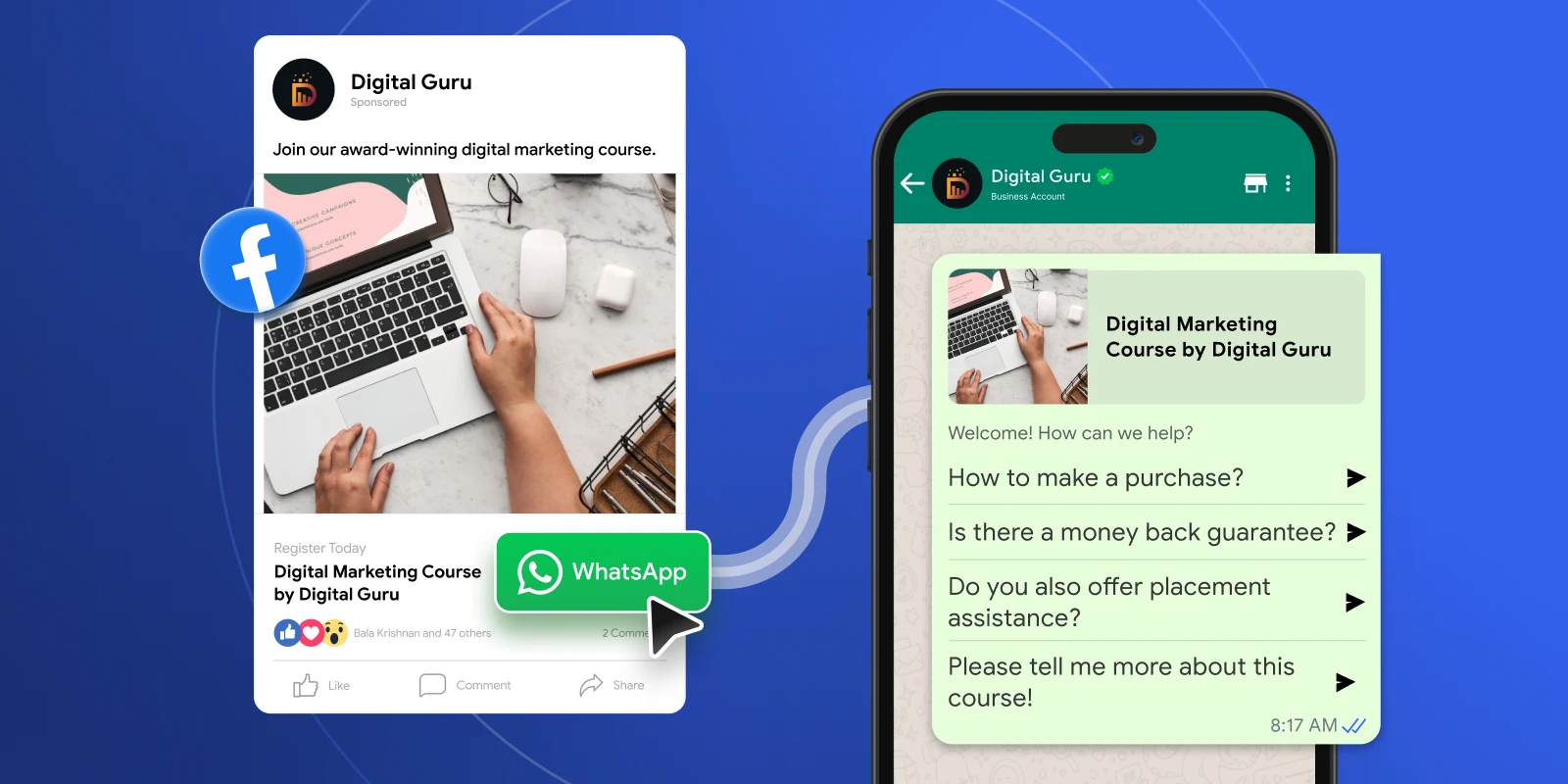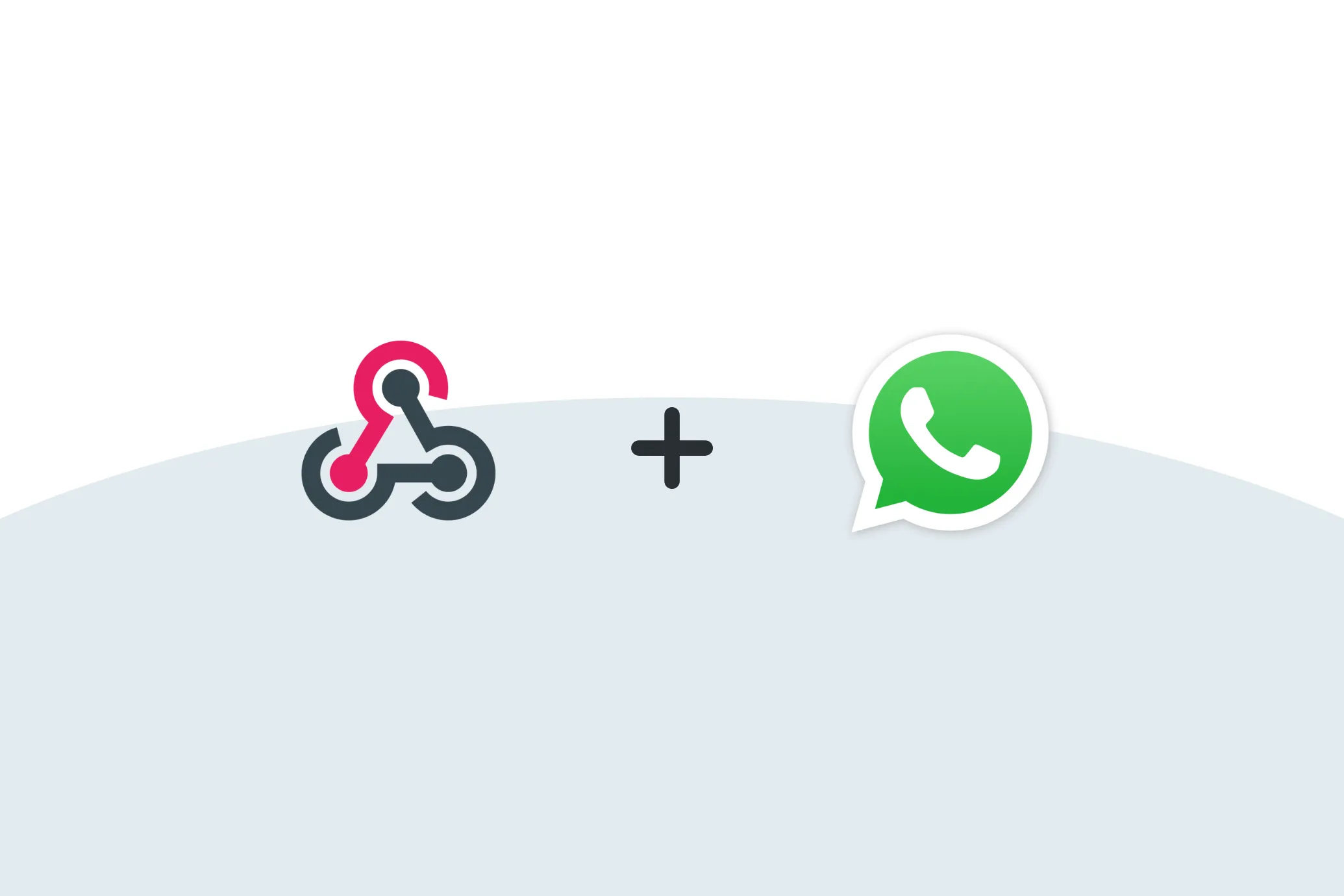
WhatsApp Webhook Explained: Automate Chats in Real-Time
A WhatsApp Webhook is like a super-fast messenger for your business. It instantly notifies your other software when you receive a new WhatsApp message, allowing you to automatically reply and keep track of everything without being tied to your phone.
Introduction

In today's world, customers want answers right away. For a business, keeping up with every message is tough. You might use WhatsApp to chat with customers, but how do you connect those chats to your other tools, like a sales or support system? This guide will explain the WhatsApp Webhook in simple terms, showing you how this powerful tool can be the secret ingredient to automating your customer conversations.
What is a webhook in simple terms?
Think about ordering a pizza online. Instead of constantly refreshing the website for updates, the pizza shop texts you the moment your pizza is on its way. A webhook does the same kind of thing. It's an automatic message that one app sends to another whenever something new happens. In this case, it's WhatsApp sending an alert to your business software.
Why webhooks matter for WhatsApp Business API users
If you're using the powerful WhatsApp Business API to chat with many customers, a WhatsApp Webhook is a must-have. The API doesn't have an inbox like the regular app. The webhook is the only way messages from your customers get delivered to your system, whether that's a helpdesk tool or a platform like Botcake. Without it, you could send messages out, but you would never know if anyone replied.
How a WhatsApp Webhook Works
To understand how a WhatsApp Webhook works, just think of it as a simple information highway. It's a smart system that lets you and your customers chat back and forth instantly.
The role of webhooks in two-way communication

It's like a two-way street. You use the API to send a message to a customer. When that customer writes back, WhatsApp uses your webhook to send their reply back to your business software. This creates a perfect loop for a real-time conversation, all managed from your tools instead of your phone.
How WhatsApp sends instant updates to your system
Whenever something happens, like a customer sending you a message, WhatsApp instantly sends a small packet of information to a special web link you provide. Your system gets this information, understands what happened, and can then do something automatically, like send a reply or save the customer's info.
What updates can you get?
A WhatsApp Webhook can tell you about more than just new messages. You can get updates on various events, which gives you a full picture of your chats.
- New Messages: Get an alert the second a customer sends you a message.
- Delivery Status: Know exactly when your message has reached the customer's phone.
- Read Receipts: See the moment a customer reads your message.
- Status Changes: Get a heads-up if a message couldn't be delivered for some reason.
When and Why to Use a WhatsApp Webhook
Setting up a WhatsApp Webhook unlocks many cool ways to automate your business. It turns WhatsApp from just a chat app into a powerful tool for your sales, marketing, and support teams.
To track if messages were delivered
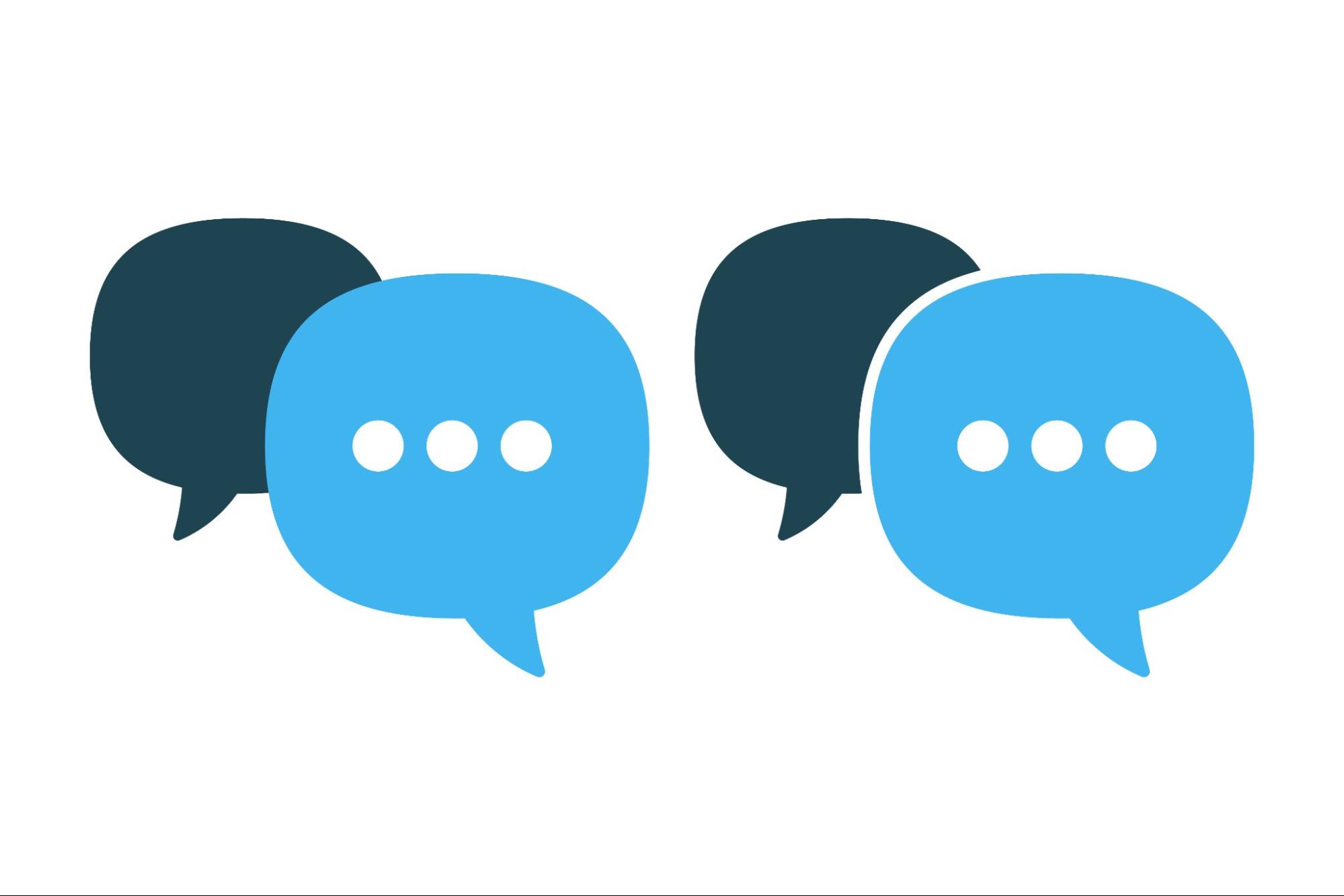
Have you ever wondered if someone actually got your important message? A webhook can tell you. By tracking when messages are delivered and read, you can be sure that your reminders and alerts are reaching people.
For automatic replies and getting new leads
This is a very popular use. When a new person messages you, a WhatsApp Webhook can trigger an instant, automatic reply. This makes your business look super responsive and can even ask a few questions to get their information, all without you having to do a thing.
To connect with your other business tools
A webhook acts as a bridge between WhatsApp and your other software. You can use it to automatically create a new support ticket in your helpdesk system when a customer needs help. You can also save the entire chat history to a customer's file in your sales software.
How to Set Up a WhatsApp Webhook
Even if it sounds technical, setting up a WhatsApp Webhook is a logical process. You're basically just telling WhatsApp where to send updates and making sure your system is ready to receive them.
What you need first
To start, you need two things. First, access to the WhatsApp Business API, which you can get from a provider like Botcake. Second, you need a special web link (a URL on your server) that can receive information. This is the address your webhook will send notifications to.
Defining your webhook URL
This is simply the web address you want WhatsApp to send updates to. You'll put this link in your settings on the Meta for Developers website. It must be a secure link that starts with https://.
Making sure it's the right address
To confirm the web link you provided, WhatsApp will send a quick test to it. Your system needs to be ready to catch this test and respond correctly. It's a simple, one-time security check.
Choosing which updates to get
You don't have to get alerts for everything. In your settings, you can pick and choose which events you want to know about. For example, you might only want updates on new "messages" to power your chatbot, but not "delivery" status. This keeps things simple.
What Information the Webhook Sends
When your WhatsApp Webhook sends you an update, it arrives in a neat, organized format called JSON. Knowing a little about this format helps you understand the information you're getting.
What data does WhatsApp send you?
The packet of information, or payload, includes all the key details. It tells you who the message is from, what kind of message it is (like text or an image), the message itself, and a unique ID for that message.
A sample of the data
Here’s a quick peek at what the raw data looks like. It might seem complex, but it's just a structured way of presenting information so a computer can read it easily.
{
"object": "whatsapp_business_account",
"entry": [{
"id": "WHATSAPP_BUSINESS_ACCOUNT_ID",
"changes": [{
"value": {
"messaging_product": "whatsapp",
"messages": [{
"from": "16505552222",
"text": { "body": "Hello world" },
"type": "text"
}]
}
}]
}]
}
How to use the information
Your software, or a tool like Botcake, will read this structured data. To find out what the customer said, it looks for the part labeled "body". To see who sent it, it looks for the part labeled "from". This is how your system knows who said what and can respond intelligently.
Practical Use Cases
Once your WhatsApp Webhook is ready, you can build some useful automations. These can save you a ton of time and make your customers happier. Here are a few popular ideas.
- Create support tickets automatically: If a message includes words like "help" or "issue," the webhook can tell your helpdesk software to create a new support ticket right away.
- Update your sales dashboard: Every time a potential customer replies to a sales agent, the webhook can update a dashboard so the manager can see all active chats in one place.
- Track read receipts for custom reports: You can use webhook data to see how many people are reading your messages. This helps you understand how engaging your communication is.
How to Keep Your Webhook Secure
Since your WhatsApp Webhook handles customer conversations, keeping it secure is incredibly important. Following a few simple security rules will help protect your business and your customers.
Use a secret password

In your settings, you can create a secret "token," which is like a password. WhatsApp will send this secret token with every update. Your system should check for this token to make sure the update is from WhatsApp and not from a hacker.
Keep data safe
Always use a secure https:// link for your webhook. This encrypts the information as it travels over the internet. When you save chat information, make sure it's stored securely and protected.
Watch for strange activity
Keep an eye on your system's logs for anything that looks unusual, like many failed attempts to send data to your webhook. This can be an early warning that someone is trying to mess with your system.
Testing and Fixing Your Webhook
Things don't always work right away. Knowing how to test your WhatsApp Webhook is key to making sure everything runs smoothly.
Helpful tools for testing
You don't need to wait for a real customer to message you. Tools like Postman let you pretend to be WhatsApp and send a test message to your system. Another great tool is ngrok, which lets you test your webhook on your computer before deploying it to a live server.
Common errors and what they mean
If something is wrong, WhatsApp will stop sending you updates. Usually, it's because your system is down or responding too slowly. The first place to look for clues is in your system's error logs.
How WhatsApp tries again
Sometimes, an update might fail because of a small network problem. Luckily, WhatsApp will automatically try to send it again a few times. This helps make sure you don't miss messages because of tiny glitches.
Using Webhooks Without Code
You don't have to be a programmer to use a WhatsApp Webhook. Amazing tools are available that let anyone build powerful automations.
Using tools like Zapier or Make.com
Platforms like Zapier act as a translator between your apps. You can have your WhatsApp Webhook send information to Zapier, and then use its simple interface to connect WhatsApp to thousands of other apps, like Google Sheets or Slack, with just a few clicks. With Botcake, your webhook can instantly respond with product recommendations, create a sales lead in your CRM, or even trigger a follow-up campaign — all without manual work.
Creating workflows without writing code
For example, you could easily set up a rule that says: "When I get a new WhatsApp message, add the customer's number and message to a new row in my Google Sheet." This kind of simple but powerful automation can be built in minutes. Botcake’s visual workflow builder means you can use a WhatsApp Webhook without writing a single line of code. Just drag, drop, and connect your automations.
Conclusion
Never miss a WhatsApp message again
Whether you’re handling 10 chats a day or 10,000, a WhatsApp Webhook keeps you connected in real-time. Automate follow-ups, log every conversation, and turn chats into conversions. Let’s set up your WhatsApp Webhook with Botcake today and start responding before your competitors even see the message.
Related blogs
Integrating WhatsApp with Salesforce: A Complete Guide
WhatsApp Business Automation & Chatbots: Complete Guide for 2025
Click to WhatsApp Ads: Campaign Guide to Drive Instant Conversations
Discover how your business can connect with customers 24/7 with Botcake
- Automate your customer messaging flow
- React thousands with bulk marketing message campaigns
- Blend AI power seamlessly with your customer service