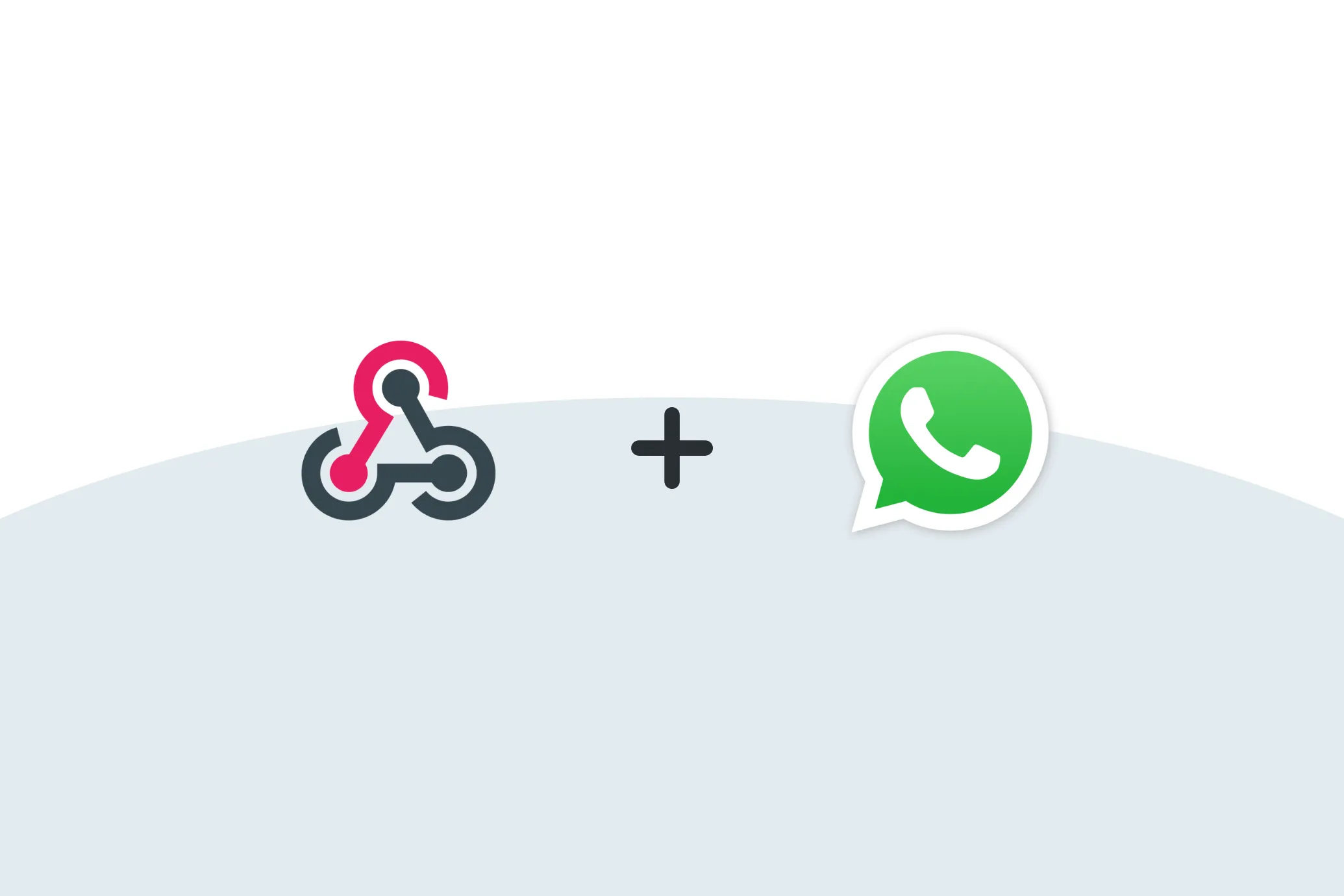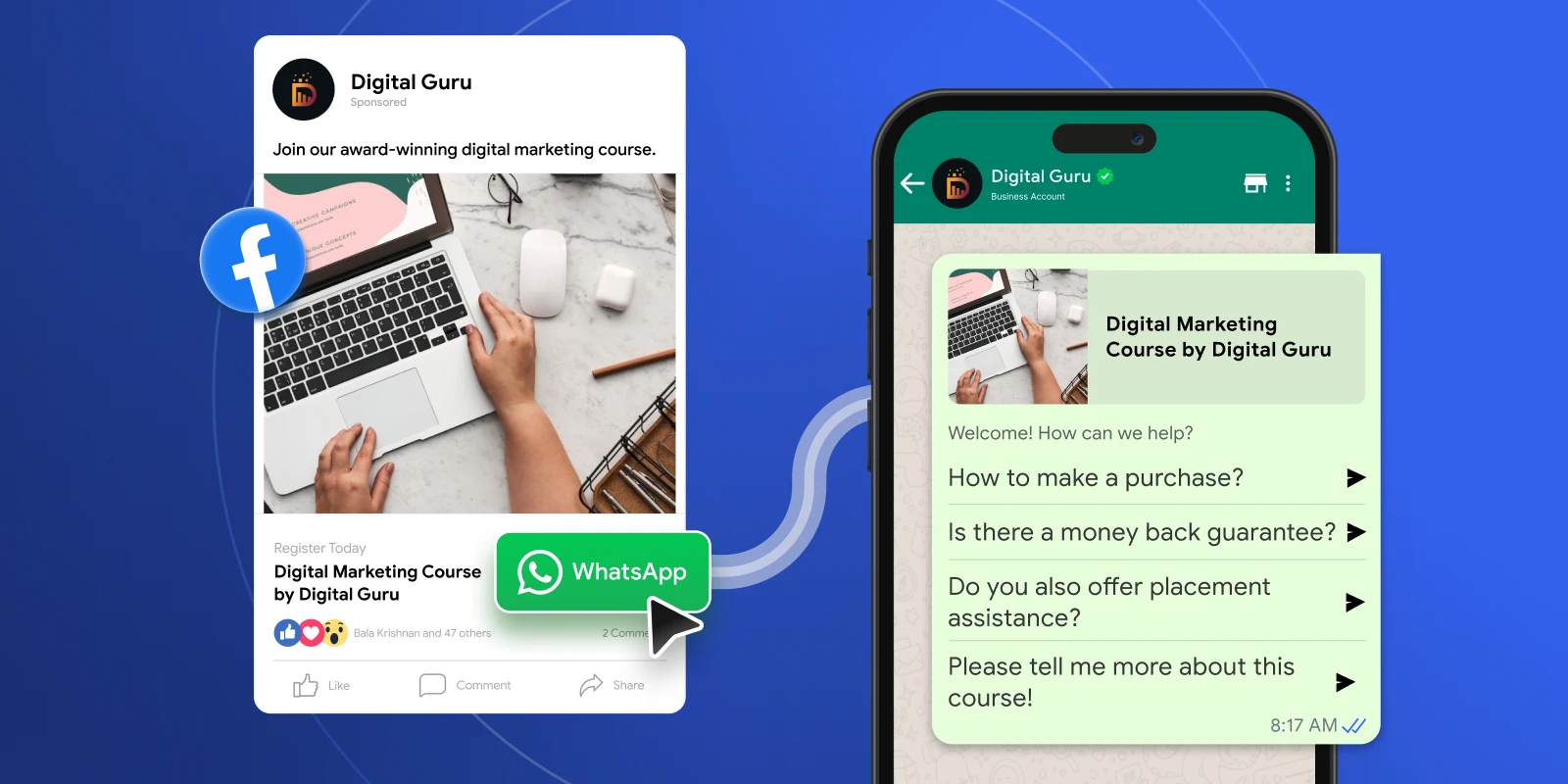
Click to WhatsApp Ads: Campaign Guide to Drive Instant Conversations
In a world full of digital noise, Click to WhatsApp ads help you stand out by starting a real conversation with your audience. Instead of just showing people an ad, you invite them to chat with you one-on-one, right away. Learn how Click to WhatsApp ads start instant chats with customers on Facebook & Instagram. Boost sales and engagement with Botcake’s automation tools.
Introduction
People today want things to be easy and personal. Old-school ads that just talk at people don't work as well as they used to. Being able to chat with customers directly is a huge advantage for any business. In fact, 53% of customers say they’re more likely to buy from a business they can message directly. Being able to chat with customers is a huge advantage, and Click to WhatsApp ads make that happen instantly — turning a Facebook or Instagram scroll into a personal chat with your brand. This guide will show you all about Click to WhatsApp ads, a smart tool that closes the gap between seeing an ad and having a conversation. We’ll look at how they work, how to set them up right, and the best ways to turn those first clicks into happy, loyal customers.

Why conversational ads matter today
Ads that start a conversation work so well because they fit how we already talk to each other. Instead of sending someone to a website where they might get lost or bored, you open up a chat on an app they use every day. This makes it super easy for people to ask questions and get the info they need, which means they're much more likely to buy something.
What are Click to WhatsApp Ads?
Click to WhatsApp ads are a special type of ad you can run on Facebook and Instagram. When someone clicks the button on the ad—like "Send Message"—it doesn't take them to a website. Instead, it opens a new chat with your business right inside their WhatsApp, often with a message already typed out for them.
How Click to WhatsApp Ads Work
The whole point of these ads is to make it incredibly easy for a customer to talk to you. The journey from seeing the ad to starting a chat is designed to be as smooth as possible.
User journey: From ad to chat
The process is really simple for the user. They're scrolling through Facebook or Instagram, see your ad, and tap the button. Instantly, their WhatsApp opens up with a new chat window to your business. This direct path gets rid of extra steps and catches people's attention while they're most interested.
Platforms that support it (Facebook & Instagram)
Because they are all part of the same family, you can run Click to WhatsApp ads across Meta's biggest platforms. This means you can reach people on their Facebook feed, Instagram feed, in Stories, and even on Marketplace.
Setting Up a Click to WhatsApp Campaign
Getting a successful campaign going takes a little bit of prep work and knowing your way around Meta's Ads Manager.
Pre-requisites (Meta Business, WhatsApp Business API, or App)
Before you can build your ad, you need a few key things. You'll need a Meta Business account, a Facebook Page for your business, and a WhatsApp Business account. You can use either the free app or a more powerful API account, but it must be connected to your Facebook Page.
Step-by-step setup in Ads Manager
Creating your campaign is pretty straightforward inside the Ads Manager. You’ll start by picking a goal for your ad, like getting more engagement or sales. Then, you'll tell Meta you want people to message you and choose WhatsApp as the place you want to talk to them. After that, you just pick who you want to see your ad and set your budget.
Tips for compelling CTA and ad copy
The success of your Click to WhatsApp ads really comes down to how well you can get someone to start a chat. Your ad text should be friendly and clear. Ask a question or make an offer that makes people want to reply. Use buttons that say things like "Chat With Us" or "Get a Free Quote" so people know exactly what will happen when they click.
Targeting and Budgeting Strategies
To get the most bang for your buck, you need to show your ads to the right people and spend your money wisely.
Best audience segments for WhatsApp conversations
A great place to start is by targeting people who already know you. Think about showing your Click to WhatsApp ads to people who have visited your website, liked your Facebook page, or are on your email list. These people are much more likely to want to chat with you.
Retargeting with Click to WhatsApp

Retargeting is a super-effective trick for these ads. You can show a special ad to someone who, for example, added an item to their shopping cart but didn't buy it. A friendly Click to WhatsApp ad that says, "Hey, need help with that?" can be just the thing to bring them back to finish their purchase.
Ideal budget allocation

You don't need to spend a lot of money at first. Start with a small budget to see which pictures, text, and audiences work best. Keep an eye on how much each new conversation is costing you. Once you find a winning combo, you can feel good about spending more on it.
Best Practices for Click to WhatsApp Campaigns
To make sure your campaigns are a hit, it’s important to follow a few simple rules. These tips will help you make every part of the experience, from the ad itself to the chat that follows, a positive one for your customers.
- Mobile-first creatives: Remember, almost everyone will see your ad on their phone. Make sure your pictures and videos look great on a small screen.
- Conversation starter templates: Give people a little help by pre-writing the first message. Something like, "Hi, I'd like to know more about the sale!" makes it easy for them to get started.
- A/B testing of message tone and flow: Don't be afraid to experiment. Try out different welcome messages to see which ones get the best replies from your audience.
- Automation after click: This is a big one. Set up a chatbot or an auto-reply to respond to the second someone messages you from an ad. A quick "Hi, thanks for reaching out!" makes a great first impression. Using a platform like Botcake, you can set up a chatbot or an auto-reply to respond instantly, ensuring users get a welcome message right away. A fashion retailer using Botcake’s Click to WhatsApp workflow, for example, saw a 38% increase in cart recovery rates by sending automated size guides and discount codes right after ad clicks.
Use Cases by Industry
One of the great things about Click to WhatsApp ads is that they can work for almost any kind of business. The power to start a direct chat is useful whether you're selling shoes, booking appointments, or planning vacations.
- eCommerce: Answer questions about a specific product, give personalized style tips, or send a special discount to close the sale.
- Real estate: Let people ask about a house listing, request more pictures, or schedule a tour right from the ad.
- Travel: Act as a personal travel agent. Help people find the best deals on flights and hotels, all within a WhatsApp chat.
- Education: Make it easy for potential students to ask about courses, find out how to apply, or check on their application status.
Real-World Success Story
A Vietnamese cosmetics brand, S., wanted to expand its business into Indonesia and Malaysia. By using a combination of Click to WhatsApp ads and Pancake's automation tools, they achieved incredible results in just four months. They integrated WhatsApp into their landing pages and ads, used AI to recognize customer intent and create orders, and sent bulk messages for promotions. This strategy led to a 3x increase in business results, a 29% decrease in ad costs due to faster conversions, and a 23% reduction in canceled orders.
Integrating Ads with CRM and Automation Tools
To really get the most out of your Click to WhatsApp ads, you should connect them to your other business tools. With Botcake, you can auto-reply the moment someone messages from your ad, send product-specific responses based on the ad they clicked, and push the lead straight into your CRM for retargeting.
Syncing leads from WhatsApp to your database
When you connect WhatsApp to your customer database (or CRM), every new person who messages you from an ad can be automatically saved as a contact. This makes sure you never lose track of a potential customer.
Automating replies based on ad source
You can get really smart with your automated replies. If someone clicks on an ad for "blue sneakers," your welcome message can say, "Hi! Glad you're interested in our blue sneakers. How can I help?" This makes the chat feel super relevant from the very first message.
Measuring Ad Performance
To make your ads better over time, you need to know how they're doing. Keeping track of a few key numbers will show you what's working and what's not.
- Key metrics: Pay attention to how many people are clicking your ad (CTR) and how much each new conversation costs you (CPW). Most importantly, track how many of those chats turn into a sale.
- Setting up events and tracking in Meta: You can use Meta's tracking tools to see what people do after the chat. For example, you can track if they go to your website and make a purchase.
Common Pitfalls to Avoid
Even though Click to WhatsApp ads are powerful, they can fall flat if you're not careful. Watch out for these common mistakes to avoid wasting money and turning off customers.
- Irrelevant targeting: If you show your ad to people who aren't interested in what you're selling, you won't get many chats.
- Poor follow-up response: This is the biggest mistake you can make. If someone starts a chat, you need to reply fast. If you're not using a bot, make sure a real person is ready to jump in.
- Lack of opt-in clarity: If you want to message people again in the future, you have to ask for their permission first. It's the law, and it's just good manners.
Conclusion
Turn clicks into conversations, and conversations into sales.
With Click to WhatsApp ads, every impression can become a personal chat that moves customers closer to purchase. Start small, test often, and automate your follow-up to scale results. Let’s try Botcake today and make every WhatsApp conversation count.
Related blogs
WhatsApp Webhook Explained: Automate Chats in Real-Time
Integrating WhatsApp with Salesforce: A Complete Guide
WhatsApp Business Automation & Chatbots: Complete Guide for 2025
Discover how your business can connect with customers 24/7 with Botcake
- Automate your customer messaging flow
- React thousands with bulk marketing message campaigns
- Blend AI power seamlessly with your customer service