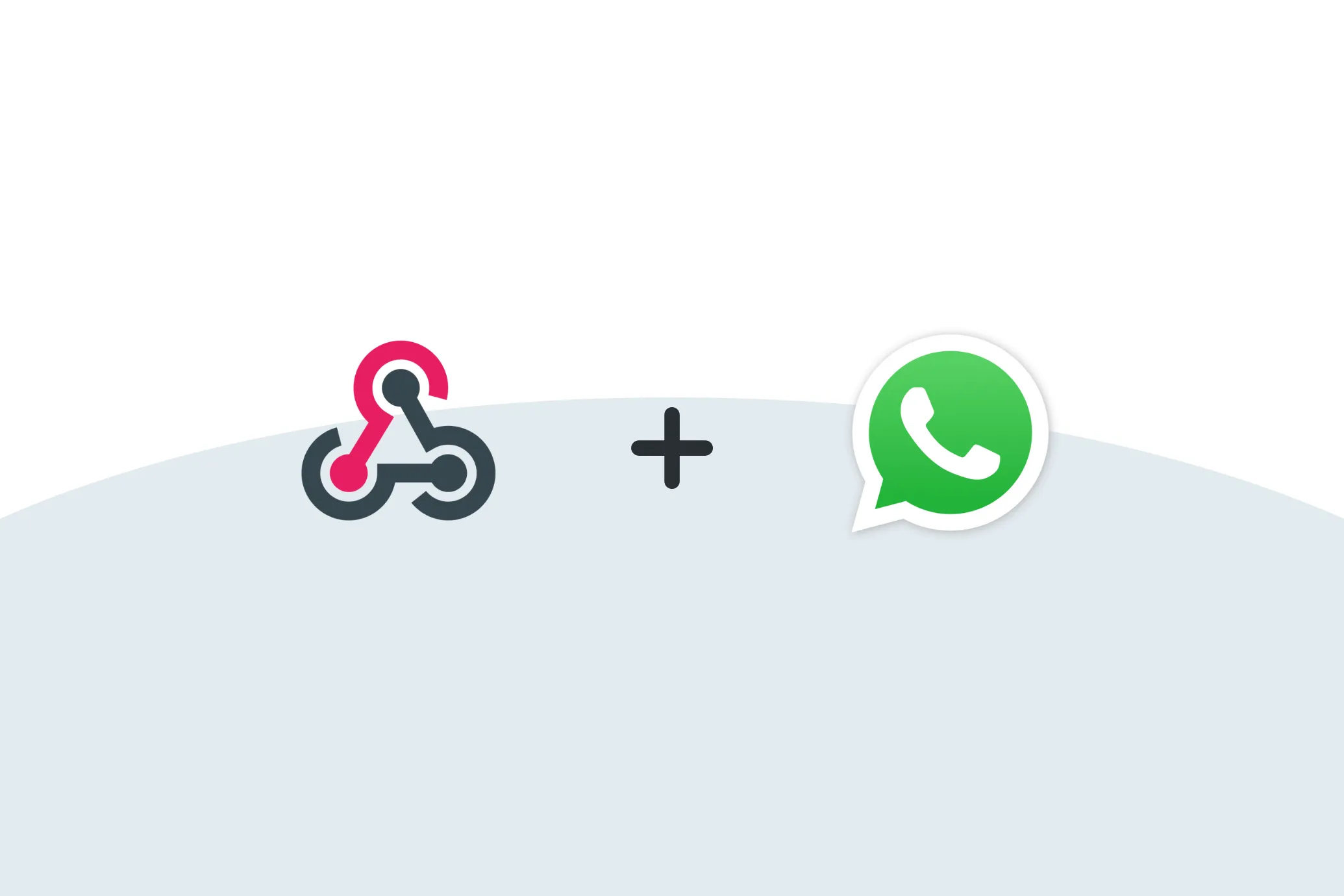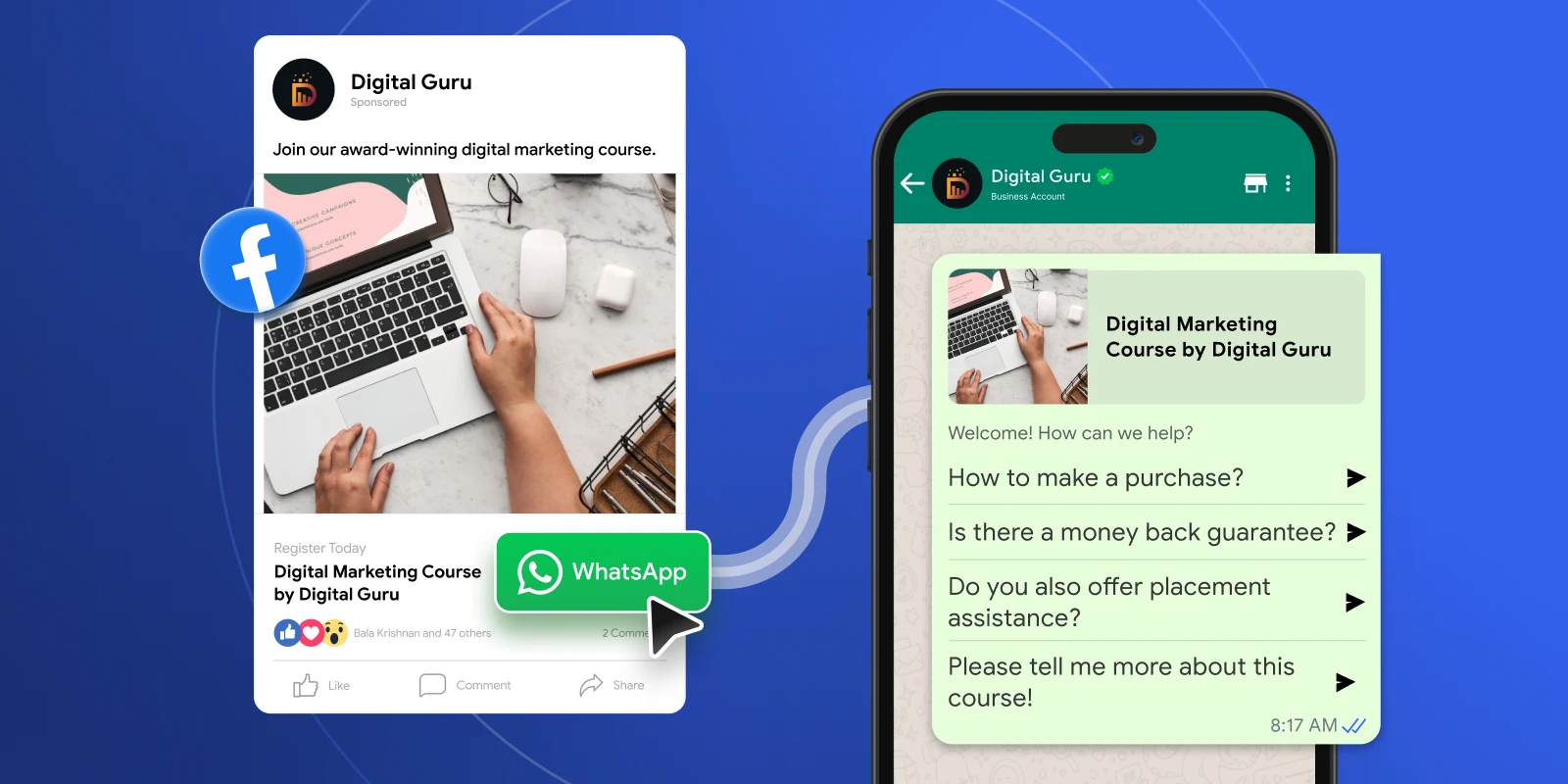Integrating WhatsApp with Salesforce: A Complete Guide
Integrating WhatsApp with Salesforce: A Complete Guide
When WhatsApp Salesforce is combined, businesses gain a powerful edge in messaging, automation, and customer data management. Keep reading to learn how this integration enhances every stage of the sales and support journey of your business.
Introduction
Many businesses use WhatsApp and Salesforce to talk to their customers more easily. When these two tools are connected, it becomes simpler to handle messages and respond faster. In this section, we’ll explain why this setup is helpful and how real-time messaging can improve customer relationships.

Why businesses use Salesforce + WhatsApp
Companies use Salesforce and WhatsApp together because each brings something valuable. Salesforce stores all customer info - like contact details, order history, and support records - in one place. WhatsApp makes communication easy and familiar for customers. When combined, businesses can chat with customers instantly while keeping everything organized inside Salesforce.
This helps teams save time, stay on top of conversations, and personalize messages without switching between different apps. Follow-ups and updates can even be sent automatically, reducing manual work.
Role of real-time messaging in CRM workflows
Real-time messaging with WhatsApp helps businesses act faster. For example, Salesforce can trigger a WhatsApp message, a support request, or an upcoming appointment right away if there is a new lead. Teams can reply directly from the CRM, with all the customer’s details right there.
This means less delay, better answers, and happier customers. Plus, features like auto-routing and smart replies help send the right message to the right person at the right time. Fast, personalized replies make a big difference in customer experience.
Benefits of Connecting WhatsApp to Salesforce
Linking WhatsApp with Salesforce brings several real-world benefits. It helps teams stay organized, saves time, and improves how businesses talk to customers. Here are some key advantages:

Unified customer communication
All WhatsApp chats - whether for sales, support, or marketing - are saved inside Salesforce. This avoids confusion and makes it easy for teams to pick up any conversation with full context. Everyone sees the same message history, so communication is clearer and more consistent.
Improved lead qualification & nurturing
When a customer sends a message, Salesforce can turn it into a lead automatically. Teams can then follow up with personalized offers or helpful content. By combining real-time chat with customer data, businesses can move leads forward more quickly and effectively.
Automation of reminders, alerts & updates
Salesforce can send WhatsApp messages like appointment reminders, delivery alerts, or follow-up notes automatically. This keeps customers informed and reduces no-shows. Automating these routine messages saves time and lets staff focus on more important work.
Personalized support and faster response time
When agents chat with customers via WhatsApp in Salesforce, they can instantly see past orders, earlier chats, or open support cases. With that context, they can respond faster and tailor answers to personal needs. This leads to quicker solutions, happier customers, and more trust in your brand.
Ways to Integrate WhatsApp with Salesforce
There’s no single best way to connect WhatsApp with Salesforce. The right option depends on your team’s tech skills, how much you want to customize, and how quickly you want to set things up. Below are three common ways businesses integrate the two platforms:
Using WhatsApp Business API
This method gives you the most control. After getting approval from Meta, your developers can connect WhatsApp to Salesforce using REST or SOAP APIs. Messages are sent and received through secure webhooks or URLs.
You can customize everything like workflows, fields, and media uploads, but this setup needs time, technical skill, and regular maintenance.
Via Salesforce AppExchange apps
If you want something faster with less coding, try a prebuilt app from Salesforce AppExchange. Tools like 360 SMS, Avochato, or WatBox add WhatsApp features right inside Salesforce.
They handle message tracking, auto-routing, templates, and more, without needing developers. This is a good choice for small to mid-sized teams that want a quick, reliable setup.
Custom integration via webhooks and middleware
For complex needs, you can build a custom solution using tools like MuleSoft or Twilio. These middleware tools act as a bridge between WhatsApp and Salesforce. They help manage workflows, translate message data, and improve security. This option offers a balance: more control than prebuilt apps but easier to maintain than direct API setups.
Step-by-Step: Setting Up WhatsApp Integration
Here’s a simple checklist to guide your integration, from getting access to testing your setup.
Prerequisites: WhatsApp Business API access
Before anything else, make sure you have:
- A verified WhatsApp Business Account with API access approved by Meta
- A Salesforce account with admin rights and a Digital Engagement license
- Permission to set up messaging channels in Salesforce
Installing the integration tool/app
Next, add your integration tool:
- Native setup: Turn on WhatsApp messaging in Salesforce under Messaging Settings. Create a WhatsApp channel and copy the webhook URL provided.
- Third-party app: Download and install a tool like 360 SMS or Twilio from AppExchange. Follow the setup steps to link WhatsApp with your Salesforce account.
Mapping WhatsApp fields to Salesforce objects
Now, align your data:
- Match WhatsApp info (like phone number, message time, and text) to Salesforce objects such as Leads, Contacts, or Cases.
- Set rules to route incoming messages to the right teams.
- If using middleware, make sure it syncs data fields accurately between WhatsApp and Salesforce.
Testing and deployment
Finally, test before launching:
- Use a sandbox to test message sending, auto-replies, and workflow rules.
- Check that messages show up properly in Salesforce and templates are approved.
- When ready, switch to production.
- Monitor how messages perform, review agent responses, and improve templates based on feedback.
Integration via Botcake (No Heavy Coding Required)
- Connect WhatsApp API with Salesforce via Botcake to manage leads, run remarketing campaigns, and sync with your CRM.
- Pre-built automation templates are available for multiple industries, making setup faster and easier.
Common Use Cases
The connection of WhatsApp and Salesforce makes it easier to automate messages and stay in touch with customers at every stage. Here are some of the top ways businesses are using this setup.
Automated order status updates
A common use case is sending order and delivery updates through WhatsApp. Salesforce can trigger these messages when an order is shipped or delivered, including tracking details. This keeps customers updated without manual effort and builds trust.
Post-purchase support messages
You can automatically send a message to ask if the customer is happy after a sale, then offer support, or collect feedback. These messages are logged in Salesforce so your team can follow up if needed. It is a simple way to improve customer satisfaction and loyalty.
Sales agent live chat from CRM
Sales reps can reply to WhatsApp messages directly from Salesforce. Messages are routed to the right person, and agents can see the full history of the customer. This helps teams qualify leads faster and respond in real time, all within one system. Botcake can act as a real-time conversation engine, handling both automation and handover to agents, while logging the entire chat history into Salesforce.
Abandoned cart recovery for e‑commerce
E-commerce stores can use WhatsApp to remind shoppers about items left in their cart. Salesforce tracks behavior and triggers friendly reminders or discount offers. These messages help recover lost sales while keeping the tone personal and timely.
Note: Only use approved message templates and make sure customers opted in - otherwise, your account might get blocked.
See our guide for WhatsApp opt-in here: WhatsApp Opt In: Building a Consent-First Messaging Strategy
Best Practices for Salesforce-WhatsApp Setup
Getting WhatsApp and Salesforce to work together is just the start. Here’s how to get the most value and avoid common issues:
Tagging conversations for segmentation
Use tags like “support”, “sales”, or “follow-up” to sort messages. This helps you manage conversations, assign tasks, and create smart campaigns. You can even automate tags based on message content.
Setting message limits and fallback channels
WhatsApp has limits on how many messages you can send daily. Set up alerts when you are close to the limit, and switch to email or SMS if needed. This keeps important messages flowing, even during busy times.
Respecting opt‑in and privacy compliance
Always get permission before messaging customers. They should know what kinds of messages they'll receive. Make it easy to opt out. Store all consent info in Salesforce to stay compliant with privacy rules like GDPR or TCPA. Using double opt-in is even better for stricter regions.
Training your team on using CRM chat features
Make sure your team knows how to use WhatsApp inside Salesforce. Teach them where to find templates, how to tag messages, when to switch to other channels, and how to follow privacy rules. A trained team responds faster and keeps everything running smoothly.
Limitations & Considerations
Connecting WhatsApp with Salesforce offers many benefits, but there are also some challenges and things to watch out for. Understanding these will help your business avoid problems and get the most out of the setup.
Costs and API limits

Using WhatsApp with Salesforce isn’t free. Meta (Facebook) charges for messages, depending on whether the customer or business starts the chat, and what kind of message it is (such as updates or promotions). Template messages cost can vary by region and message type; it usually ranges between $0.005 and $0.15 each, depending on where the customer is and what the message says.
You may also need to pay a third-party provider (called a BSP) to set everything up. Some charge a monthly fee for each phone number or other license costs. Businesses can also consider third-party messaging platforms like Botcake, which not only help create WhatsApp message templates but also sync customer data to Salesforce in real time, offering a more cost-effective and optimized solution.
WhatsApp limits how many different customers you can message each day. You start with 250 per day and can move to 1,000, 10,000, or more based on your performance. Salesforce also limits how many times its system can connect with other tools (API calls) each day or month. If you go over, you may have to pay more or upgrade your plan.
Limitations of WhatsApp templates

If more than 24 hours have passed since the customer last messaged you, you can only reply using pre-approved templates. You cannot send a new message in your own words unless it’s within that 24-hour window.
Templates must be submitted to WhatsApp for review, and approval can take time. If they sound too promotional, they may be rejected. Templates also have limits - messages cannot be longer than 1,600 characters, images must be under 5 MB and in formats like .jpeg or .png, and some media types (like audio or location sharing) are not supported through Salesforce.
You can explore our guide to WhatsApp business templates here: WhatsApp Business Template: How to Get Approved & Automate Messaging
Data sync frequency and reliability

Syncing data between WhatsApp and Salesforce depends on internet connection, APIs, and other systems working smoothly. If there are delays or failures, messages might not show up right away, or could be missed completely. For example, if the system goes down, all your messages may arrive at once later, which can confuse your team and delay customer replies.
If you are using a complex setup or a third-party tool to connect the two systems, syncing problems may happen more often. Poorly built integrations may break easily or need constant fixing, especially if the developers are not familiar with Salesforce. The Botcake platform fully meets both requirements: configuring and setting up WhatsApp broadcast messages, as well as syncing data back to Salesforce to support the next stages in the customer journey funnel.
Conclusion
Let’s go over the main benefits of this setup and help you decide which integration option fits your business best.
Summary of value for sales and support
Connecting WhatsApp with Salesforce brings strong benefits for both sales and customer service. It keeps all messages in one place, helps sales teams talk to leads in real time, and allows you to automate common messages like order updates or reminders.
For customer service, your team can reply faster and offer more personal help through a channel customers already use. This leads to quicker responses, happier customers, and better sales results, while keeping all conversations organized in your CRM system.
When to choose native vs third-party integrations
If your messaging is simple, you don’t send many messages, or you want to get started fast, the built-in tools from AppExchange are a good choice. They’re easy to use, have ready-to-go features, and offer help when setting up.
For more advanced needs like automation, custom flows, and multi-app support, APIs offer full control. Botcake strikes the balance - fast to deploy, deeply customizable, and supports Messenger, Instagram, TikTok, and WhatsApp.
To sum up:
- Choose AppExchange/native tools for fast setup and easier management.
- Choose custom integration for full control and advanced features.
Related blogs
WhatsApp Webhook Explained: Automate Chats in Real-Time
WhatsApp Business Automation & Chatbots: Complete Guide for 2025
Click to WhatsApp Ads: Campaign Guide to Drive Instant Conversations
Discover how your business can connect with customers 24/7 with Botcake
- Automate your customer messaging flow
- React thousands with bulk marketing message campaigns
- Blend AI power seamlessly with your customer service