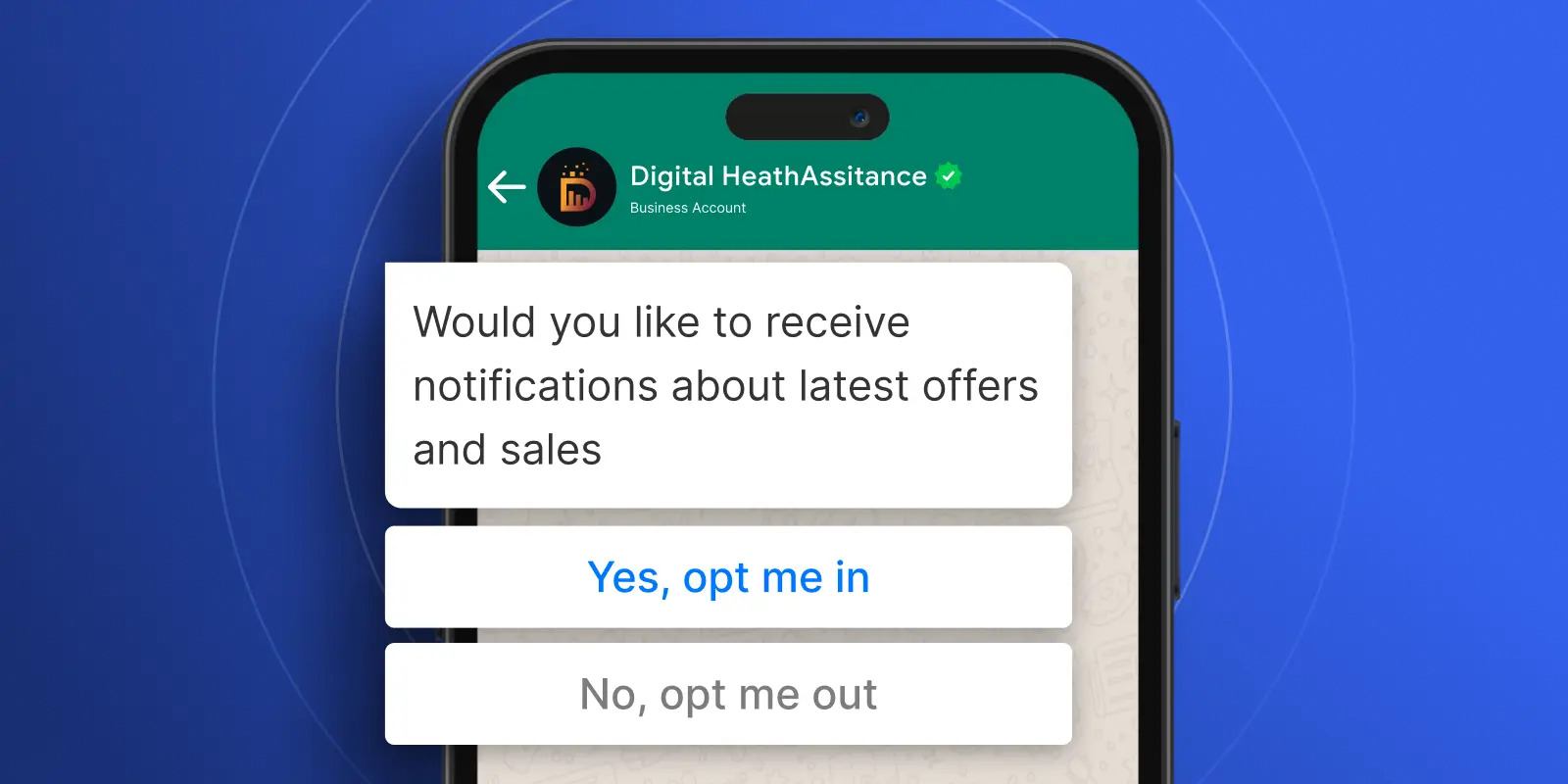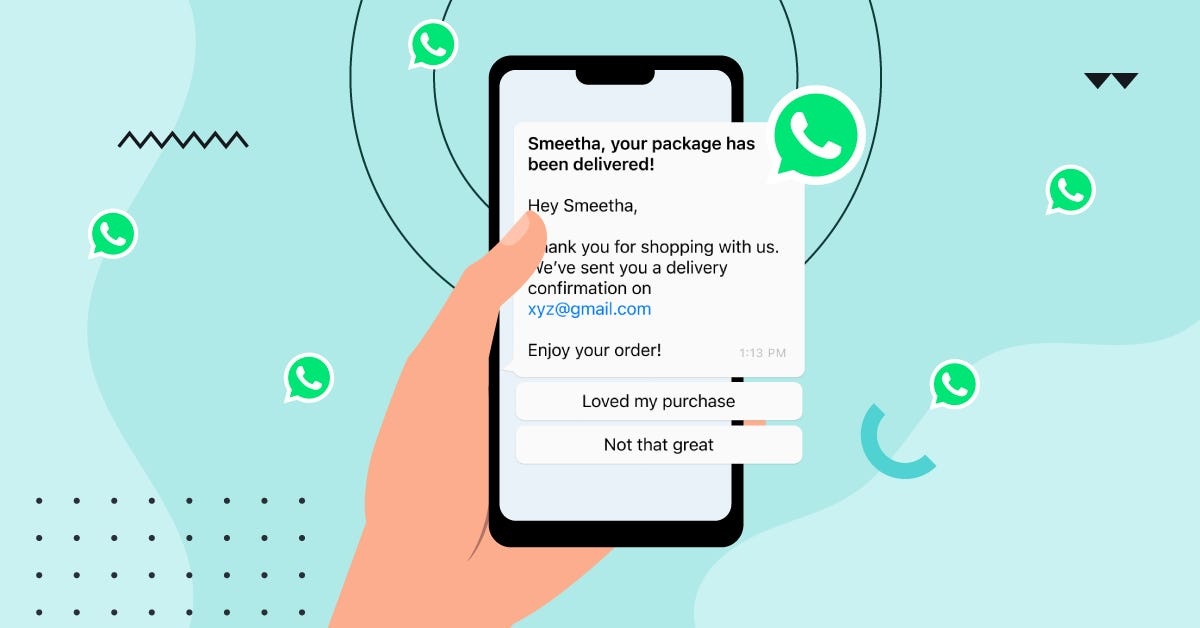How to Back Up WhatsApp Business Chats and Data Safely
Backup WhatsApp Business helps companies avoid losing valuable chats when switching phones, facing device issues, or managing team transitions. Let’s discover the smartest ways to back up and restore your data safely and efficiently in the article below!
Introduction

Before delving into the details of how to back up your WhatsApp business correctly, we will provide some background information first.
Why backing up WhatsApp Business is essential for companies
Backup WhatsApp Business is important because many companies use it to talk to customers, place orders, or provide support. If you don’t have a backup and something goes wrong, like your phone breaks or messages are deleted, you could lose important conversations.
Having a backup helps your business keep running smoothly, even if you switch devices or lose access to the app. It saves time, prevents stress, and avoids losing customers. In some industries, keeping a copy of your customer chats is also required by law. Backups can help you follow rules like GDPR and protect your company from legal trouble.
Common risks of not backing up (loss, device switch, employee turnover)
If you don’t back up WhatsApp Business, you’re taking a major risk. If your phone is lost, stolen, or damaged, all customer chats and media can vanish instantly, with no recovery unless previously backed up.
Switching phones without a backup means messages won’t transfer, leading to confusion, lost context, or missed opportunities.
When employees leave, a lack of backup can make it difficult for new staff to pick up conversations or understand client history. Overall, data loss slows your business, erodes customer trust, and can expose you to costly recovery or cyber threats like ransomware.
Types of WhatsApp Business Accounts
WhatsApp offers two types of business accounts, each designed for different company sizes and needs. Understanding their features and backup methods helps you choose the right one for your business.
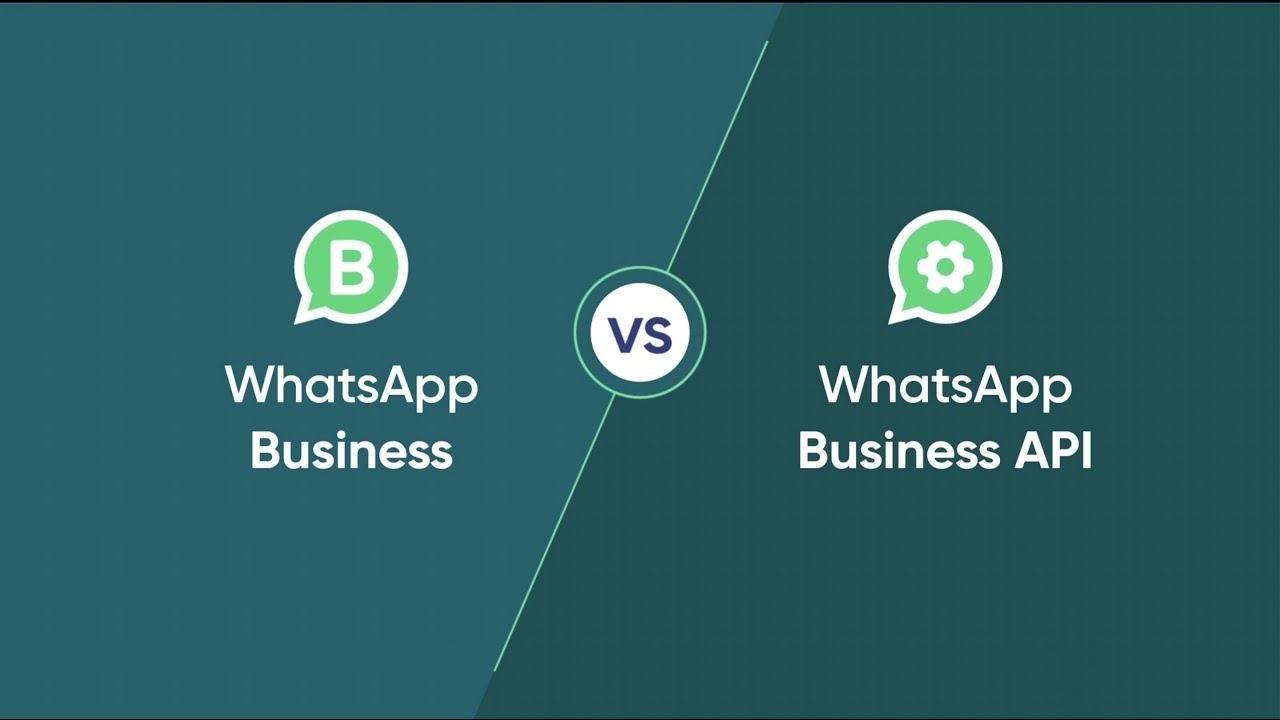
WhatsApp Business App vs WhatsApp Business API
The WhatsApp Business App is a free mobile app made for small businesses. You install it on your phone and manage chats directly from there. Backups are stored locally and handled through your phone’s Google Drive (Android) or iCloud (iPhone). Only one user can manage the app and backups at a time.
The WhatsApp Business API is built for medium to large businesses and accessed through a platform or partner service. It doesn’t store messages by default, so businesses must handle backups themselves using third-party tools that connect to CRMs or cloud storage. This setup allows for more control, scalability, and automation in managing chat data backups.
Differences in backup methods and responsibilities
Backup WhatsApp Business responsibilities depend on which WhatsApp Business version your company uses.
With the WhatsApp Business App, backups are managed on the user’s phone - Google Drive for Android, iCloud for iPhone. Users can schedule automatic backups, include media, and enable end-to-end encryption using a password or key. However, control stays with the individual user.
For the WhatsApp Business API, messages aren’t stored by Meta. Businesses must use third-party tools that integrate with CRMs or cloud storage to save chats. IT teams or partners handle backup scheduling, security, and access for compliance or recovery. Platforms like Botcake offer ready-to-use integrations that connect the WhatsApp API directly to CRMs and cloud storage, automating both archiving and restoration.
Backup Options for WhatsApp Business App
Using the WhatsApp Business App? Here are clear, step-by-step ways to back up your chats and media so you don't lose information, and how to restore them when needed.
Using Google Drive (Android)
- Set up automatic backups: Go to Settings → Chats → Chat backup, choose a Google account, and set the frequency (daily, weekly, or monthly).
- Manual backup: Tap Back Up anytime to save chats and media.
- Optional encryption: Enable End-to-end encrypted backup, then set a password or 64-digit key. Store it safely; you’ll need it to restore later.
Using iCloud (iPhone)
- Enable backup: Go to Settings → Chats → Chat Backup, tap Back Up Now, or turn on Auto Backup.
- Check storage: iCloud offers 5 GB free. Back up only what’s needed or upgrade if needed.
How to schedule automatic backups
- Android: In Chat backup, pick how often to back up (daily, weekly, monthly). Your phone will handle the rest - no need to remember.
- iPhone: Turn on Auto Backup and choose how often your device will save data to iCloud automatically.
Restoring backups during device change
- Android: Install WhatsApp, verify your number, and tap Restore when prompted to recover chats from Google Drive.
- iPhone: After verification, tap Restore Chat History to retrieve your iCloud backup.
Backup for WhatsApp Business API Users
When your business uses the WhatsApp Business API, Meta does not store your messages; you are fully responsible for backing up your chats.
Why Meta doesn’t provide chat storage
Meta (WhatsApp’s parent company) focuses on delivering messages in real time and does not include built-in chat backups for API users. That means your business must handle all the storage and backups yourself.
Using third-party platforms and cloud solutions
Most businesses use tools like TeleMessage, Jatheon, or other WhatsApp API partners to capture and store chat messages, media, and call logs securely in the cloud or on company servers. Some platforms also integrate with systems like Microsoft 365 for applying retention rules and supporting legal discovery.
API logs, CRM integrations, and data warehousing
Many companies connect the API to CRMs (e.g., Salesforce, HubSpot, Pancake CRM) or data warehouses to automatically archive every message alongside customer profiles, helping with tracking, analysis, and recovery.
Summary for business
|
Requirement |
WhatsApp Business API |
|
Backup Provided by Meta? |
No |
|
Your Responsibility |
Yes – must implement yourself |
|
Common Methods |
Third-party tools, CRM connections, and cloud archiving |
|
Benefits |
Secure storage, compliance visibility, analytics-ready |
Security and Privacy Considerations
When managing backups for WhatsApp Business, protecting your data and your customers’ information is essential. Security is not automatic - taking the right steps matters.
Who has access to backups?
Before choosing a backup method, it’s important to understand who can access your messages and how that access is managed.
WhatsApp messages are always protected by end-to-end encryption, and only the sender and receiver can read them. However, backups to Google Drive or iCloud are not encrypted unless you turn on WhatsApp’s end-to-end encrypted backup. Without it, your data could be accessed by Google, Apple, or hackers.
To stay protected, enable encrypted backups in WhatsApp using a password or 64-digit key. This ensures only you can unlock them.
How to encrypt and protect backups
For app users, once encryption is enabled, store your backup key safely, preferably in a password manager. If lost, your data can’t be recovered.
For WhatsApp Business API, choose platforms that offer end-to-end encryption, secure key management, and meet standards like SOC 2. These protect your data both in transit and at rest.
What to avoid to prevent data breaches
Even with good tools, poor practices can cause leaks. Avoid these:
- Relying on unencrypted cloud backups
- Giving broad access - use role-based access (RBAC)
- Skipping two-factor authentication (2FA)
- Using unverified CRMs or bots
- Failing to train staff on data safety and phishing risks
How Often Should You Back Up?
Finding the right backup frequency depends on how much your chats change daily and how much data loss your business can afford. Think of it like insurance: more frequent events call for more coverage.
Recommended backup frequency for small businesses
For small businesses, especially those using the WhatsApp Business App, backing up once daily is usually enough:
- Daily backups ensure you don’t lose conversations from the last day, as there are no major gaps.
- The WhatsApp App allows you to schedule automatic daily backups using Google Drive or iCloud, even letting you include media files if needed.
Best practices for enterprise setups
Larger enterprises, especially those using the WhatsApp Business API, often need more frequent backups - sometimes hourly or real-time:
- If your chats include continuous transactions, orders, or support tickets, losing even an hour’s worth of messages can seriously disrupt operations.
- Many businesses using the API rely on integrations with third-party platforms or CRMs that archive messages immediately as they arrive. These solutions often support real-time or hourly backups, ensuring nothing gets lost.
Real-World Scenarios
Of course, to help you understand how important backup for WhatsApp business could be, here are 3 common scenarios in real life:
Migrating data when switching phones
Many businesses need to switch devices while retaining their WhatsApp history. If you back up before switching, a new phone can easily restore all your chats and media. For example, WhatsApp Support explains that using Google Drive or iCloud backups allows you to seamlessly resume your chat history after verification on a new device.
However, official mobile chat-transfer tools usually work only between personal accounts, not WhatsApp Business. That means for Business App users, relying on Google Drive or iCloud backups is your safest bet. For API users, Botcake can automatically back up all chats, media, and logs so the migration to a new server or device is smooth and complete.
Recovering data after app uninstall
Accidentally uninstalling the app or resetting your phone can be stressful, but backups save the day. If you backed up recently, uninstalling and then reinstalling WhatsApp Business, verifying your number, and tapping "Restore" will retrieve your complete chat history.
In some situations, recovering deleted messages even without cloud backups is possible through third-party tools, but these methods are more complex and not guaranteed for Business Accounts. With Botcake, API messages are already stored in your CRM or cloud storage, so you can recover conversations without relying on manual exports or risky third-party tools.
Business continuity planning
For businesses, backups are a critical part of staying operational. Imagine your phone gets lost or stolen - without backup, customer conversations vanish, causing delays, errors, and unhappy clients. Regular backups ensure that within minutes of reinstalling and verifying, you can restore your chats and resume serving customers.
If you use the API, getting chat history from employees, especially ones who leave, is even more important. Third-party archive platforms store and centralize conversations, providing quick access and ensuring no data is lost during team turnover. Botcake helps by backing up multiple channels - not just WhatsApp, but also Messenger, Instagram, and TikTok - into one secure archive.
Backup Automation Tools
To make managing backups easier and more reliable, many businesses use tools and platforms designed to automate WhatsApp Business backups.
Tools for API users
If you're using the WhatsApp Business API, automated backups are essential. Here’s how third-party tools and platforms can help:
Zapier, n8n, and Pipedream don’t connect directly to the official WhatsApp Business API. They use webhooks or third-party tools to get WhatsApp messages, which can be harder to set up and may not support all features.
These tools can help move messages and files to cloud storage like Google Drive or AWS S3, but you’ll need to set up things like API keys and message triggers yourself. They give you more control, but they’re not simple plug-and-play options, and you need to be careful with security and data protection.
CRM platforms with built-in WhatsApp sync
Connecting WhatsApp Business with your CRM streamlines both backup and business insights:
- Platforms like Salesforce, HubSpot, or Zoho can automatically archive incoming and outgoing WhatsApp messages directly into each customer record. This creates a reliable, backed-up history you can search and audit.
Using cloud storage platforms for the archive
Backing up to cloud storage is reliable and affordable:
- AWS S3, Google Cloud Storage, or Azure Blob make great backup targets. These platforms store your WhatsApp media and message logs securely, letting you scale as needed.
Conclusion
If you use WhatsApp to talk to customers, backup WhatsApp Business should be a top priority, not an afterthought. Whether you run a small shop or manage a large support team, having a proper backup plan protects your conversations, saves time, and helps your team stay on track during any change or issue.
Here’s a quick checklist and simple tips to help you choose the right backup approach for your business.
Quick checklist for business backup readiness
- Chats backed up regularly (daily/weekly)?
- Is customer data stored securely and accessible?
- Process for staff changes in place?
- Automated backups to trusted cloud storage?
- CRM can access past conversations?
If “no” to any, your backup plan needs an update.
Choosing the right backup strategy based on scale
In short, your backup WhatsApp business strategy will be simplified below:
- Small (Business App): Use Google Drive/iCloud auto-backup weekly, keep devices secure, and limit access to trusted staff.
- Medium/Large (API): Use Botcake to automate backups, sync with CRM, and manage multi-channel conversations in one place - avoiding the hassle of using separate tools.
Related blogs
Is WhatsApp Web Safe for Business and Personal Use?
WhatsApp Opt In: Building a Consent-First Messaging Strategy
WhatsApp Business Template: How to Get Approved & Automate Messaging
Discover how your business can connect with customers 24/7 with Botcake
- Automate your customer messaging flow
- React thousands with bulk marketing message campaigns
- Blend AI power seamlessly with your customer service