
AI Customer Support: How AI Is Transforming Customer Service
AI customer support equips businesses with smarter systems that respond faster and work around the clock. Curious how AI is reshaping the customer experience? This detailed guide to Botcake breaks it down with real-world insights.
Introduction
Customer expectations are changing fast, and businesses need to keep up. To see why AI is such a big deal in customer service, it helps to look at how support has changed over time.

The evolution of customer service
Customer service used to happen mostly face-to-face or by phone. Later, email and ticketing systems became common. As online shopping and mobile apps grew, customers began expecting fast and consistent support at all times. Tools like chatbots and help centers now help with this, but many companies still struggle to keep up with growing demand.
Why AI is a game-changer for support teams
AI tools like chatbots and emotion detection allow teams to respond 24/7, predict problems before they happen, and give agents more time to focus on complex cases. This not only saves money but also makes service faster and better for customers. With Botcake’s AI messaging, businesses can combine instant automation with personalized replies, scaling support without increasing headcount.
What Is AI Customer Support?
To understand how AI can help support teams, let’s first define what it is, then explore the main tools businesses are using today.
Defining AI in the context of customer service
AI customer support uses smart systems to assist or replace human agents. This includes chatbots that answer questions or tools that suggest replies. AI relies on machine learning and natural language processing (NLP) to understand customers, respond accurately, and improve over time. These tools can chat with customers directly or assist agents behind the scenes. By speeding up tasks like data collection, AI helps businesses respond faster and reduce costs.
Types of AI used - chatbots, NLP, sentiment analysis, etc.
Chatbots & Conversational AI
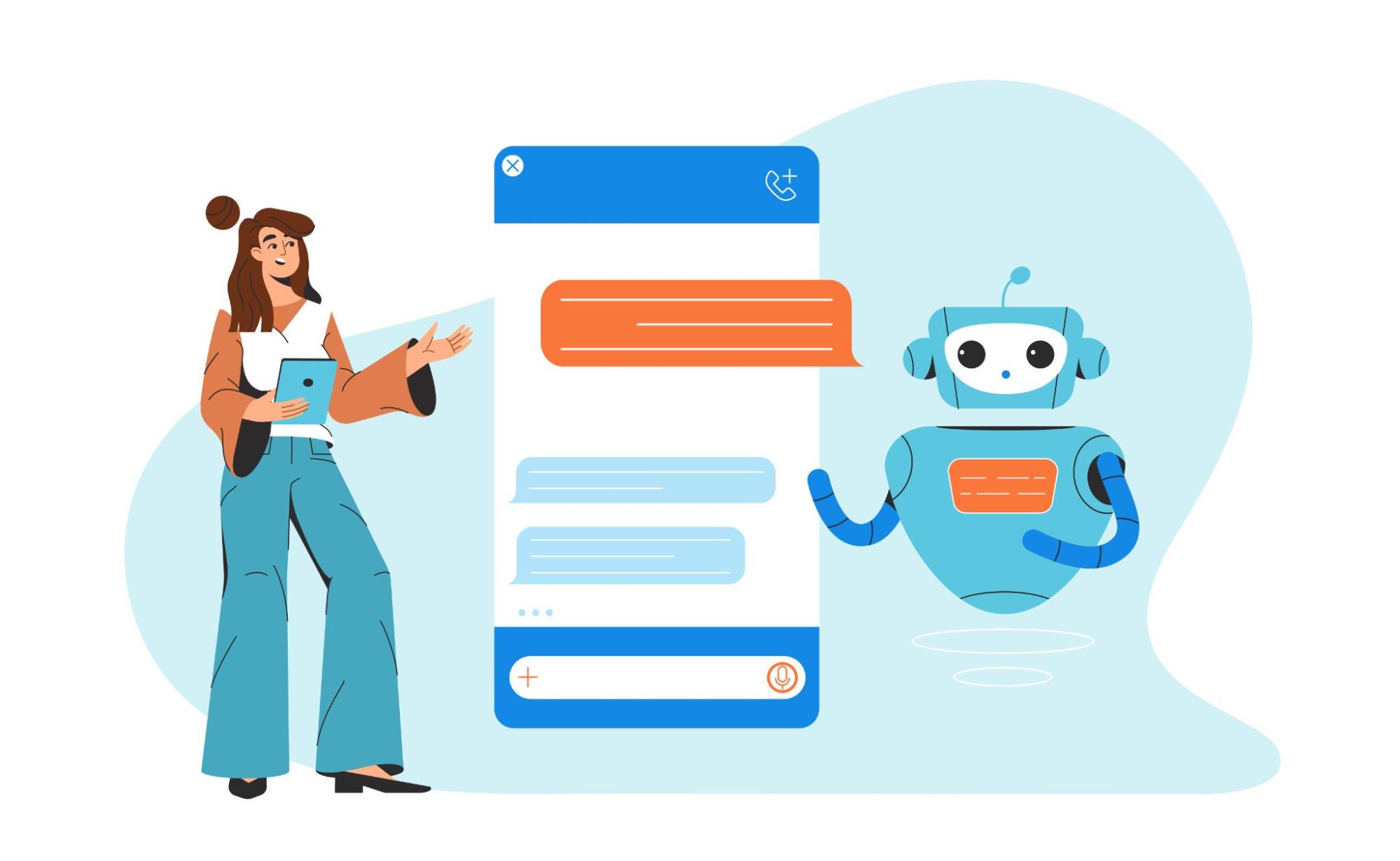
Chatbots handle simple tasks like order tracking. More advanced conversational AI understands context and manages complex issues, letting human agents focus on more important cases. Botcake’s conversational AI integrates directly with CRM systems, allowing both automated and agent-assisted chats to have full customer context.
Sentiment Analysis & Emotion Detection
These tools analyze what customers say and how they feel. If someone sounds upset, AI can alert a human agent. Some tools combine text and voice to better detect emotions.
Natural Language Processing (NLP)
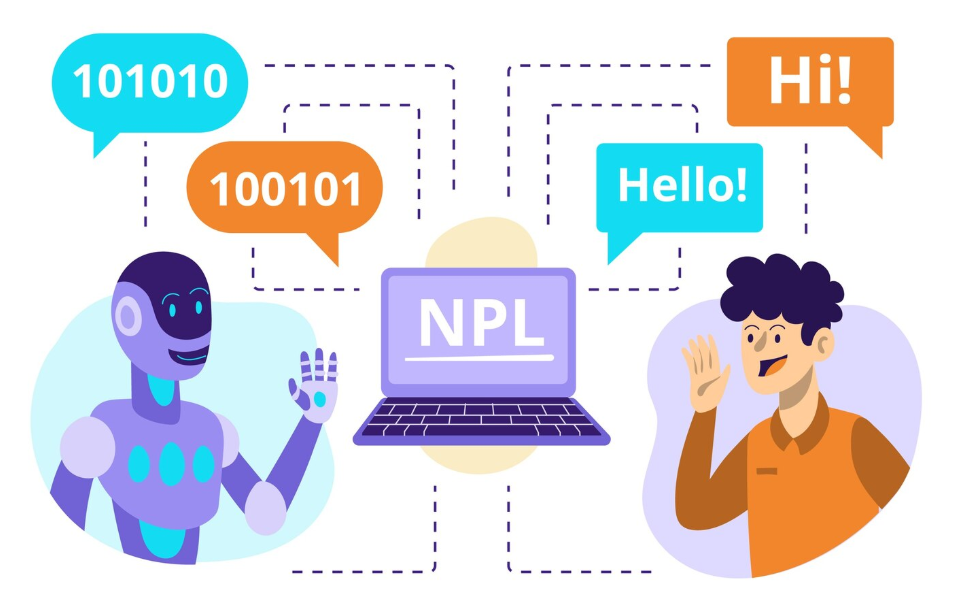
NLP helps AI understand different ways people say the same thing, like “Where’s my order?” and “Can you check the delivery status?” It also supports multiple languages and makes conversations smoother.
Predictive Analytics & Machine Learning
Machine learning reviews past cases to predict future needs. It helps companies offer proactive support and suggests answers to agents for quicker, more accurate responses.
Key Benefits of AI in Customer Support
AI customer support isn’t just a trend; it brings real value to support teams and customers alike. Here’s how:
24/7 instant responses
AI tools can respond to customers anytime, day or night. This means people can get help right away, even outside business hours. It’s especially useful for companies with customers in different time zones. With Botcake’s automation flows for FAQs and order tracking, businesses can keep support running around the clock without extra staff.
Reduced agent workload
AI handles simple tasks like FAQs and ticket sorting. This gives human agents more time for complex or sensitive cases, improving overall productivity and reducing errors. Botcake auto-qualifies leads and tags tickets automatically, so agents can focus on high-value conversations.
Consistent, scalable interactions
AI offers the same level of service, no matter how busy things get. During peak times or big promotions, AI can handle more requests without needing extra staff, keeping quality high and wait times low. Botcake keeps response quality high by managing high volumes during peak season without increasing headcount.
Faster query resolution
AI speeds up support by answering quickly and helping agents find solutions faster. This reduces handling time, improves customer satisfaction, and can cut support times by nearly half. Botcake’s AI-suggested replies cut response times significantly, helping teams close tickets faster.
Popular AI Tools for Customer Support
Businesses today have access to a wide range of AI tools that speed up and simplify customer support, from basic chatbots to advanced platforms with real-time automation. Here are some top tools, grouped by function:
|
Tool / Platform |
Key AI Features |
Best Use Case |
|
Intercom (Fin AI) |
GPT‑4 chatbot, content sync, intent + sentiment analysis |
Real-time chat and lead deflection |
|
Freshdesk (Freddy AI) |
Chatbot, routing, sentiment, agent assist, multilingual |
SMBs and scaling teams across channels |
|
Zoho Desk (Zia AI) |
Ticket automation, suggestions, sentiment, ChatGPT integration |
SMEs in the Zoho ecosystem |
|
Zendesk AI |
Enterprise routing, multilingual support, analytics |
Large teams with multi-channel support |
|
Dixa (Mim & Agent Copilot) |
AI bot, routing, summaries, sentiment, automated workflows |
Context-rich conversational support |
|
LivePerson (Maven) |
Messaging AI, sentiment detection, and omnichannel capability |
Chat-heavy, messaging-first environments |
How AI Works in Real Support Scenarios
Here are examples of how companies use AI customer support to improve support, cut costs, and save time:
Example: Automating support for e‑commerce returns
Product returns cost stores billions, with each return averaging $20. AI helps by quickly reviewing photos, videos, or order history to decide if a return is valid, needs review, or can skip the warehouse. This reduces return costs, speeds up processing, and allows faster restocking. Some systems even predict return risk before purchase, helping reduce waste.
Example: AI in telecom to reduce call center load
One telecom added a chatbot to answer simple billing or service questions, resolving 75% of cases on its own. This cut response times by 80% and raised satisfaction by 40%, saving millions. Another used Uniphore’s AI to summarize calls in real time, saving 60 seconds per call and improving accuracy by 80%. Verizon used Google’s Gemini AI to assist agents, boosting sales efficiency by 40% across a 28,000-person team (Reuters, 2025).
Example: Personalization in SaaS onboarding
Streamline, a SaaS company, used AI to tailor user onboarding. It grouped users by behavior and showed relevant tips, while chatbots answered questions 24/7. Results: churn dropped from 30% to 15%, engagement rose 40%, and satisfaction hit 85%. Paid conversions also rose by 25%. Other SaaS firms use AI to detect user issues early and offer help proactively, building loyalty and smoother experiences.
AI vs Human Support: Striking the Right Balance
AI customer support is fast and great at handling lots of tasks, but it’s not meant to replace people. The best support setups combine AI with human agents to give customers the best of both worlds.
Tasks Suited for AI vs Human Agents
AI is perfect for simple, repeatable tasks. It can:
- Answer FAQs and give order updates 24/7.
- Reset passwords and check billing info instantly.
- Handle large volumes of requests without hiring more staff.
- Help agents by drafting replies, tagging tickets, or summarizing chats—saving time and boosting productivity by about 15%.
People are still essential when:
- The issue is emotional, stressful, or sensitive, like handling complaints or helping VIP clients.
- The problem needs creativity, judgment, or personal attention.
- The customer is upset and needs to feel heard and understood.
So, the smart move is a hybrid approach - let AI handle simple stuff, and let humans take over when things get complex or emotional.
When Human Escalation Is Necessary
Sometimes, it’s best to switch from AI to a human. Good systems know when to make this handoff. Signs it’s time to escalate:
- The customer sounds frustrated or upset. AI can detect negative words and tone and flag the issue for a person to take over.
- The topic is complex, like fraud, billing problems, legal questions, or high-value accounts.
- AI is unsure of the request (less than ~80% confidence).
- The problem isn’t solved after 5–8 minutes, or keeps going in circles.
Tips for smooth handoffs:
- Set clear rules so AI knows when to transfer the conversation.
- Give agents the full chat history so customers don’t have to repeat themselves.
- Let customers know they’re being transferred and how long it will take.
- Train agents to jump in smoothly, understand the context quickly, and resolve the issue fast.
Implementation Strategy
Using AI in support isn’t just about picking a tool – it’s about making sure it fits your goals, data, and systems. Here’s a simple plan to follow:
Choosing the right AI solution
- Set clear goals: Decide what you want to improve – faster replies, saving money, or happier customers. Start with simple tasks like answering FAQs or tracking orders.
- Pick the right tools: Choose AI that uses strong language understanding and works well with your current systems, like CRM or helpdesk.
- Start small: Test it in one area first. See how it performs, then expand. This reduces risk and helps others in your team support the change.
Data training and continuous learning
Good AI starts with clean data. Avoid using outdated or messy records:
- Use clean data: AI works best with updated, organized customer information.
- Train with real examples: Feed it past chats or tickets, using different tones and situations, so it learns how to respond well.
- Keep updating it: AI needs to keep learning. Use new data, agent feedback, and customer comments to improve its answers over time.
Integration with CRM and ticketing systems
For AI to be smart, it must work with tools your team already uses:
- Link with tools you already use: Make sure AI connects to your CRM, helpdesk, knowledge base, and chat tools.
- Share updates instantly: Sync things like order status or support history across systems so AI stays current.
- Roll out step-by-step: Add AI to one channel at a time. Check how it’s working, then adjust as needed.
- Train your team: Teach support agents how to work with AI, when to let it handle questions, and when to step in. This makes handoffs smooth and keeps things clear.
Challenges and Ethical Considerations
AI boosts efficiency but also brings new challenges. Let’s review three key areas businesses must address:
Data Privacy and Compliance
AI systems use personal data - names, orders, billing info - to work. Mishandled data can lead to legal issues and damage a reputation.
- Always get customer consent.
- Collect only what’s needed and encrypt sensitive data.
- Follow data rules like GDPR and CCPA.
- Regularly audit AI systems, especially third-party tools, to keep them secure.
Bias and Transparency in AI Decisions
AI learns from old data, and this can lead to unfair results, like favoring some customers over others.
- Use diverse, representative data to train your AI.
- Audit systems regularly to find and remove bias.
- Make AI decisions explainable. Tell users when AI is being used and why it took a certain action.
Customer Perception of Bots vs Humans
Some users still prefer humans, even when bots are fast and available.
- A UK study found 69% say chatbots don’t pick up emotions, and 42% admit being ruder to bots than agents (Udinmwen, 2025).
- People value human empathy more, especially in sensitive cases. If a bot makes a mistake, it’s less forgiving.
To succeed:
- Be honest about when AI is used.
- Pass on calls to humans for complex or emotional issues.
- Design bots to be polite and understanding, using empathy in their replies.
The Future of AI in Customer Support
As AI evolves, customer support is becoming faster, smarter, and more personalized. Leading companies are already adopting new tools to stay ahead.
Predictive Support
AI is shifting support from reacting to problems to preventing them. By analyzing real-time activity and past issues, AI can warn users of potential trouble, like service outages, before they happen. Smart sensors can even fix issues automatically before the customer notices, reducing ticket volume and showing proactive care.
Voice AI and Virtual Assistants
Modern voice AI can now handle natural conversations, even understanding stress or changes in topic. They're ideal for tasks like billing or appointment setting, especially after hours. Companies like eHealth already use voice bots, and by 2028, most new contact centers are expected to combine voice AI with chatbots. Advanced tech like Agentic AI (teams of bots) can complete entire tasks, like fixing billing issues, without human help.
Hyper‑personalization with Real‑Time Data
AI now tailors support to each customer in the moment, adjusting tone, responses, and suggestions based on behavior, mood, or purchase history. It can detect confusion and offer help or recommend items that match past buys. This real-time personalization boosts satisfaction, loyalty, and sales.
Conclusion
AI is now a core part of customer service, offering 24/7 support, faster responses, and personalized help without overloading teams. Companies using AI see lower costs, higher satisfaction, and quicker problem resolution. To succeed, you can start now: pick the right tools, integrate with existing systems, train your team, and keep improving based on feedback. Use AI for routine tasks, hand off complex issues to humans, and ensure ethical, transparent use.
Botcake empowers teams to bring AI-powered customer support to life faster, integrating seamlessly with popular messaging channels and CRM systems - so you can focus on building stronger customer relationships while AI handles the heavy lifting.
Related blogs
Discover how your business can connect with customers 24/7 with Botcake
- Automate your customer messaging flow
- React thousands with bulk marketing message campaigns
- Blend AI power seamlessly with your customer service