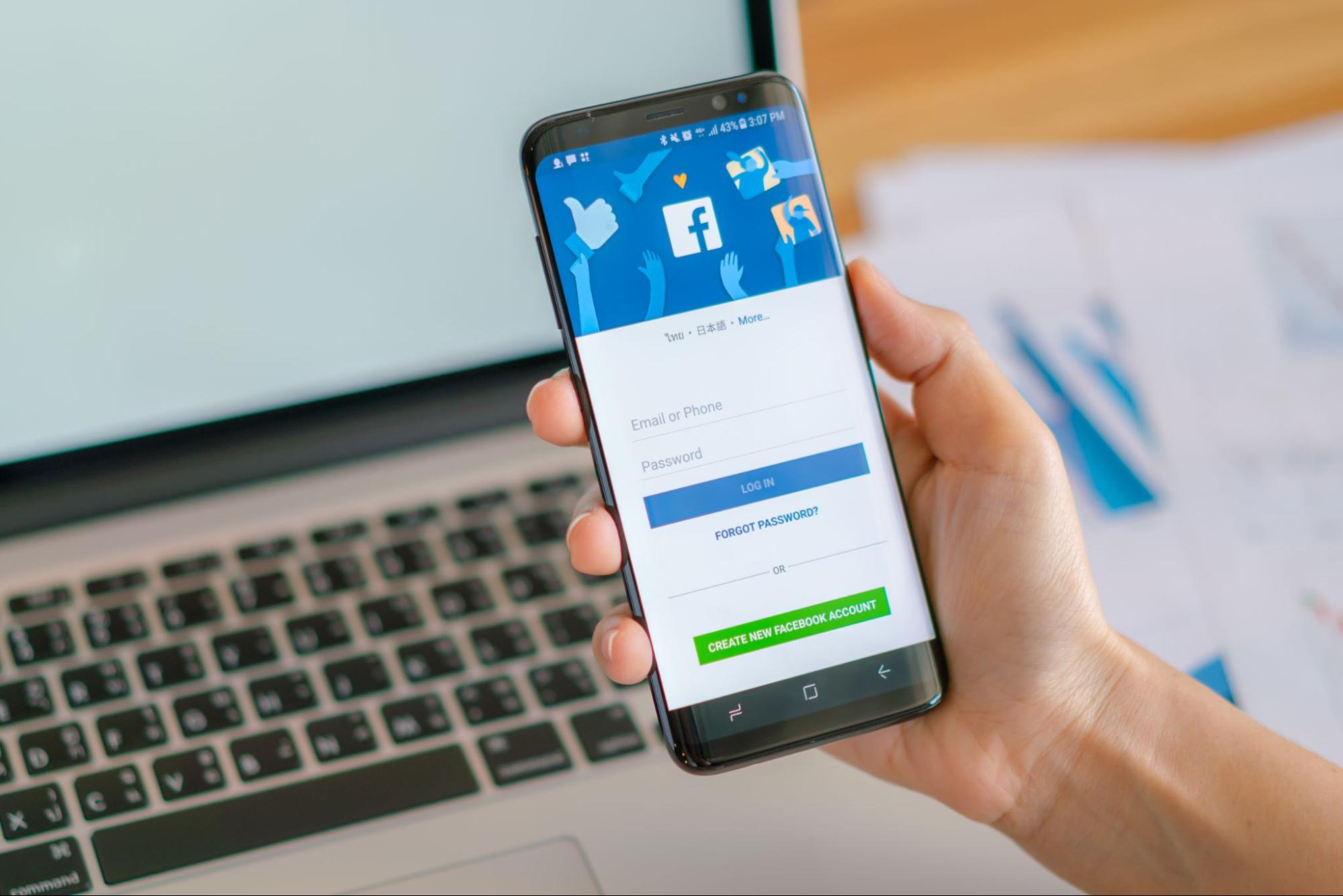
How to Contact Facebook Support: Your Complete Guide
Your digital world can go dark as your Facebook page vanishes and your ads are shut down. Every attempt to get help leads to a frustrating, dead-end bot. But you are not powerless. Botcake will show how to contact Facebook support to get real answers!
Introduction
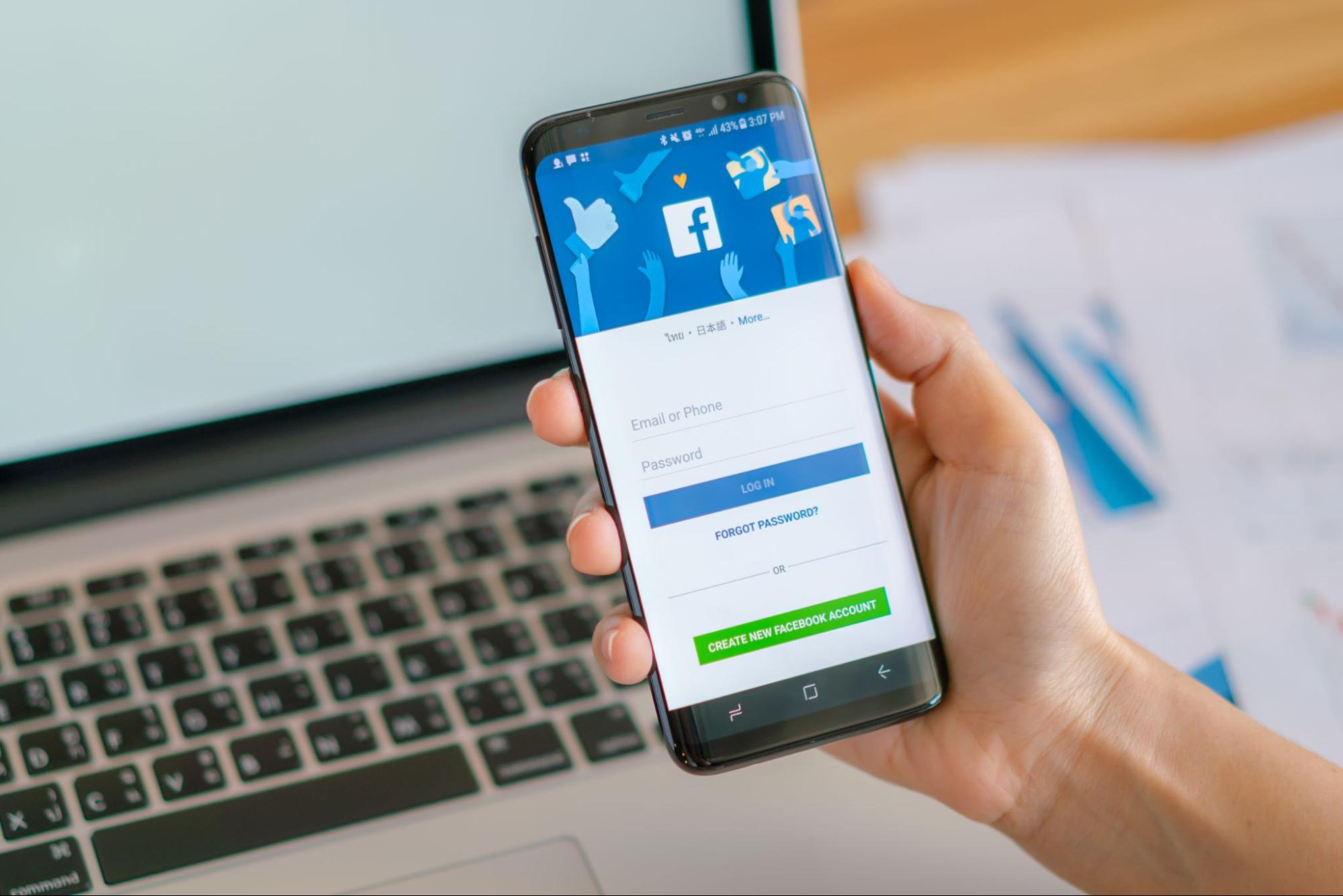
When your Facebook account is locked or your business page disappears, your first instinct is to find a person who can help. But the search for a customer service number quickly comes up empty. The platform is fundamentally built for self-service, steering users toward automated systems and help articles instead of direct phone conversations.
Instead, Meta uses a complex maze of help centers and contact forms. The secret to getting help lies in knowing how to navigate this system. This guide is your roadmap. We'll break down the process, show you the right channels, and give you clear steps to get your problem solved.
Why Users Need Facebook Support
Before learning how to contact Facebook support, let's explore the reasons why users often seek help. While the reasons for needing help are diverse, most issues fall into a few common, and often stressful, categories.
Account access issues
Perhaps the most panic-inducing problem of all is losing access to your account. This could happen overnight. You might try to log in only to find your password no longer works, or worse, see a message that your profile has been suspended.
When the standard recovery tools fail, especially if a hacker has changed your contact information, you need a specific support channel to prove your identity and reclaim your digital life.
Ad account or billing problems
Beyond personal profiles, the problems that impact businesses often carry a greater financial urgency. When a Facebook ad account is disabled, it can instantly halt a company’s lead generation and sales. This is a frequent issue, often triggered by rejected ads or payment method failures. Similarly, unexpected billing errors can cause major headaches, which make fast and effective support absolutely critical for business owners.
Page restrictions or bans
Just as critical as ad accounts are the business Pages themselves, which act as a brand's digital storefront. It can be devastating to find your Page has been unpublished or its features restricted, often with little explanation.
This typically happens due to a perceived violation of Facebook's Community Standards, even if it was unintentional. You're left needing to understand what went wrong and how to formally appeal the decision.
Verification or identity problems
Finally, many users run into challenges centered around identity. This can range from the difficult process of getting a blue verification checkmark to the more common issue of being locked out pending an ID check.
Facebook may require you to upload official documents to prove you are who you say you are. While this is a security measure, it becomes a major problem if the review process drags on or your documents are repeatedly rejected.
Overview of Support Options
Now that you've identified your issue, the next step is to find the right place to ask for help. Facebook doesn't have a single support desk. Instead, it offers several distinct platforms, each designed for different types of problems.
Facebook Help Center
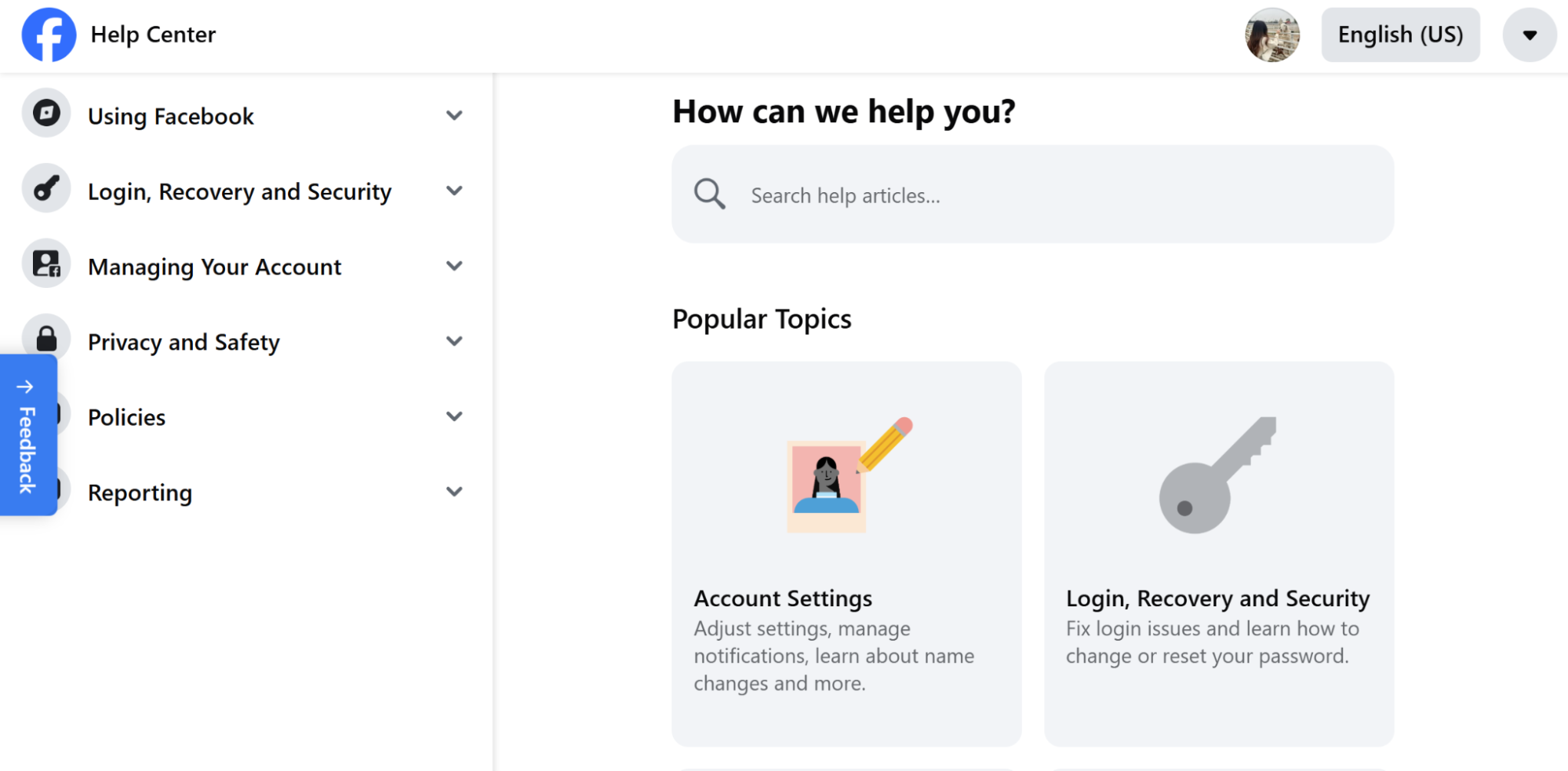
Your first and most basic resource is the standard Facebook Help Center. Think of this as a massive digital encyclopedia filled with thousands of articles and FAQs covering nearly every feature on the platform.
If you have a general question like "How do I change my password?", this is the best place to start. It is designed for self-service, providing information but offering no direct line to a support agent for unique problems.
Facebook Business Help Center
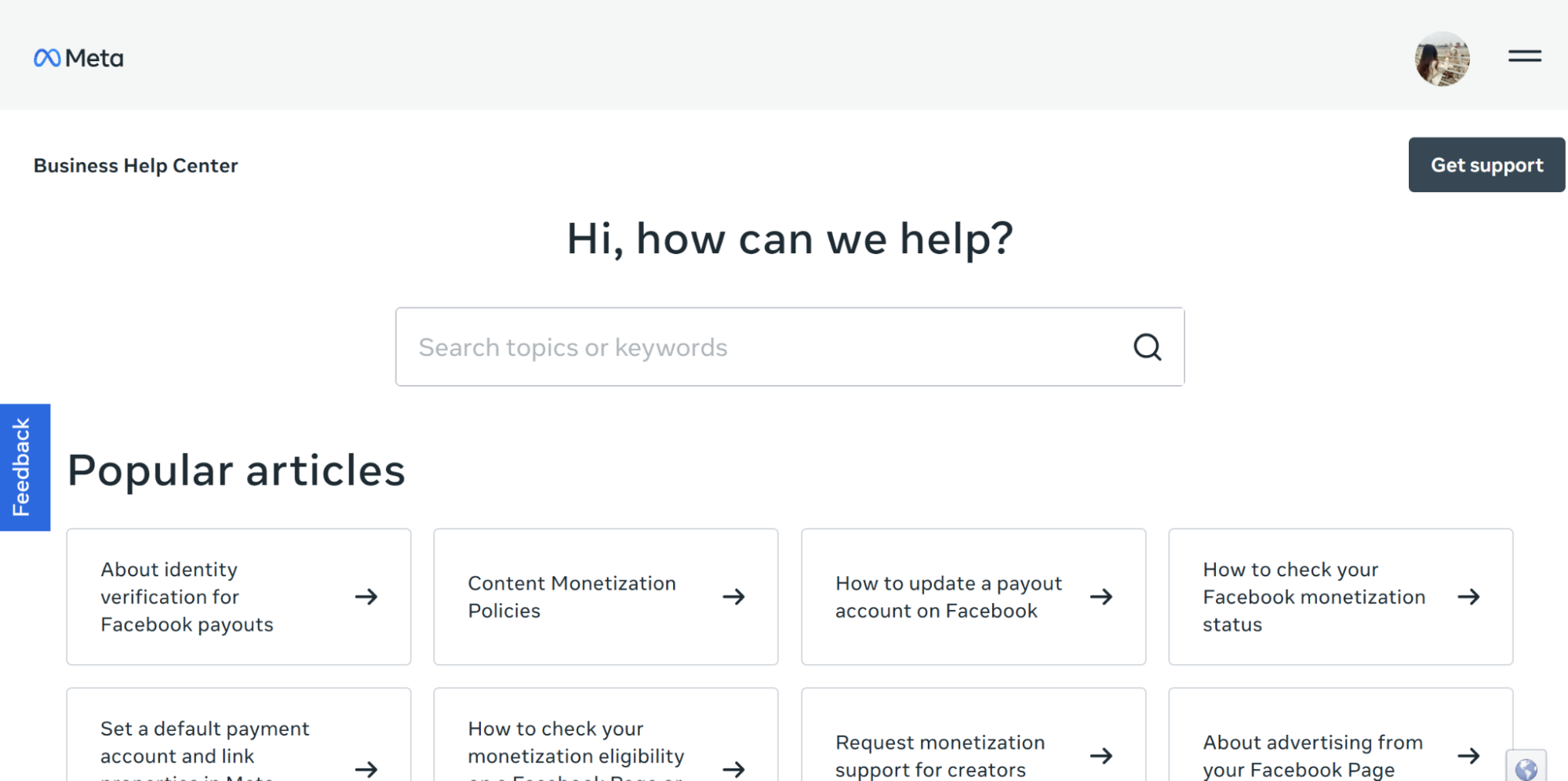
For more complex issues, however, particularly those involving business assets, you need to turn to a different resource: the Facebook Business Help Center. This is a separate portal dedicated to troubleshooting for Pages and ad accounts.
The information here is more technical, and more importantly, this is the gateway where you might find options to contact a support agent directly. It should be the primary destination for any administrator or advertiser.
Meta Support Inbox
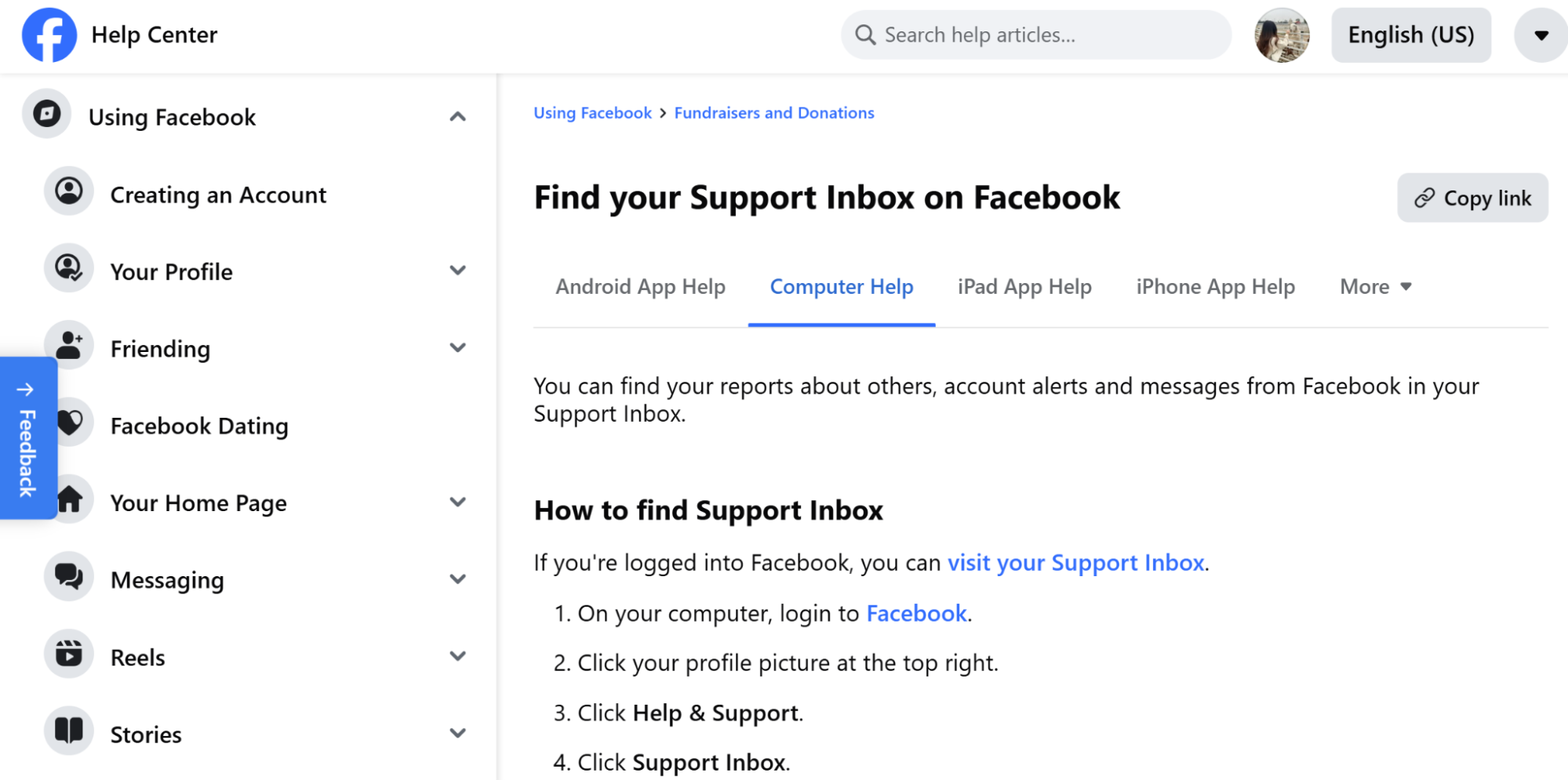
Once you successfully submit a request for help, you need a place to track its progress. This is where your Meta Support Inbox comes in. It is not a place to ask new questions, but rather a personal dashboard that stores the entire history of your support cases and all communications with the team. Regularly checking this inbox is essential for seeing updates and responding to any questions from the support agents.
How to Access Live Support
Of all the support options, the most sought-after is live chat with a Meta support agent. This allows for a real-time conversation to troubleshoot your issue. However, this feature is not available to everyone and can be difficult to find.
For business and ad accounts
First and foremost, it's vital to understand that live support is almost exclusively a service for the business community. Meta prioritizes users who are active advertisers.
From their perspective, this makes sense, as problems with ad accounts have a direct financial impact. If you only use a personal profile and don't spend money on ads, it is very unlikely you will ever be presented with a live chat option.
For those who are eligible, there are a couple of primary pathways to look for this option:
- Via the Business Help Center: Navigate to the help center page, scroll down to the "Still Need Help?" section, and click "Get Started" to see available contact options, which may include live chat.
- Via the Professional Dashboard: For some business or creator accounts, you can access support through your personal profile. Go to your "Professional Dashboard," then "Business Support Home," and finally "Contact Support."
When live chat is available
Live chat support for Meta Business is generally available daily between 8:00 AM and 10:00 PM. Some sources also indicate a 24-hour chat service specifically for Meta Pay issues.
However, despite these stated hours, live chat is not always accessible to all eligible users. Its availability can fluctuate based on factors such as account status, business history, the specific issue being reported, and the number of agents available at any given time.
|
User Type |
Eligibility Criteria |
Access Point(s) |
Availability Notes |
|
Business Account (General) |
Active advertiser, Facebook Business Manager account |
Facebook Business Help Center, Professional Dashboard |
Daily 8 AM - 10 PM, subject to agent availability |
|
Business Account (with Checkout Services) |
Uses Facebook Checkout services |
Commerce Manager |
Daily 8 AM - 10 PM, subject to agent availability |
|
Facebook Creator (US) |
US-based Creator account |
Limited availability |
|
|
Meta Verified |
Subscription to Meta Verified |
Varies, may not guarantee live chat access |
Access not guaranteed |
|
Personal User (General) |
N/A |
Typically, no direct live chat is available |
Redirected to Help Center or forms |
This table clearly shows who can access live chat. It explains the conditions and where to find it. It addresses the common idea that live chat is always available.
Steps to initiate a live support session
To connect with live support, you'll need to follow a specific pathway through the Business Help Center. For the most efficient session, it's essential to prepare your materials beforehand. Have your ad account ID, relevant screenshots, and a clear summary of your issue ready to go.
Once you are prepared, the general steps to find and initiate a chat are as follows:
- Log in to the Facebook account associated with the issue.
- Navigate to the Facebook Business Help Center.
- Scroll down to the "Still Need Help?" section and click either "Get Started" or "Contact Support."
- Follow the prompts, select the specific issue, and choose the "Chat" option if it is available.
- Fill out the required form with detailed information and attach any relevant screenshots.
- Initiate the chat to be connected with a support representative.
Escalation Pathways
But what happens when live chat isn't available, or the support agent closes your case without a resolution? When you hit a dead end, you need to know how to escalate the issue. This means finding another way to get your problem reviewed, hopefully by someone with more authority to make a final decision.
Submitting appeals
For the most serious issues, such as a disabled ad account or an unpublished Page, Facebook provides a formal appeal process. The notification you receive about the restriction will almost always include a link to "Request Review." This is your first and most important escalation step. When you submit an appeal, be professional and concise, clearly stating why you believe the decision was a mistake and providing any evidence you have.
Contacting via Meta Business Suite
If a direct appeal isn't an option or doesn't yield results, your next best move is to try a different door. The Meta Business Suite is becoming a central hub for all business activity, and it has its integrated help section.
Sometimes, accessing support through the Suite can reveal different options or pathways that aren't visible elsewhere, making it a valuable alternative route to get attention on your case.
Reaching out through partner agencies (if applicable)
Finally, there is a powerful escalation path available to those who work with a recognized Meta Business Partner. High-level marketing agencies often have a dedicated Meta representative they can contact directly for support.
If your account is managed by such an agency, they can leverage their relationship to escalate your issue internally, bypassing the standard queues entirely. This is often the fastest way to resolve critical problems.
Tips for Getting Faster Help
Knowing the right channels and escalation paths is only half the battle. To make the process as efficient as possible, there are a few best practices you should always follow.
Provide context and screenshots
The single most important thing you can do is to make the support agent's job easier. Instead of just saying "my ad was rejected," provide them with the campaign ID, the ad's name, and a clear explanation of why you think it complies with policy.
Even better, take screenshots of the error message, the disabled account notification, or anything else that shows the problem. Clear evidence helps them diagnose the issue instantly, reducing the need for back-and-forth questions.
Be logged into the correct account
Before you even start writing your message, there's a simple but critical check you need to perform: ensure you are logged into the correct Facebook profile. Many people have personal profiles but seek help for a business asset.
If you try to access the Business Help Center while logged into an account that isn't an admin of the page or ad account in question, you won't see the right support options. This common mistake can stop you before you even begin.
Use the correct support channels
Besides, all the preparation in the world won't help if you're knocking on the wrong door. As this guide has emphasized, there's a major difference between the general Help Center and the Business Help Center. Trying to solve a complex ad account problem through the general channel will only lead you in circles. Always start by confirming you are in the correct portal for your specific issue to avoid wasting valuable time.
FAQs About Facebook Support
Q: How long does it take to get a response?
A: Chat support is usually instant (if available), but email responses take 24–72 hours.
Q: What if I can’t access my page or account?
A: Use the account recovery flow and submit a support request with valid ID or proof of ownership.
Q: What qualifies for live chat access?
A: Recent ad activity, verified business accounts, or active commerce tools.
Q: Can I get help with WhatsApp Business through the same portal?
A: Yes — WhatsApp-related business help is part of Meta’s support system.
Conclusion
The path to Facebook support is often a frustrating one, but it is not impossible to navigate. With the right strategy, a clear plan, and some persistence for how to contact Facebook support, you can significantly increase your chances of a good outcome.
Summary of best practices
To put it simply, your success will hinge on a few core principles. Your first step should always be the correct support channel, primarily the Facebook Help Center or Business Help Center for business issues.
You must be thoroughly prepared with all relevant details, like screenshots and account IDs, before you make contact. Communicate your issue with clarity and professionalism. If your first attempt fails, do not hesitate to use the formal appeal and escalation pathways available.
While these links help with platform issues, the management of your daily customer conversations is just as important. To build stronger relationships and handle inquiries directly in Messenger, you might consider a platform like Botcake.io.
Botcake gives you the automation, safeguards, and insights you need to scale messaging across Messenger, WhatsApp, Instagram, and more — without stepping on Meta’s toes.
Related blogs
Discover how your business can connect with customers 24/7 with Botcake
- Automate your customer messaging flow
- React thousands with bulk marketing message campaigns
- Blend AI power seamlessly with your customer service